2installing the adapter – ProSoft Technology ILX34-MBS485 User Manual
Page 9
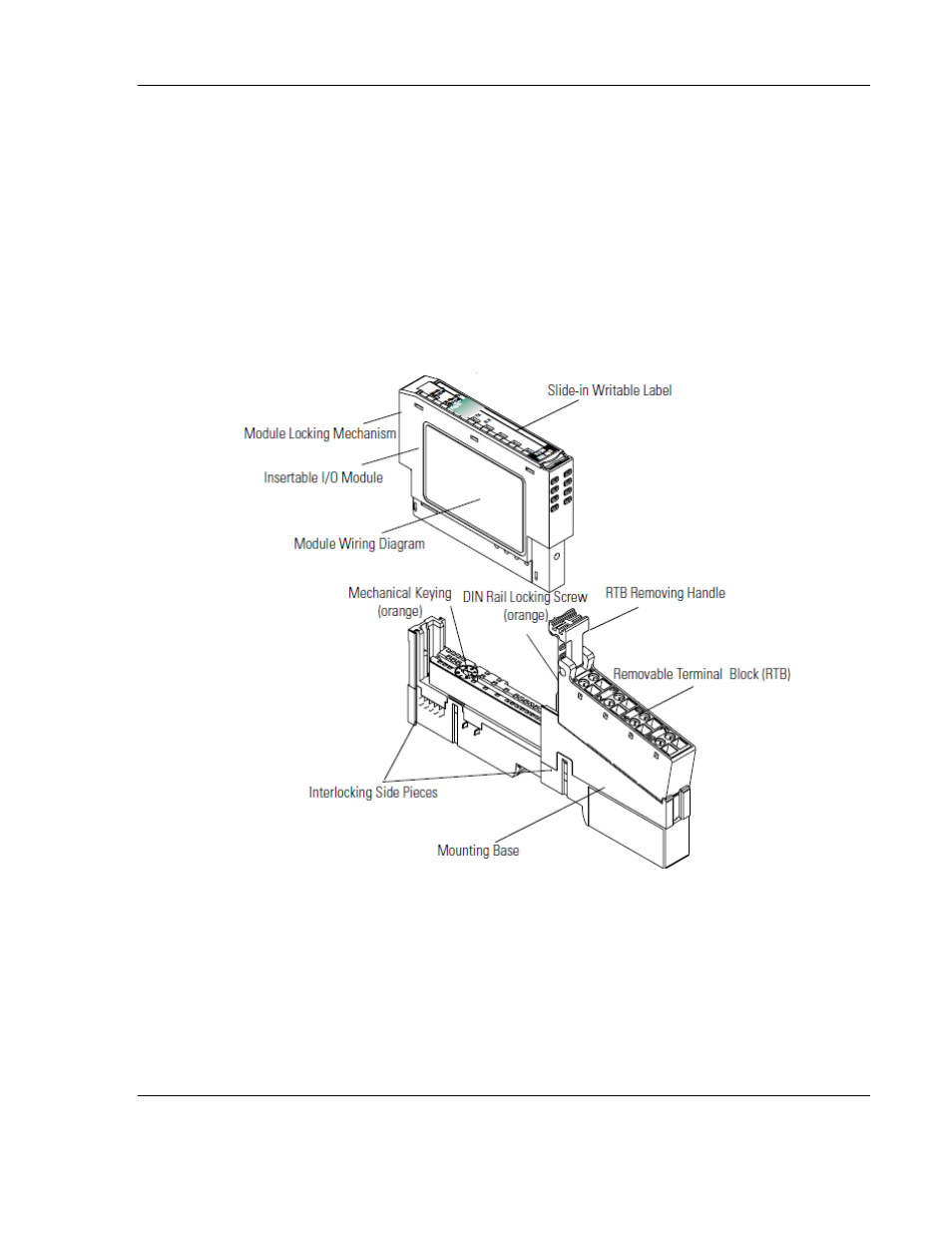
Installing the Adapter
ProSoft Technology, Inc.
Page 9 of 34
February 18, 2015
2
Installing the Adapter
2.1
Installing the Mounting Base/Wiring Base Assembly
The wiring base assembly consists of a mounting base and a removable terminal
block. You can install the assembly or just the mounting base. Perform the
following to install the base/wiring base assembly:
1. Position the mounting base/wiring base assembly vertically above the
installed units (adapter, power supply, or existing module).
2. Slide the mounting base down allowing the interlocking side pieces to
engage the adjacent module or adapter.
3. Press firmly to seat the mounting base on the DIN Rail. The mounting
base snaps into place.
4. To remove the mounting base from the DIN rail, remove any installed
module (and any module immediately to the right) and use a small blade
screwdriver to rotate the DIN rail locking screw to a vertical position. This
releases the locking mechanism. Lift straight up to remove the mounting
base.
5. Repeat this procedure for the next mounting base assembly.
