ProSoft Technology MVI71-GSC User Manual
Page 23
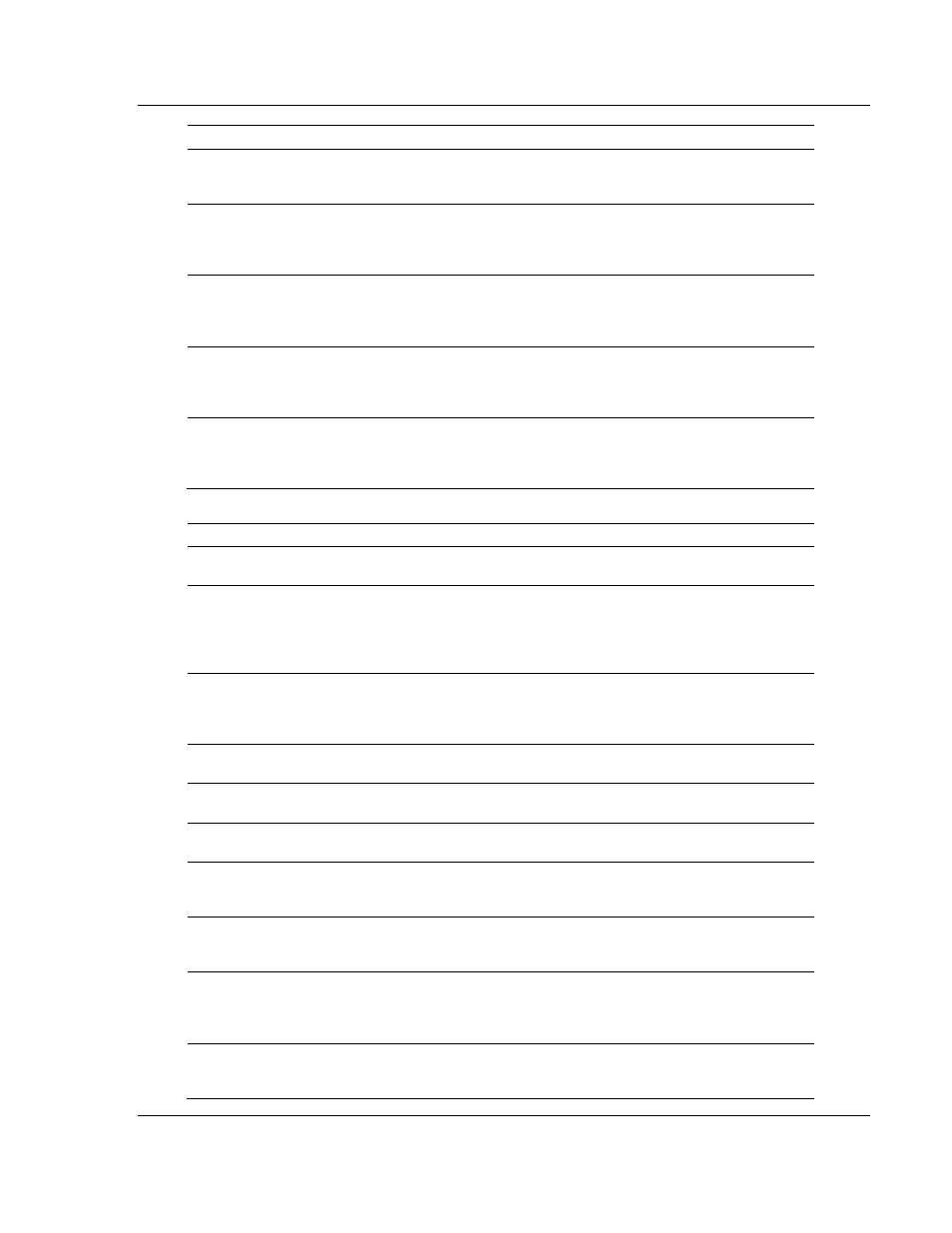
Installing and Configuring the Module
MVI71-GSC ♦ PLC Platform
Generic Serial Communication Module
ProSoft Technology, Inc.
Page 23 of 82
January 31, 2008
Block Offset
Content
Description
17
Receive Packet Length
This parameter is used if bit 3 is set in the Type parameter. The
parameter sets the length of data required to be received on the port
before transferring the data to the processor.
18
Receive Timeout
This parameter is used if bit 1 is set in the Type parameter. The
parameter sets the number of milliseconds to wait after the first
character is received on the port before automatically sending the data
to the processor.
19
Receive Delay
This parameter is used if bit 2 is set in the Type parameter. The
parameter sets the number of milliseconds to wait between each
character received on the port before sending the data to the
processor.
20
Transmit Timeout
This parameter specifies the timeout period to transmit a message out
the port. A message must be transmitted out the port within the
specified timeout period. Message transmission will be aborted if the
timeout is exceeded.
21
Minimum Transmit Delay
This parameter specifies the minimum number of milliseconds to delay
before transmitting a message out the port. This pre-send delay is
applied before the RTS on time. This may be required when
communicating with slow devices.
Port 2 Setup
Block Offset
Content
Description
22
Enable
This parameter defines if this port will be utilized. If the parameter is
set to 0, the port is disabled. A value of 1 will enable the port.
23
Type
This parameter specifies the receive termination characteristics for the
port. This value is bit mapped as follows: Bit 0 = Termination
character(s) used, Bit1=Message timeout used, Bit2=Intercharacter
delay timeout used and Bit3=Packet size limit used. If the parameter is
set to zero, the port is placed in stream mode.
24
Baudrate
This is the baud rate to be used on the port. Enter the baud rate as a
value. For example, to select 19K baud, enter 19200. Valid entries for
this field include: 110, 150, 300, 600, 1200, 2400, 4800, 9600, 19200,
28800, 38400, 57600 and 115.
25
Parity
This is the Parity code to be used for the port. The coded values are
as follows: 0=None, 1=Odd, 2=Even, 3=Mark and 4=Space.
26
Data Bits
This parameter sets the number of data bits for each word used by the
protocol. Valid entries for this field are 5, 6, 7 and 8.
27
Stop Bits
This parameter sets the number of stop bits to be used with each data
value sent. Valid entries for this field are 1 and 2.
28
RTS On
This parameter sets the number of milliseconds to delay after RTS is
asserted before the data will be transmitted. Valid values are in the
range of 0 to 65535.
29
RTS Off
This parameter sets the number of milliseconds to delay after the last
byte of data is sent before the RTS modem signal will be set low. Valid
values are in the range of 0 to 65535.
30
Handshaking
This parameter specifies the handshaking used on the port. The code
values are as follows: 0=No hardware or software handshaking,
1=RTS/CTS hardware handshaking, 2=DTR/DSR hardware
handshaking and 3=XON/XOFF software handshaking.
31 Receive
Termination
Character Count
This parameter is used if bit 0 of the Type parameter is set. This value
(0 to 12) defines the number of termination characters used to define
the end of received message.
