Installing and configuring the module, 19, pag, 2installing and configuring the module – ProSoft Technology MVI71-GSC User Manual
Page 19
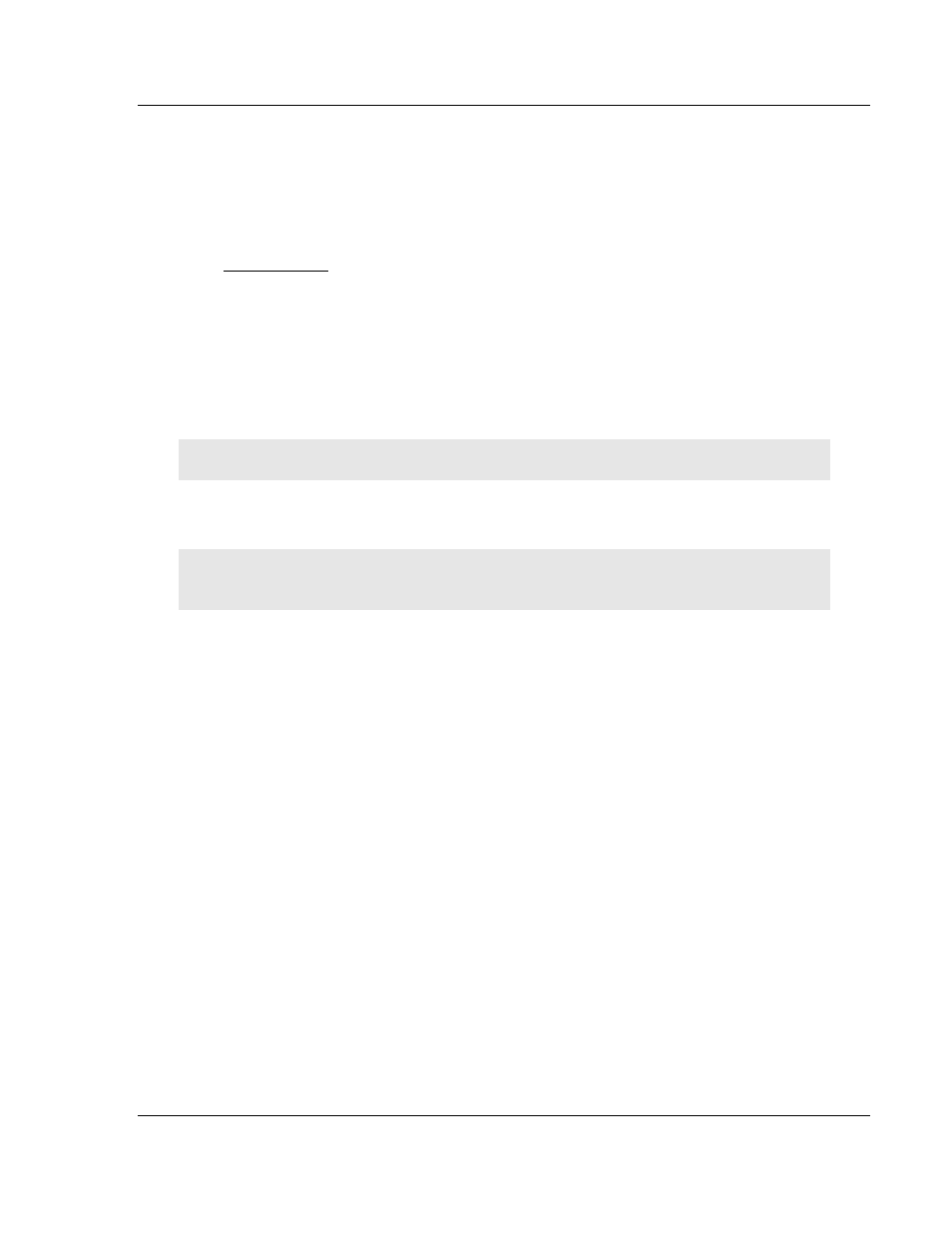
Installing and Configuring the Module
MVI71-GSC ♦ PLC Platform
Generic Serial Communication Module
ProSoft Technology, Inc.
Page 19 of 82
January 31, 2008
2
Installing and Configuring the Module
In This Chapter
Configuration ............................................................................ 20
Data Files ................................................................................. 21
This chapter describes how to install and configure the module to work with your
application. The configuration process consists of the following steps.
1
Use RSLogix 5 to identify the module to the processor and add the module to
a project.
Note: The RSLogix 5 software must be in "offline" mode to add the module to a project.
2
Modify the example ladder logic to meet the needs of your application, and
copy the ladder logic to the processor. Example ladder logic files are provided
on the CD-ROM.
Note: If you are installing this module in an existing application, you can copy the necessary
elements from the example ladder logic into your application.
The rest of this chapter describes these steps in more detail.
The first step in installing and configuring the module is to define whether the
block transfer or side-connect interface will be utilized. If the block transfer
interface is to be used, remove the Compact Flash Disk from the module if it is
present and insert the module into the rack with the power turned off.
If the side-connect interface is utilized, make sure the file SC_DATA.TXT on the
Compact Flash Disk contains the correct configuration file number. You can run
the setdnpsc.exe program to set the configuration file number to be used with
your application. Install the module in the rack and turn on the power. Connect
the terminal server to the module's debug/configuration port and exit the program
by pressing the Esc key followed by the 'X' key. This will cause the program to
exit and remain at the operating system prompt. Run the setdnpsc.exe program
with a command line argument of the file number to use for the configuration file.
For example, to select N10: as the configuration file, enter the following:
SETDNPSC
10
The program will build the SC_DATA.TXT on the Compact Flash Disk (C: drive in
the root directory).
The next step in module setup is to define the data files to be used with the
application. If the block transfer interface is used, define the data files to hold the
configuration, status and user data. Enter the module's configuration in the user
data files. Enter the ladder logic to handle the blocks transferred between the
module and the PLC. Download the program to the PLC and test the program
with the module.
