ProSoft Technology MVI69-DFCM User Manual
Page 73
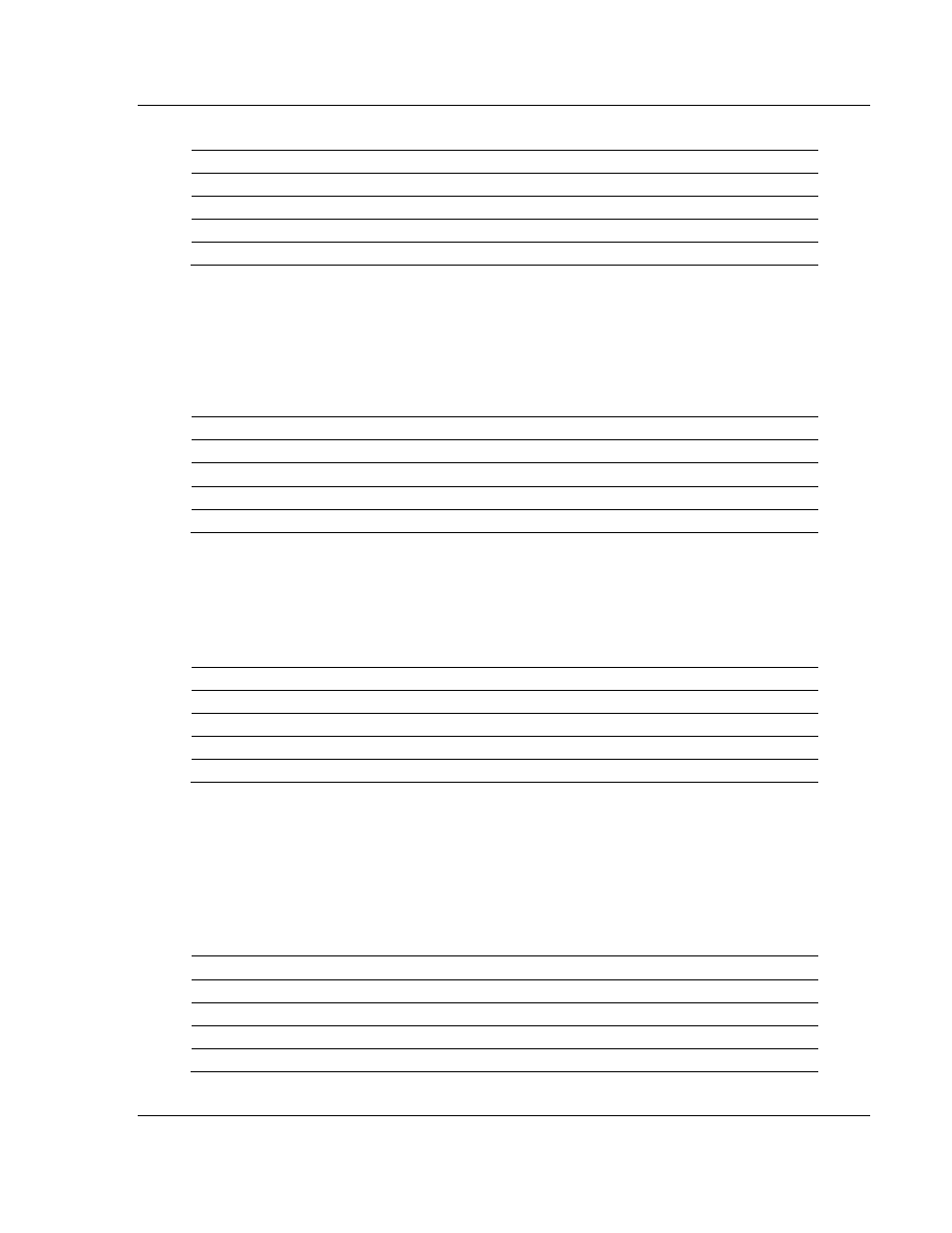
Reference MVI69-DFCM
♦ CompactLogix or MicroLogix Platform
DF1 Interface Module
ProSoft Technology, Inc.
Page 73 of 117
November 3, 2008
Read Block: Read Slave Status
Offset Description
Length
0
3002 to 3006 or 3102 to 3106
1
1
Write Block ID
1
2 to 61
Slave Poll Status Data
60
62 to n
Spare (if present)
The sample ladder logic shows how to override the value in the slave status table
to disable slaves (state value of 3) by sending a special block of data from the
processor to the slave. Port 1 slaves are disabled using block 3000, and Port 2
slaves are disabled using block 3100. Each block contains the slave node
addresses to disable. The structure of the block is displayed below:
Write Block: Disable Slaves
Offset Description
Length
0
3000 or 3100
1
1
Number of slaves in block
1
2 to 61
Slave indexes
60
62 to (n+1)
Spare
n=120, or 240 (if configured)
The module will respond with a block with the same identification code received
and indicate the number of slaves acted on with the block. The format of this
response block is displayed below:
Read Block: Disable Slaves
Offset Description
Length
0
3000 or 3100
1
1
Write Block ID
1
2
Number of slaves processed
1
3 to (n+1)
Spare
n=60, 120, or 240 (if configured)
The sample ladder logic explains how to override the value in the slave status
table to enable the slave (state value of 1) by sending a special block. Port 1
slaves are enabled using block 3001, and Port 2 slaves are enabled using block
3101. Each block contains the slave node addresses to enable. The format of the
block is displayed below:
Write Block: Enable Slaves
Offset Description
Length
0
3001 or 3101
1
1
Number of slaves in block
1
2 Slave
indexes
1
3 to n
Spare
n=60, 120, or 240 depending on what is entered in the Block Transfer Size parameter (refer to the
configuration file).
