Module – ProSoft Technology MVI69-DFCM User Manual
Page 26
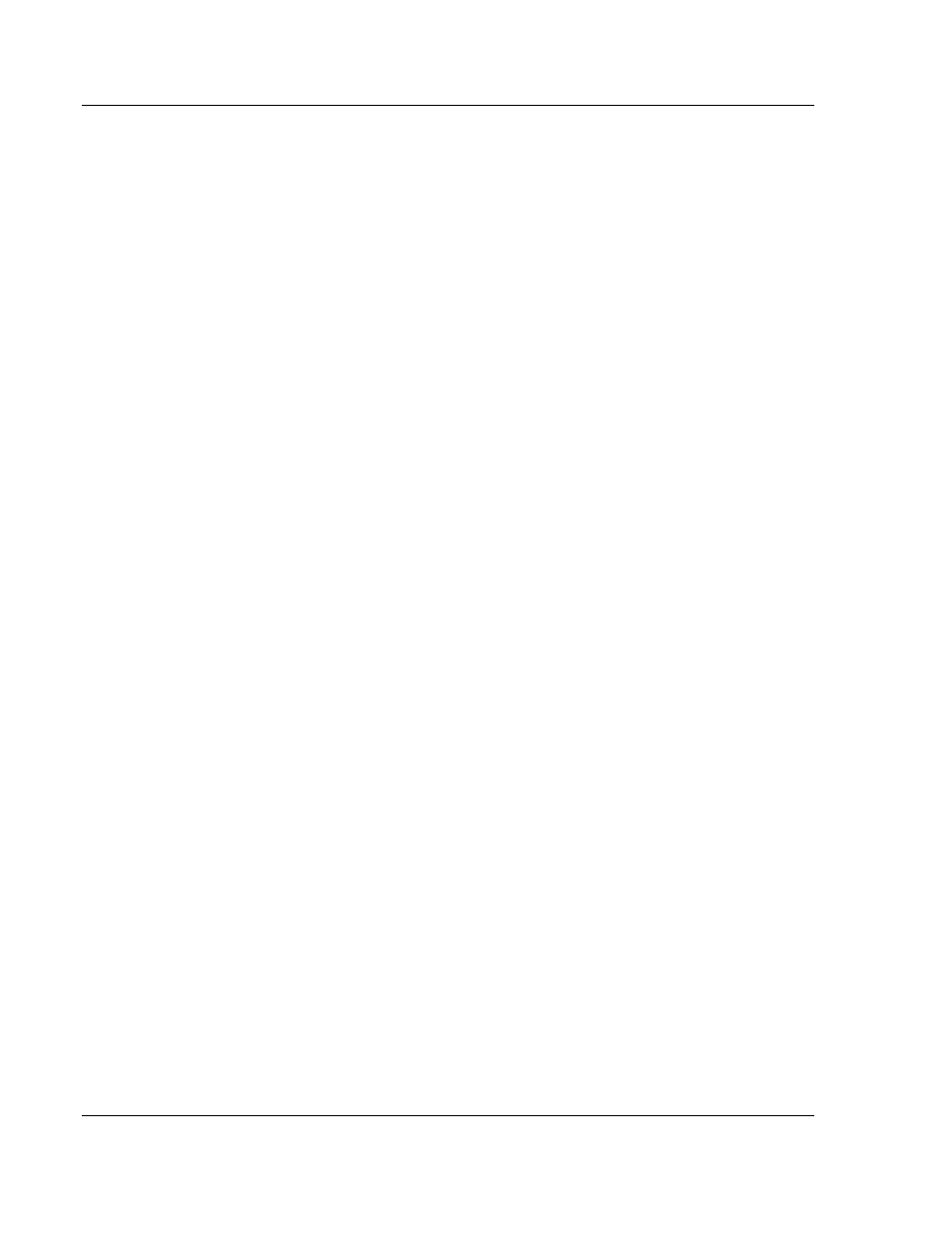
MVI69-DFCM ♦ CompactLogix or MicroLogix Platform
Configuring the MVI69-DFCM Module
DF1 Interface Module
Page 26 of 117
ProSoft Technology, Inc.
November 3, 2008
2.2 [Module]
This section provides the module with a unique name, identifies the method of
failure for the communications for the module if the CompactLogix or MicroLogix
is not in run, and describes how to initialize the module upon startup.
The following example shows a sample [Module] section:
[Module]
Module Name: Test Example of DFCM Communication Module
Modify each of the parameters based on the needs of your application.
2.2.1 Module
Name
0 to 80 characters
This parameter assigns a name to the module that can be viewed using the
configuration/debug port. Use this parameter to identify the module and the
configuration file.
2.2.2 Backplane Fail Count
0 to 65535
This parameter specifies the number of consecutive backplane transfer failures
that can occur before communications should be halted.
2.2.3 Error / Status Pointer
-1 to 3999
Starting register location in virtual database for the error/status table. If a value of
-1 is entered, the error/status data will not be placed in the database. All other
valid values determine the starting location of the data. This data area includes
the module version information.
2.2.4 Block Transfer Size
60, 120 or 240
This read-only parameter specifies the number of words in each block transferred
between the module and processor. Valid values for this parameter are 60, 120
and 240.
2.2.5 Read Register Start
0 to 4999
This parameter specifies the starting register in the module where data will be
transferred from the module to the processor. Valid range for this parameter is 0
to 4999.
