ProSoft Technology MVI69-MCM User Manual
Page 89
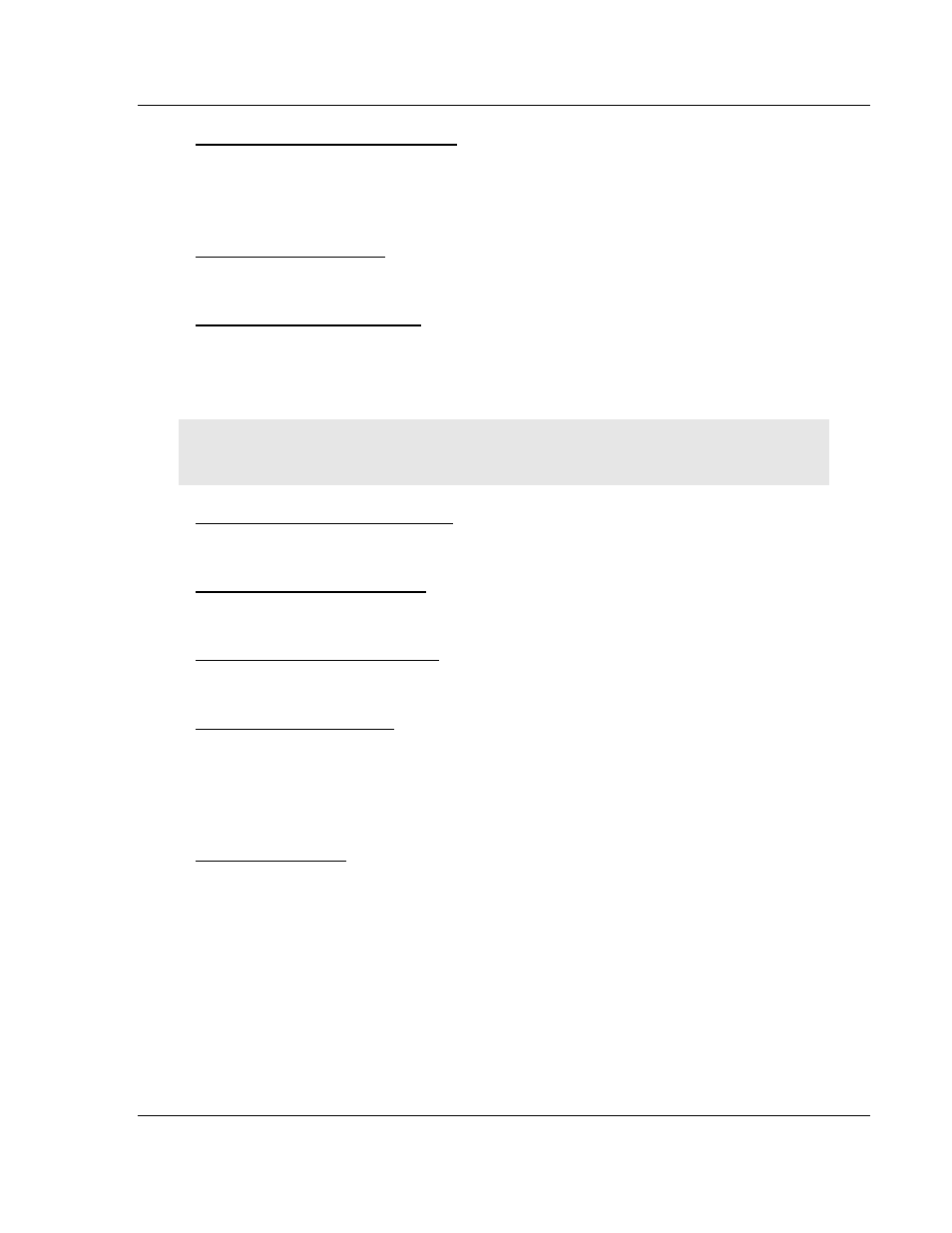
MVI69-MCM ♦ CompactLogix or MicroLogix Platform
Diagnostics and Troubleshooting
Modbus Communication Module
User Manual
ProSoft Technology, Inc.
Page 89 of 167
March 22, 2011
Opening the Database View Menu
Press [D] to open the Database View menu.
Use this menu command to view the current contents of the module’s database.
For more information about this submenu, see Database View Menu (page 90).
Clearing Diagnostic Data
Press [C]
to clear diagnostic data from the module's memory.
Opening the Backplane Menu
Press [B]
from the Main Menu to view the Backplane Data Exchange List. Use
this command to display the configuration and statistics of the backplane data
transfer operations.
Tip: Repeat this command at one-second intervals to determine the number of blocks transferred
each second.
Opening the Protocol Serial Menu
Press [0]
or [1]
to view the Protocol Serial Menu for ports 1 and 2, respectively.
Sending the Configuration File
Press [S]
to upload (send) a configuration file from the module to your PC.
Receiving the Configuration File
Press [R]
to download (receive) the current configuration file from the module.
Warm Booting the Module
Press [W]
from the Main menu to warm boot (restart) the module.
This command will cause the program to exit and reload, refreshing configuration
parameters that must be set on program initialization. Only use this command if
you must force the module to reboot.
Exiting the Program
Press [ESC]
to restart the module and force all drivers to be loaded. The module
will use the configuration stored in the module's Flash memory to configure the
module.
