ProSoft Technology MVI69-MCM User Manual
Page 72
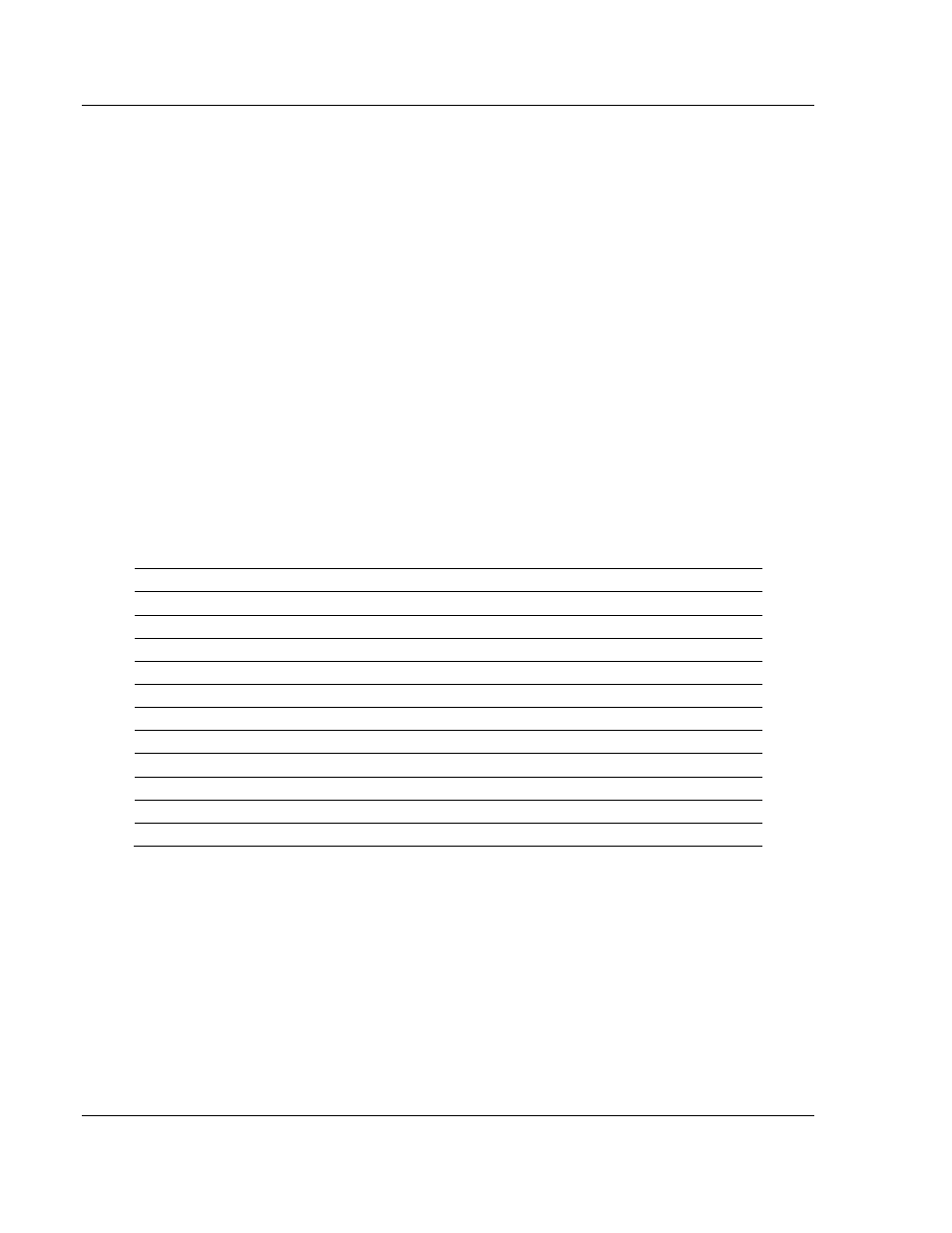
Ladder Logic
MVI69-MCM ♦ CompactLogix or MicroLogix Platform
User Manual
Modbus Communication Module
Page 72 of 167
ProSoft Technology, Inc.
March 22, 2011
The Backplane Fail Count (page 52) parameter determines if the module should
continue communicating on the MODBUS network when the backplane transfer
operation fails. A value of zero indicates that the module should continue
communicating when the backplane is not operational. If the value is greater than
zero, the backplane will be retried the entered number of times before a failure
will be reported and communication will cease on the ports. When backplane
communication is restored, the module will start communicating on the network.
For example, if you enter a value of 10 for the parameter, the module will stop all
MODBUS communications if 10 successive backplane errors are recognized.
When a successful transfer is recognized, the module will resume
communications on the network.
The Error/Status Block Pointer (page 52) parameter defines the location in the
module’s database where the error/status data will be stored. If the value is set to
-1, the data will not be stored in the user data area. A value between 0 and 4939
will cause the module’s program to store the data at the specified location.
3.2.1 Status Object (MCM1Status)
This object views the status of the module. The MCM1Status object shown
below is updated each time a read block is received by the processor. Use this
data to monitor the state of the module at a "real-time rate".
Name
Data Type
Description
Pass_Cnt
INT
Prod
SINT[4]
Rev
SINT[4]
Op
SINT[4]
Run
SINT[4]
PortErr
MCM1_PORT_ERROR[2]
BlkStats
MCM1_BLK_STATS
Port1_CurErr
INT
Port1_LastErr
INT
Port2_CurErr
INT
Port2_LastErr
INT
Refer to Status Data for a complete listing of the data stored in this object.
