Functional overview, E 65), Functional – ProSoft Technology MVI69-DNPSNET User Manual
Page 65: Overview
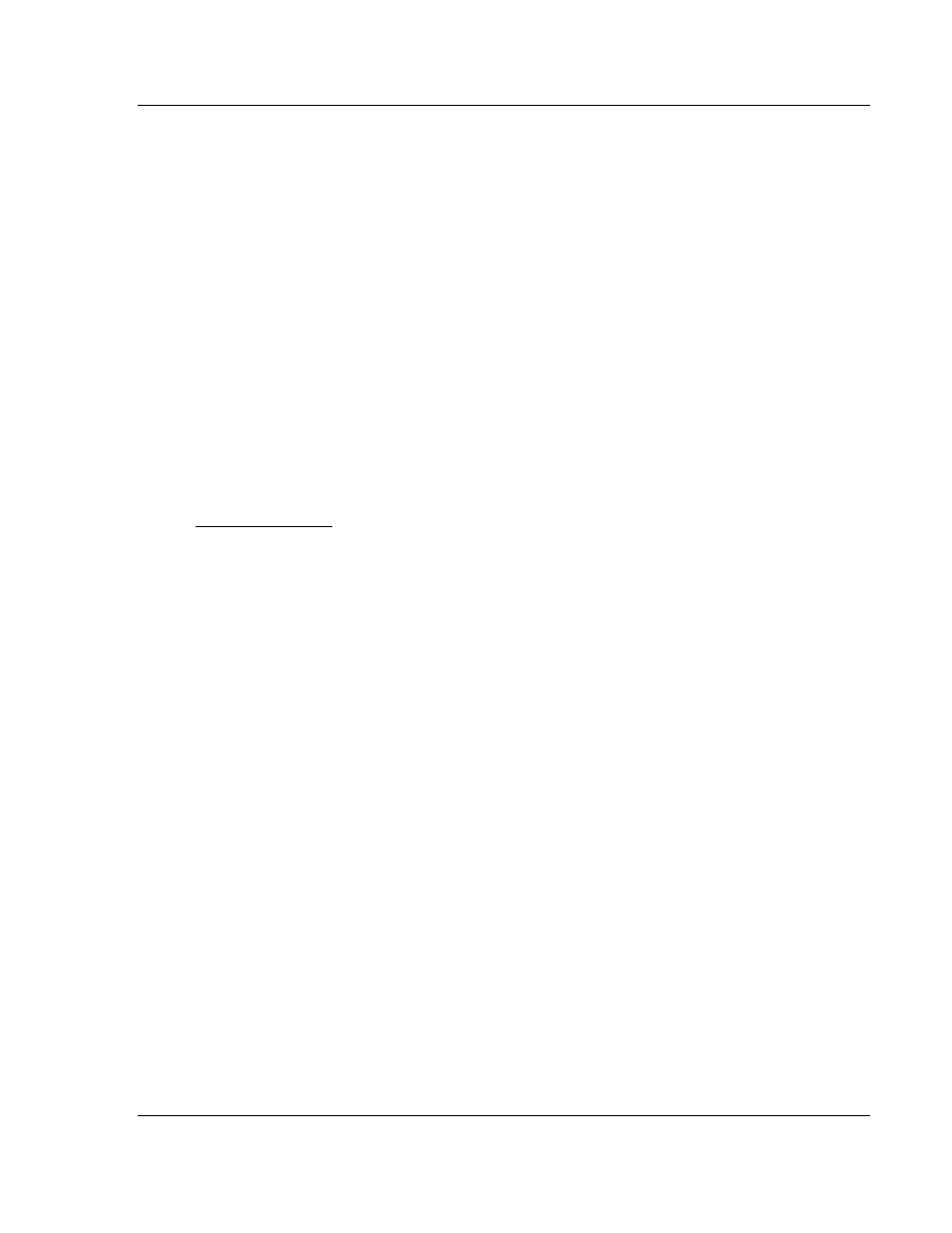
Reference MVI69-DNPSNET
♦ CompactLogix or MicroLogix Platform
Distributed Network Protocol Interface Module
ProSoft Technology, Inc.
Page 65 of 119
November 3, 2008
5.2 Functional
Overview
This section provides an overview of how the MVI69-DNPSNET module transfers
data using the DNPSNET protocol. You should understand the important
concepts in this chapter before you begin installing and configuring the module.
The DNPSNET protocol driver exists as a single service port (DNPSNET port
20000) implementation that supports a single TCP port connection and multiple
UDP ports on a TCP/IP Ethernet network. The DNPSNET port operates as a
server, supporting the DNP 3.0 protocol in a Level 2 implementation using the
DNP User Group recommended extension for use on LAN/WAN. This is
published in "Transporting DNP V3.00 over Local and Wide Area Networks",
December 15, 1998 by the DNP Users Group and is available on the Internet at
http://www.dnp.org.
5.2.1 General
Concepts
The following discussion explains several concepts that are important for
understanding the operation of the MVI69-DNPSNET module.
Module Power Up
On power up the module begins performing the following logical functions:
1 Initialize hardware components
2 Install packet driver for Ethernet network interface and TCP/IP stack
o
Initialize CompactLogix or MicroLogix backplane driver
o
Test and clear all RAM
o
Initialize the serial communication ports
3 Read configuration file from Compact Flash Disk
4 Enable Slave Driver
After the module has received the configuration, the module will begin
communicating with other nodes on the network, depending on the configuration.
