ProSoft Technology MVI69-DNPSNET User Manual
Page 53
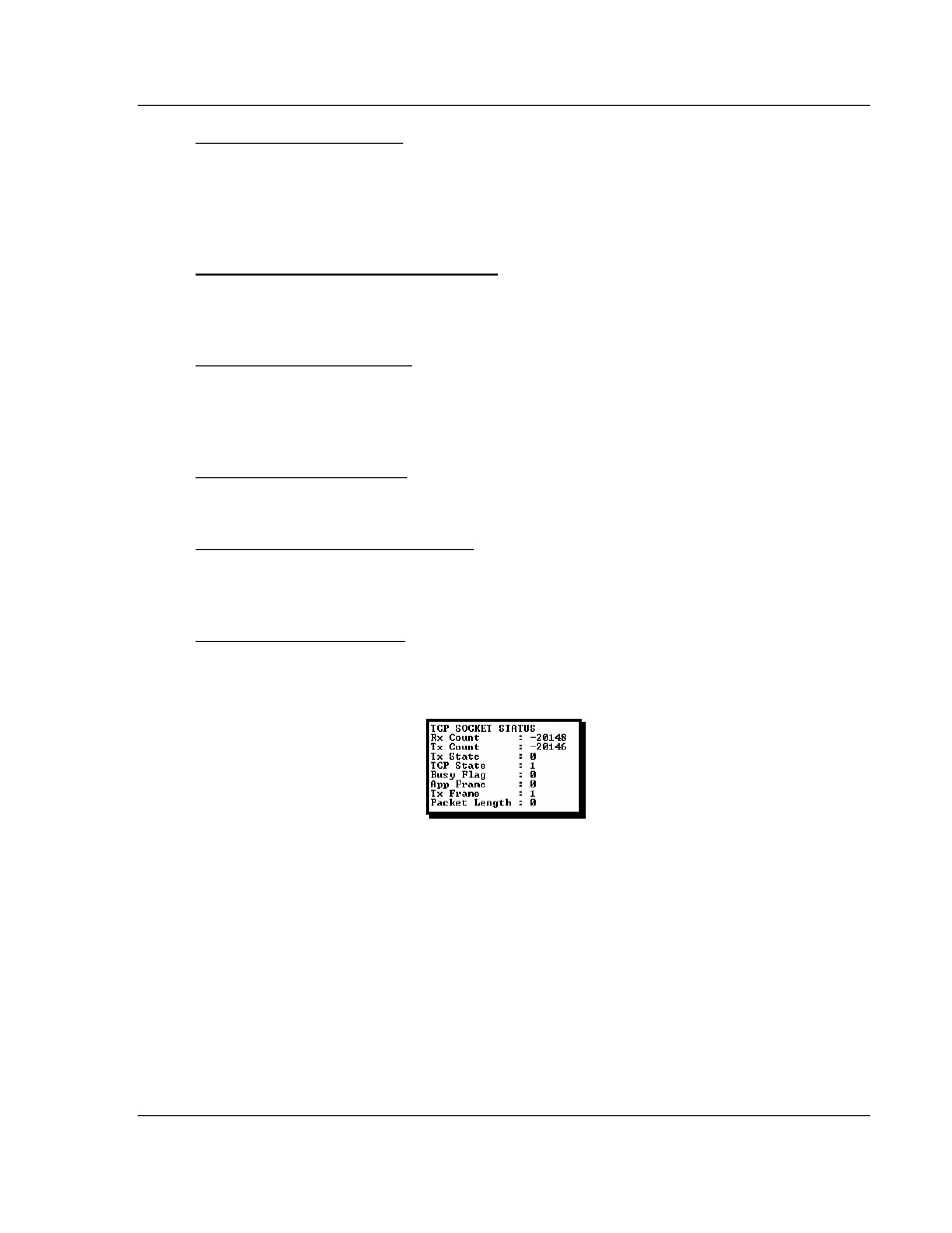
Diagnostics and Troubleshooting MVI69-DNPSNET
♦ CompactLogix or MicroLogix Platform
Distributed Network Protocol Interface Module
ProSoft Technology, Inc.
Page 53 of 119
November 3, 2008
Viewing DNP Configuration
Press [C] to displays the configuration information for the server. Use this
command to confirm that the module is configured as desired. If any parameter is
not set correctly, adjust the configuration file and download the altered file to the
unit.
Opening the DNP Database View Menu
Press [D] to open the DNP Database View menu. Use this command to display
the database associated with each data type.
Viewing a List of Valid Hosts
Press [I] to view the list of IP addresses from which the module will accept
connections This list is only used if the module configuration parameter, Use IP
List, is set to a value other than 0.
Returning to the Main Menu
Press [M] to return to the Main Menu.
Viewing DNP Communication Status
Press [1] to view DNP Communication Status. Use this command to view the
communication status data for the DNP driver.
Viewing TCP Socket Status
Press [2] to view the status of the TCP socket in the module. After selecting the
option, the following is displayed:
The parameters displayed have the following definitions:
Rx Count - Number of messages received on TCP socket
Tx Count - Number of messages transmitted on TCP socket
Tx State - 0=not transmitting, 1=transmitting
TCP State - Value used for TCP/IP socket state machine
Busy Flag - 0=not busy, 1=TCP has control of DNP server, 2=UDP has control
of DNP server, 3=Unsolicited message being sent
App Frame - 0=no application data frame data, 1=application data available
Tx Frame - 0=Data link level frame ready to send, 1=Data link level message not
ready to send
