Paper jams – HP ScanJet Pro 4500 fn1 User Manual
Page 50
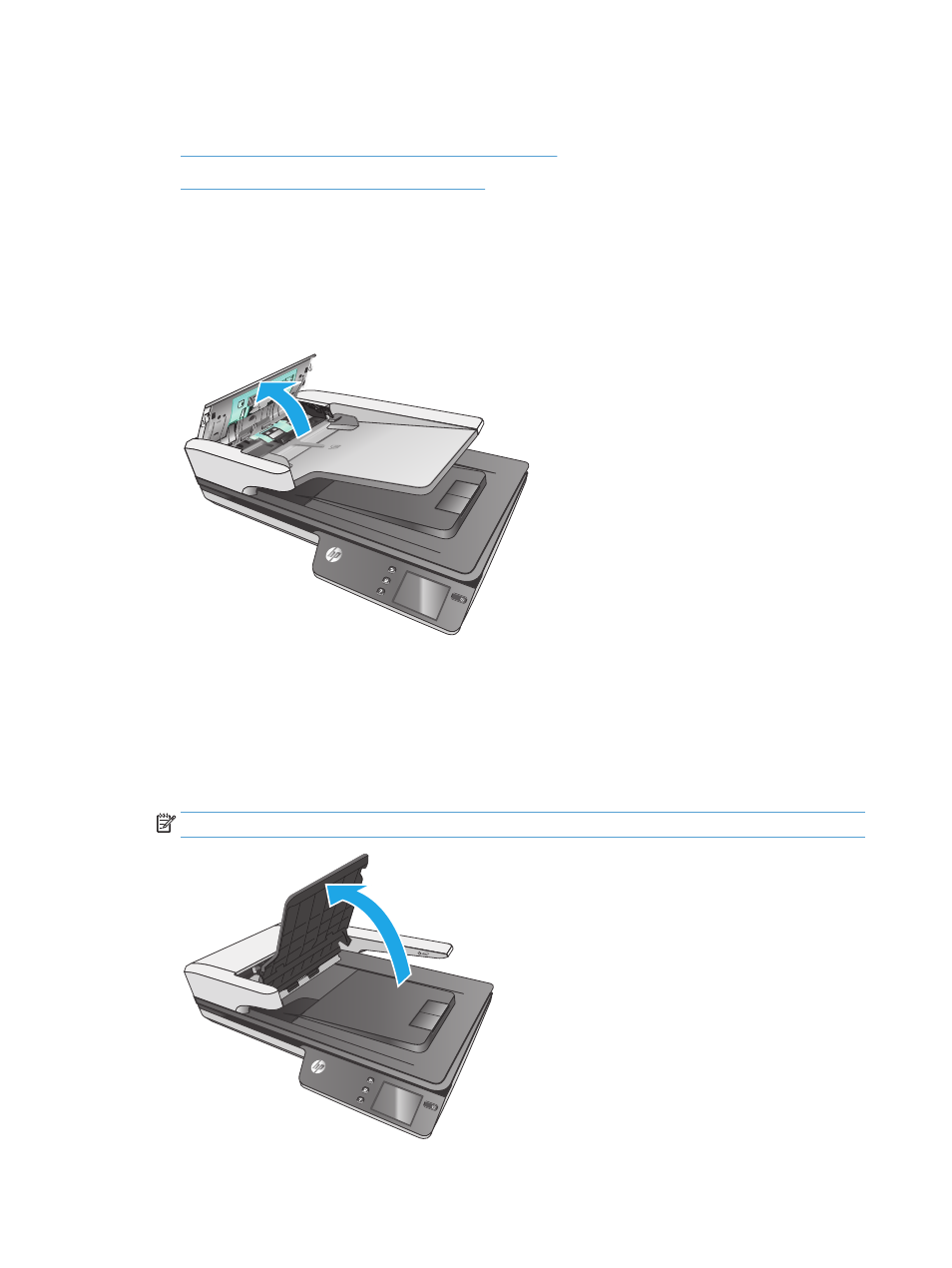
Paper jams
●
Clear paper jams in the automatic document feeder (ADF)
●
An item loaded in the scanner jams repeatedly
Clear paper jams in the automatic document feeder (ADF)
To clear a paper jam, complete these steps:
1.
Remove any pages from the document feeder.
2.
Pull up the document feeder hatch to open.
ScanJet Pro 4
500 f1
3.
Remove the originals or any obstructions from the paper path.
4.
Remove any visible debris (for example, paper, staples, or clips) from the paper path.
5.
Inspect the rollers in the document feeder hatch, and remove any visible debris.
6.
Remove any originals from output tray. Lift up input tray to check that there is no paper still inside the
paper path. If there is still paper in the paper path, carefully pull the paper out.
NOTE:
This step also applies to multi-feed.
ScanJet Pr
o 4500 f1
42
Chapter 5 Solve problems
ENWW
- 7400C Series (132 pages)
- Scanjet 5370 (1 page)
- ScanJet 6350C (6 pages)
- 4500c (26 pages)
- 4400c Series (146 pages)
- 5400c Series (140 pages)
- 5500c Series (74 pages)
- ScanJet 3400Cse (2 pages)
- Scanjet 8270 Document Flatbed Scanner (332 pages)
- 4370 (21 pages)
- CheXpress CX30 (22 pages)
- C5374-60004 (31 pages)
- 4600 Series (12 pages)
- Scanjet 8270 (332 pages)
- 7600 (64 pages)
- 3800 (226 pages)
- 5590 (32 pages)
- 5530 (38 pages)
- 9200c (56 pages)
- 9200c (4 pages)
- Scanjet 8300 Digital Flatbed Scanner (65 pages)
- Scanjet 5370C Series (4 pages)
- 3500c Series (26 pages)
- Scanjet N6010 (116 pages)
- 7800 (52 pages)
- 3690 (36 pages)
- 3970 (1 page)
- SCANJET 4070 (3 pages)
- Scanjet N6310 (128 pages)
- 2300c (7 pages)
- 3770 (30 pages)
- 7400c (40 pages)
- Scanjet G4050 Photo Scanner (28 pages)
- ScanJet Scanners (38 pages)
- 2200c (1 page)
- SCANJET N9120 (16 pages)
- 4670 (2 pages)
- SCANNER 4520 (4 pages)
- 815MFP (110 pages)
- 6200C (110 pages)
- scanjet 4600 Series (38 pages)
- SCANJET 2400 (2 pages)
- Designjet 4500 (4 pages)
- Scanjet N6350 Networked Document Flatbed Scanner (60 pages)
- Digital Sender Flow 8500 fn1 Document Capture Workstation series (105 pages)
