Use the scanning software (os x), Hp easy scan (os x), Scan from other applications (os x) – HP ScanJet Pro 4500 fn1 User Manual
Page 33: Mobile scan, Scanning tips, Optimize scanning and task speeds
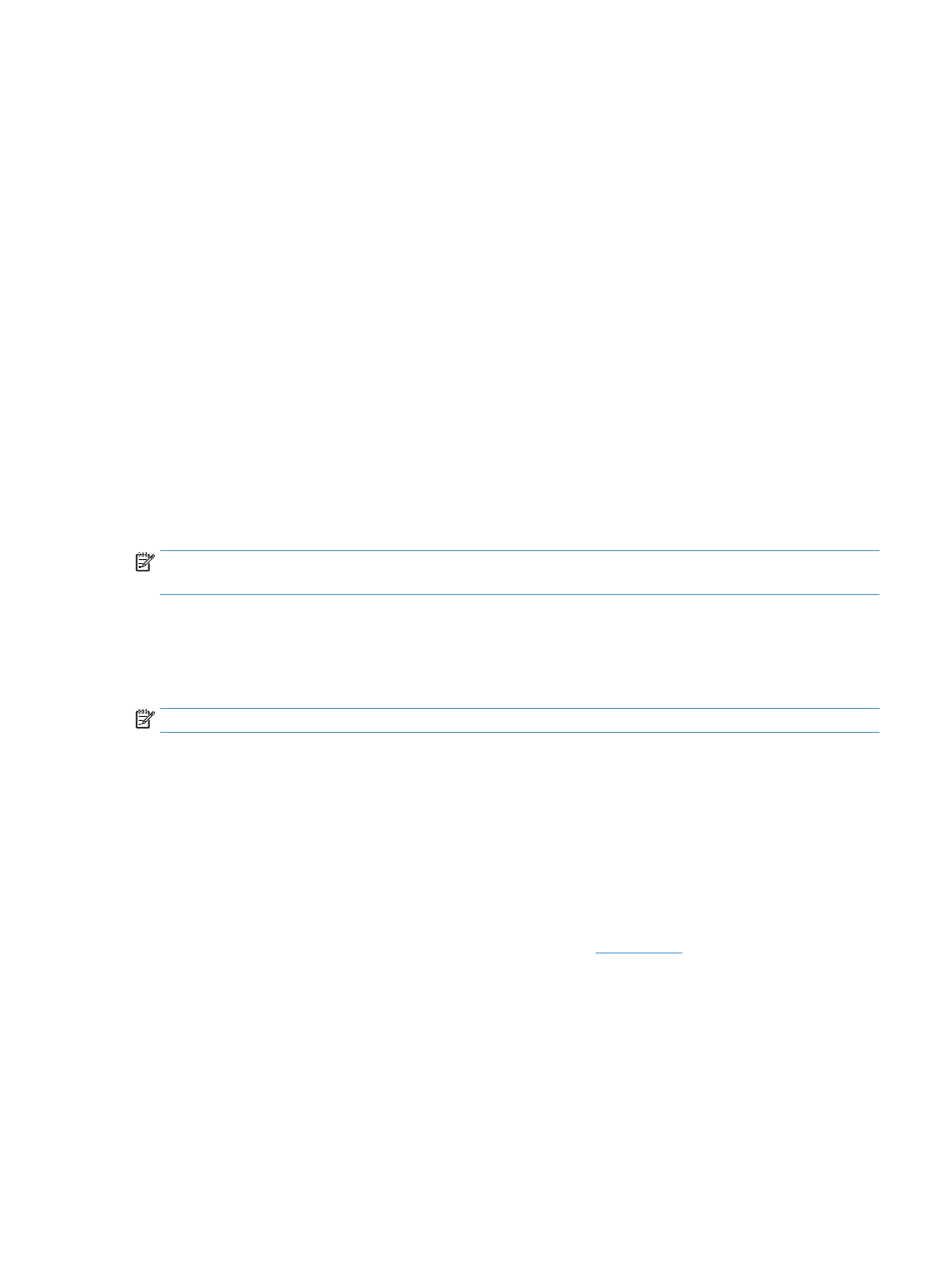
Use the scanning software (OS X)
The following topics describe how to scan using HP Easy Scan.
HP Easy Scan (OS X)
1.
Place the document on the scanner glass or in the document feeder.
2.
In the Applications folder, double click the HP Easy Scan icon.
3.
Confirm that ScanJet Pro 4500 fn1 is the selected scanner.
4.
Select a scan preset appropriate for the scan job.
5.
Click the Scan button.
6.
Once all the pages have been scanned, click File and then Save.
7.
Specify how and where the file is to be saved, and then click Save.
Scan from other applications (OS X)
An image can be scanned directly into any ICA-compliant application. In the application, look for options to
import or acquire images from a scanner.
NOTE:
The HP software does not support TWAIN scanning. If the application has import or acquire functions
but your HP scanner is not listed, the application might only be searching for scanners that support TWAIN.
Mobile scan
HP offers multiple mobile solutions to enable easy scanning to an HP Scanner from a laptop, tablet, smart
phone, or other mobile device. For more information, go to www.hp.com/support/sj4500fn1.
NOTE:
Turn on Wi-Fi on the device before performing a mobile scan.
Scanning tips
Optimize scanning and task speeds
Several settings influence the total time for a scanning job. To optimize scanning performance, consider the
following information.
●
To optimize performance, make sure the computer meets the recommended system requirements. To
view minimum and recommended system requirement
, and then search for the
scanner model plus the word specifications.
●
Saving a scanned image to a searchable format (for example, searchable PDF) takes more time than
saving to an image format because the scanned image is analyzed using Optical Character Recognition
(OCR). Verify the need for a searchable output file before selecting a searchable scan format.
●
Scanning at a higher resolution than necessary increases scanning time and creates a larger file with no
additional benefit. If scanning at a high resolution, set the resolution to a lower level to increase
scanning speed.
ENWW
Use the scanning software (OS X)
25
