PLANET NAS-7200 User Manual
Page 14
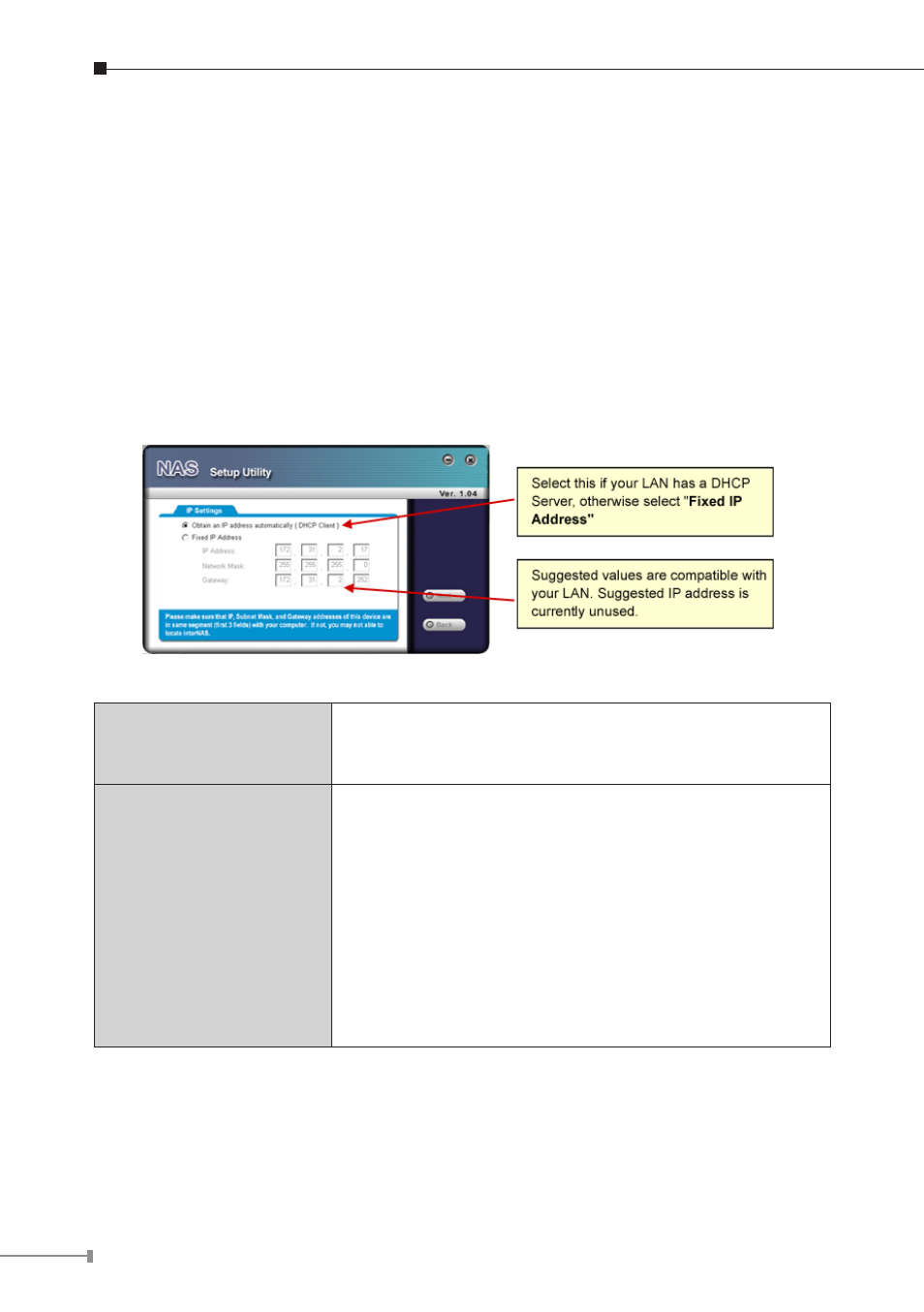
1
A list of all the SATA NAS Server’s on your network will show on the left side. The
right side displays details of the currently selected SATA NAS Server.
If the desired SATA NAS Server is not listed, check the following:
• The SATA NAS Server has finished the start up and boot process.
• Your PC and the SATA NAS Server are on the same IP segment.
• Click “Refresh” button to search again.
Otherwise, select the desired SATA NAS Server, and click the “Next” button.
4. The following screen will then be displayed. You can set the IP settings in this
screen. Please click “Next” after the configured.
Obtain an IP address
automatically (DHCP
Client)
Select this only if your LAN has a DHCP Server.
Fixed IP Address
This option is recommended. You need to enter the
following data.
• IP address - The utility will suggest a unused IP
address within the address range used on your
LAN. If you wish, you can change this, but you
must ensure the address is unused.
• Network Mask - This must match the value used
by PCs on your LAN.
• Gateway - This must match the value used by
PCs on your LAN.
