PLANET WSG-500 User Manual
Page 17
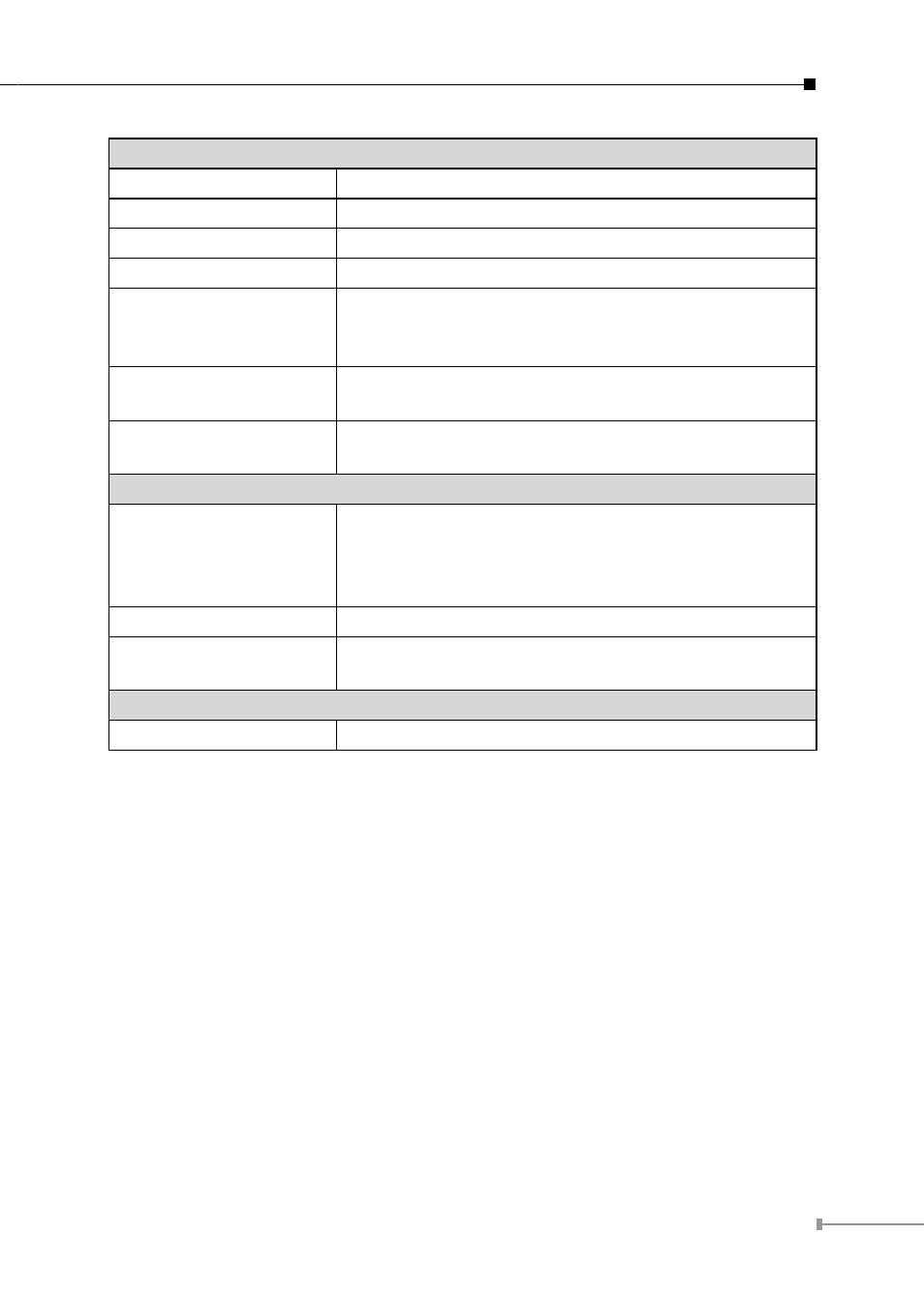
17
Network Settings
Static IP Address
The static IP address assigned to WSG-ACG5.
Static Subnet Mask
The subnet mask of WSG-ACG5.
Static Default Gateway
The default gateway of WSG-ACG5.
Static DNS Server
Set the DNS server used by WSG-ACG5.
Transmit Timer
TCP transmit timer, set the desired value or use
default value. When the timer expires for a sent
packet, sender will retransmit the packet.
Server Listening Port
Set the port number for communication with the
Gateway/Controller.
Lock Password
This attribute is the integer between 0 ~ 9 that will
be set as the password for unlocking the main panel.
Utilities
Firmware Upgrade
Firmware of WSG-ACG5 can be upgraded by clicking
the Apply button. Note: Upgrade preparations are
required before upgrade, please refer to Appendix
B. Firmware Upgrade
Restart
Click Apply to restart WSG-ACG5 device.
Reset to Factory Default
Click Apply to reset WSG-ACG5 to factory default
settings.
Status
Software Version
The current software version running on WSG-ACG5.
- ISW-1022M (167 pages)
- ADE-2400A (8 pages)
- ADW-4401 (84 pages)
- ADE-4400 (2 pages)
- ADE-3400 (2 pages)
- ADE-3400 (61 pages)
- ADE-3400 (73 pages)
- ADE-4400 (2 pages)
- ADE-3100 (51 pages)
- ADE-3410 (2 pages)
- ADW-4401 (2 pages)
- ADW-4401 (2 pages)
- ADN-4000 (2 pages)
- ADN-4000 (118 pages)
- ADN-4000 (91 pages)
- ADN-4100 (2 pages)
- ADN-4100 (104 pages)
- ADN-4100 (115 pages)
- ADN-4100 (2 pages)
- ADN-4100 (2 pages)
- ADN-4102 (2 pages)
- ADU-2110A (2 pages)
- ADU-2110A (37 pages)
- ADW-4302 (8 pages)
- ADW-4302 (6 pages)
- ADW-4100 (57 pages)
- GRT-501 (52 pages)
- GRT-501 (51 pages)
- PRT-301W (32 pages)
- VC-100M (26 pages)
- CS-2000 (16 pages)
- CS-2000 (13 pages)
- CS-2000 (573 pages)
- BM-525 (205 pages)
- CS-1000 (226 pages)
- BM-2101 (278 pages)
- CS-2001 (16 pages)
- CS-2001 (848 pages)
- CS-500 (12 pages)
- CS-5800 (12 pages)
- SG-4800 (182 pages)
- FRT-401NS15 (76 pages)
- FRT-401NS15 (12 pages)
- FRT-405N (2 pages)
- FRT-405N (108 pages)
