Operation instructions – PLANET WSG-500 User Manual
Page 15
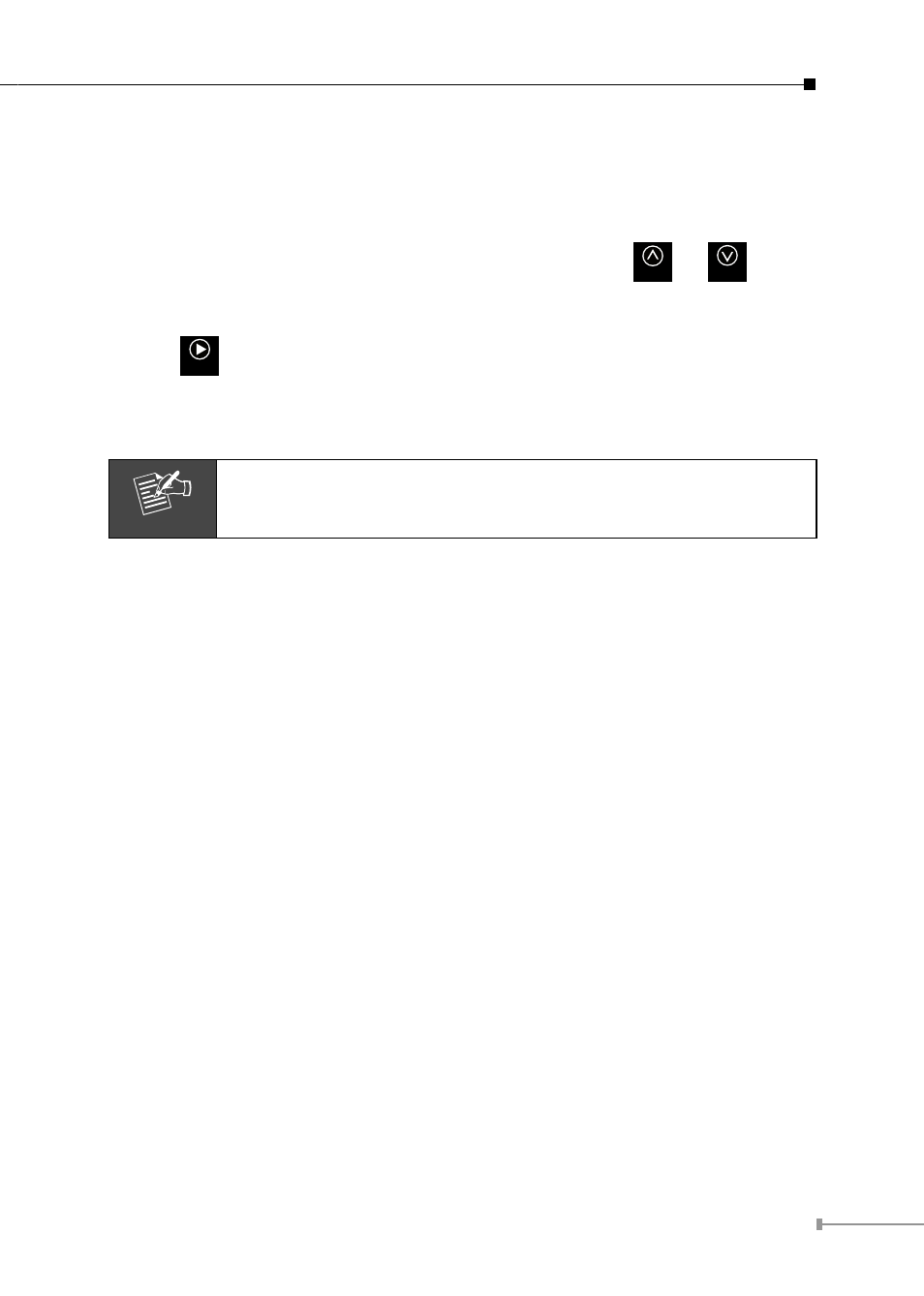
15
5. Operation Instructions
After completing the Hardware Setup and the devices are physically connected, the
system is ready for operation. This section will describe how to operate WSG-ACG5
to printout tickets for enabled billing plans.
1. Select an enabled billing plan number on WSG-ACG5 by
INC
or
DEC
button.
The numeric LED display on the center of the device represents the billing plan
number currently selected.
2. Press
ENTER
button on WSG-ACG5 to create and print out an on-demand account
of the selected billing plan. POS PRINTER will print out the ticket with the text
format (Without background image) configured on your Gateway/Controller in
Ticket Customization.
Note
If you are unable to get a ticket printout after pressing ENTER,
please check if the selected plan is enabled.
- ISW-1022M (167 pages)
- ADE-2400A (8 pages)
- ADW-4401 (84 pages)
- ADE-4400 (2 pages)
- ADE-3400 (2 pages)
- ADE-3400 (61 pages)
- ADE-3400 (73 pages)
- ADE-4400 (2 pages)
- ADE-3100 (51 pages)
- ADE-3410 (2 pages)
- ADW-4401 (2 pages)
- ADW-4401 (2 pages)
- ADN-4000 (2 pages)
- ADN-4000 (118 pages)
- ADN-4000 (91 pages)
- ADN-4100 (2 pages)
- ADN-4100 (104 pages)
- ADN-4100 (115 pages)
- ADN-4100 (2 pages)
- ADN-4100 (2 pages)
- ADN-4102 (2 pages)
- ADU-2110A (2 pages)
- ADU-2110A (37 pages)
- ADW-4302 (8 pages)
- ADW-4302 (6 pages)
- ADW-4100 (57 pages)
- GRT-501 (52 pages)
- GRT-501 (51 pages)
- PRT-301W (32 pages)
- VC-100M (26 pages)
- CS-2000 (16 pages)
- CS-2000 (13 pages)
- CS-2000 (573 pages)
- BM-525 (205 pages)
- CS-1000 (226 pages)
- BM-2101 (278 pages)
- CS-2001 (16 pages)
- CS-2001 (848 pages)
- CS-500 (12 pages)
- CS-5800 (12 pages)
- SG-4800 (182 pages)
- FRT-401NS15 (76 pages)
- FRT-401NS15 (12 pages)
- FRT-405N (2 pages)
- FRT-405N (108 pages)
