2 dhcp clients list, Dhcp clients list – PLANET WNRT-627 User Manual
Page 69
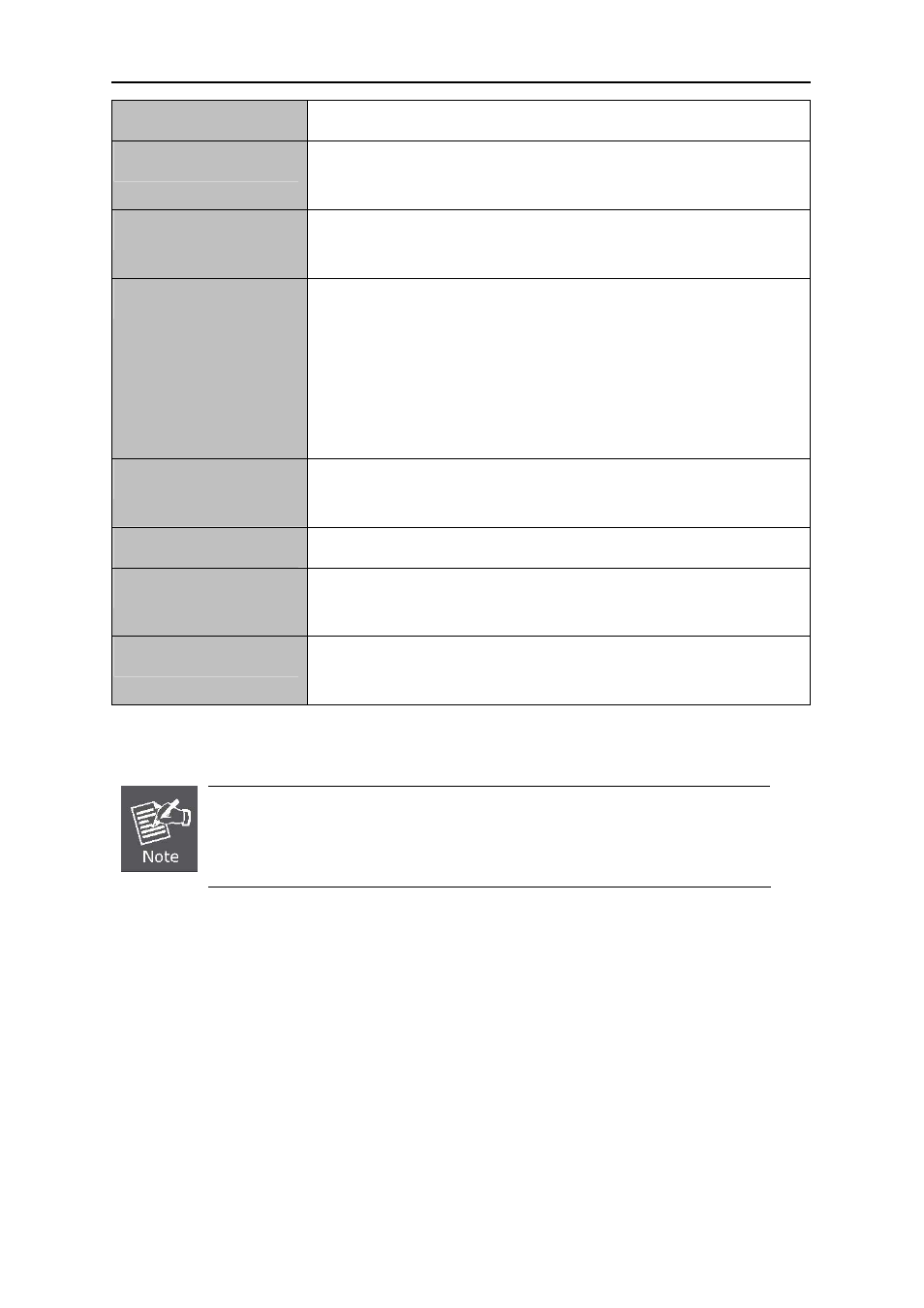
User’s Manual of WNRT-627
-62-
configure the computer manually.
Start IP Address
Specify an IP address for the DHCP Server to start with when assigning IP
addresses. 192.168.1.100 is the default start address.
End IP Address
Specify an IP address for the DHCP Server to end with when assigning
IP addresses. 192.168.1.199 is the default end address.
Address Lease Time
The
Address Lease Time is the amount of time a network user will be
allowed connection to the Router with their current dynamic IP Address.
Enter the amount of time in minutes and the user will be "leased" this
dynamic IP Address. After the time is up, the user will be automatically
assigned a new dynamic IP address. The range of the time is 1 ~ 2880
minutes. The default value is 120 minutes.
Default Gateway
(Optional.) Suggest to input the IP address of the LAN port of the
Router, default value is 192.168.1.1
Default Domain
(Optional.) Input the domain name of your network.
Primary DNS
(Optional.) Input the DNS IP address provided by your ISP. Or consult
your ISP.
Secondary DNS
(Optional.) Input the IP address of another DNS server if your ISP
provides two DNS servers.
Table 5-21
To use the DHCP server function of the Router, you must configure all computers
on the LAN as "Obtain an IP Address automatically" mode.
5.7.2 DHCP Clients List
Choose menu “
DHCP→DHCP Clients List”, you can view the information about the clients attached
to the Router in the next screen (shown in
