Access control – PLANET WNRT-300 User Manual
Page 36
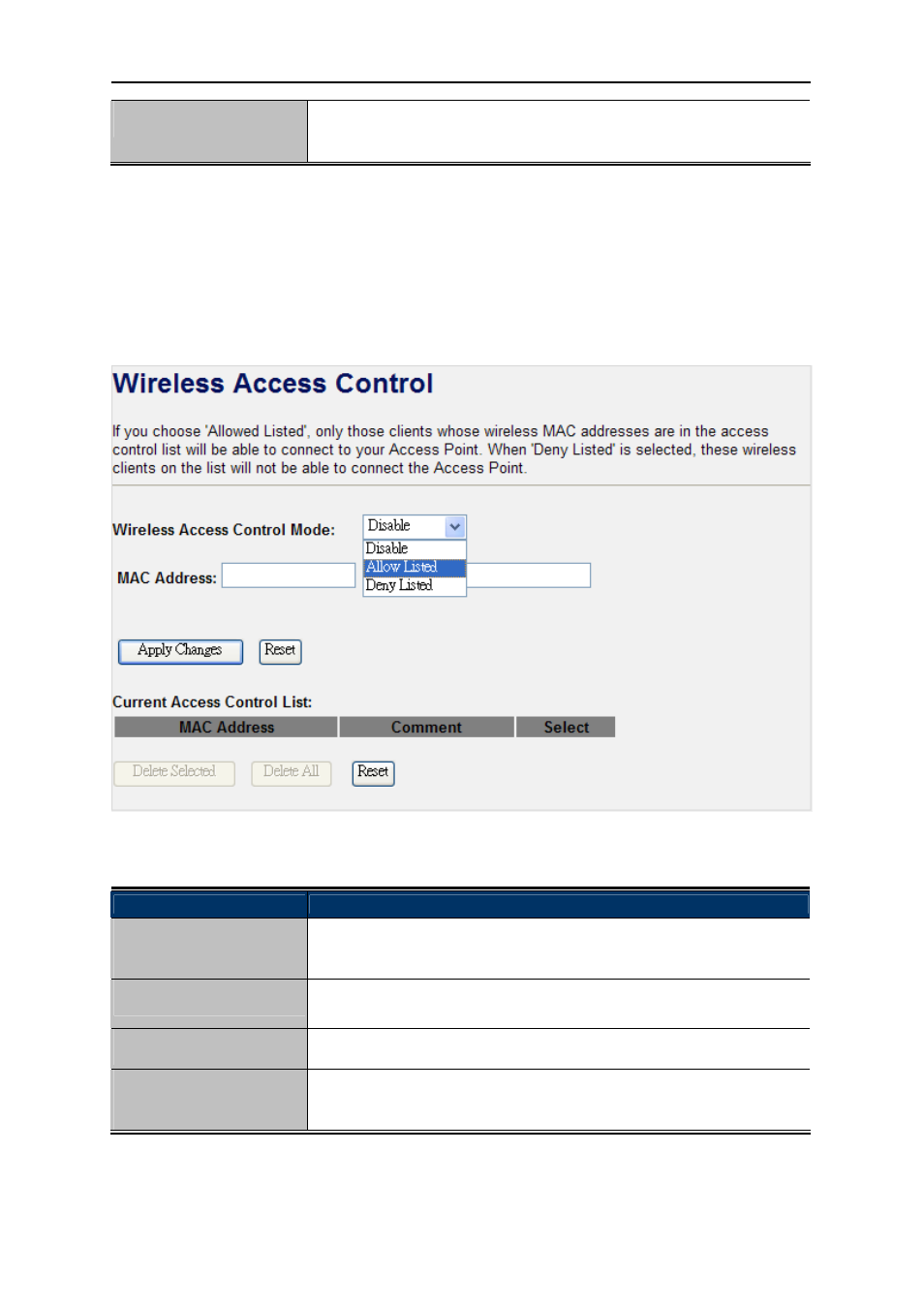
User’s Manual of WNRT-300
-30-
802.1x Authentication
Enable 802.1x authentication function, then please enter the IP
Address, Port, and Password of the Radius Server.
4.4.4. Access Control
Choose menu “Wireless Access Control”, you can choose to allow or deny the computer of
specified MAC address to connect with the WNRT-300 in this page. After the configuration, please
click the “Apply Changes” button to save the settings.
Figure 4-15 Wireless Access Control
Object
Description
Wireless Access
Control Mode
You can choose to set the Allowed-List, Denied-List, or disable this
function.
MAC Address
Enter the MAC address you want to allow or deny to connect to the
WNRT-300 in the field.
Comment
You can make some comment for each MAC address on the list.
Current Access Control
List
You can select some MAC address, and click the “Delete Selected”
button to delete it.
- FNSW-1601 (2 pages)
- FNSW-1601 (2 pages)
- FGSW-1816HPS (2 pages)
- FGSW-1816HPS (110 pages)
- FGSW-1816HPS (105 pages)
- GS-5220-16S8CR (432 pages)
- WGSD-10020HP (16 pages)
- FGSD-1022P (226 pages)
- FGSD-1022P (12 pages)
- FGSD-910P (28 pages)
- FGSW-1602RS (30 pages)
- FGSW-2402S (39 pages)
- FGSW-2620PVS (50 pages)
- FGSW-2620VM (213 pages)
- FGSW-2624SF (2 pages)
- FGSW-2620VM (96 pages)
- FGSW-2620VM (2 pages)
- FGSW-2624SF (2 pages)
- FGSW-2620 (2 pages)
- FGSW-2620CS (81 pages)
- FGSW-2620CS (2 pages)
- FGSW-2620CS (80 pages)
- FGSW-2620CS (2 pages)
- FGSW-2840 (2 pages)
- FGSW-4840S (263 pages)
- FGSW-4840S (2 pages)
- FGSW-4840S (38 pages)
- FNSW-1600P (20 pages)
- FNSW-1600S (33 pages)
- FNSW-2400PS (70 pages)
- FNSW-2400PS (2 pages)
- FNSW-1602S (43 pages)
- FNSW-2402S (39 pages)
- FNSW-4800 (2 pages)
- FNSW-2401CS (38 pages)
- FSD-1604 (12 pages)
- FSD-2405 (18 pages)
- FSD-1606 (2 pages)
- FSD-803 (2 pages)
- FSD-803 (2 pages)
- FSD-504HP (2 pages)
- FSD-805ST (20 pages)
- FSD-804P (21 pages)
- FSD-808P (20 pages)
- FSD-808P (22 pages)
