Manual network setup - tcp/ip configuration, Obtain an ip address automatically – PLANET WNRT-300 User Manual
Page 17
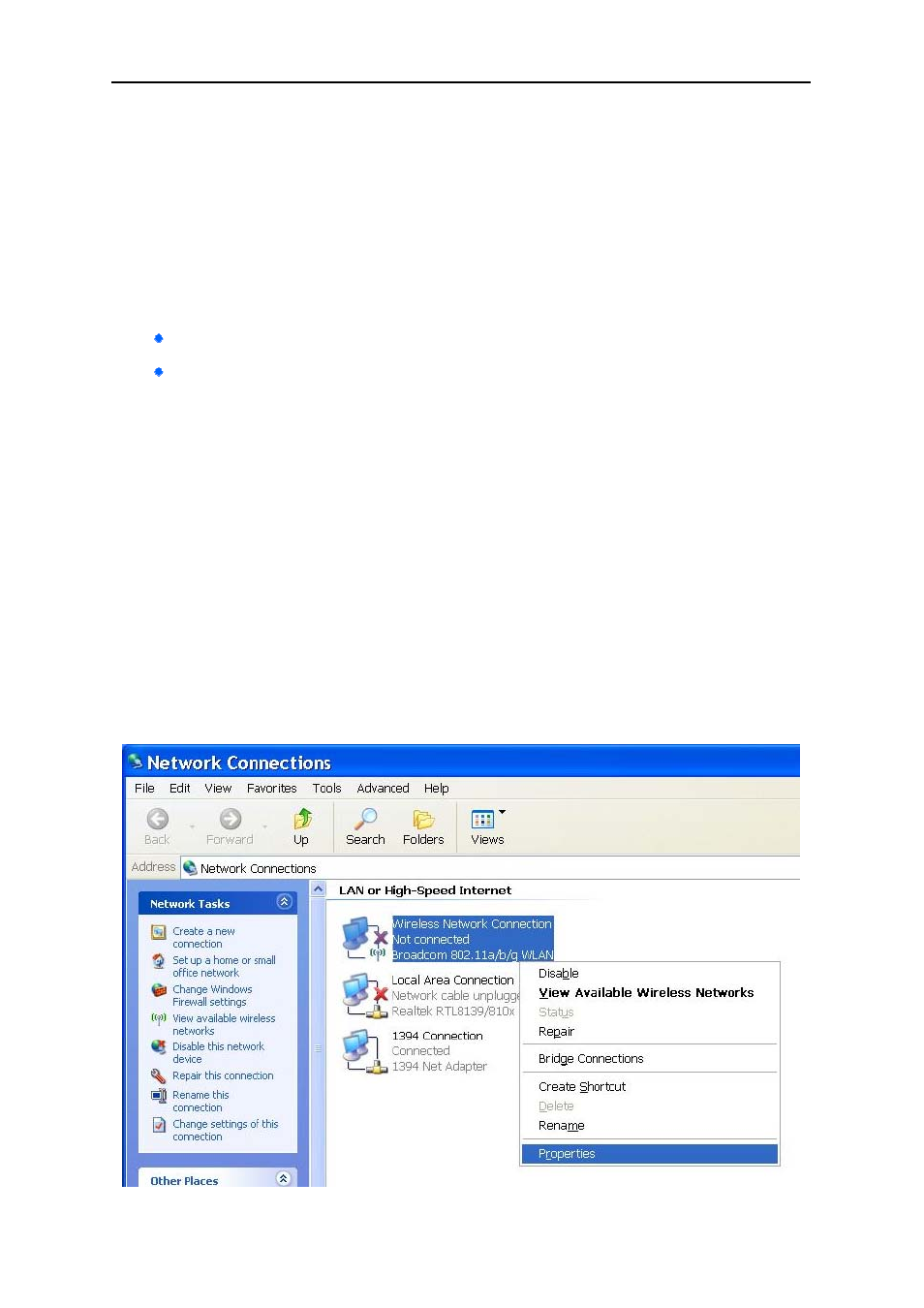
User’s Manual of WNRT-300
-11-
3.3. Manual Network Setup - TCP/IP Configuration
The default IP address of the WNRT-300 is
192.168.1.1,
and the default Subnet Mask is
255.255.255.0
. These values can be changed as you desire in the web UI of the WNRT-300. In this
section, we use all the default values for description.
No matter you want to configure the WNRT-300 via wired or wireless connection, the PC need to be
assigned an IP address first. Before you connect the local PC to the WNRT-300 via wired or wireless
connection, please configure the IP address for your PC in the following two ways first.
Obtain an IP address automatically
Configure the IP address manually
The following sections will introduce how to install and configure the TCP/IP correctly in Windows XP.
First, make sure your Ethernet Adapter is working, and refer to the Ethernet adapter’s manual if
needed.
3.3.1. Obtain an IP Address Automatically
If you are sure the DHCP server of WNRT-300 is enabled (the default setting of
Router Mode
), you can
set up the TCP/IP Protocol in "Obtain an IP address automatically" mode on your PC. And then the
WNRT-300 built-in DHCP server will assign an IP address to the PC automatically.
1) On the Windows taskbar, click the Start button, point to Settings, and then click Control Panel.
2) Double-click the Network Connections icon. Then right-click on the Wireless Network
Connection, and select Properties in the appearing window.
Figure 3-4
