PLANET WDRT-750AC User Manual
Page 42
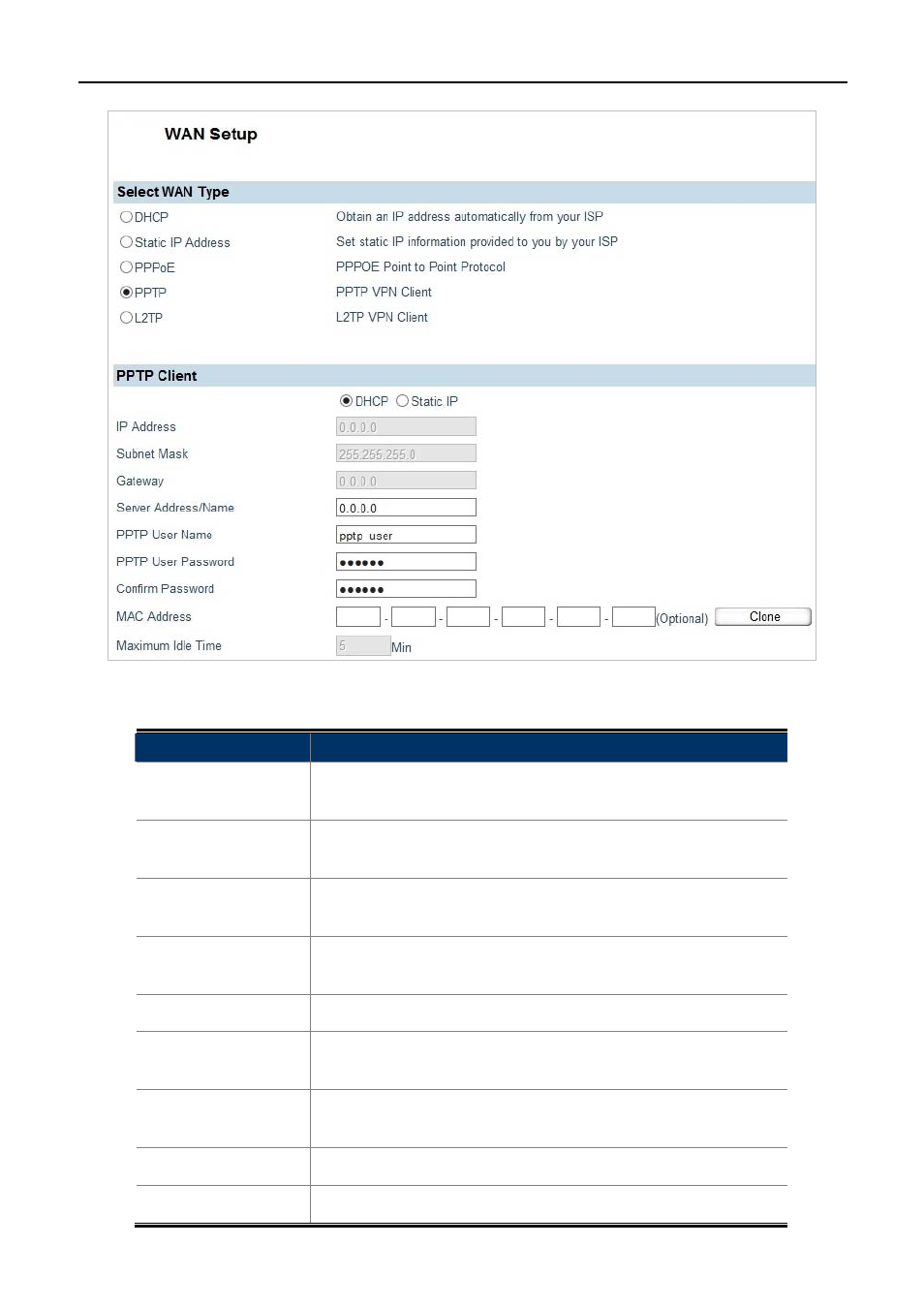
User Manual of WDRT-750AC
-36-
Figure 5-5-4
The page includes the following fields:
Object
Description
IP Address:
The IP address of the WAN provided by your ISP. This entry needs
to be filled when Static IP is selected.
Subnet Mask:
Enter the subnet mask provided by your ISP. This entry needs to be
filled when Static IP is selected.
Gateway:
Enter the gateway provided by your ISP. The gateway is the IP
address connected to the ISP.
Service
Address/Name:
The server address or name of PPTP.
PPTP User Name:
Enter the PPTP user name provided by your ISP.
PPTP User
Password:
Enter the PPTP password provided by your ISP.
Confirm
Password:
Enter the password again to confirm it.
MAC Address:
Press “Clone” to show the MAC Address of this router.
Maximum Idle
The time which is auto disconnecting to ISP.
- FNSW-1601 (2 pages)
- FNSW-1601 (2 pages)
- FGSW-1816HPS (2 pages)
- FGSW-1816HPS (110 pages)
- FGSW-1816HPS (105 pages)
- WGSD-10020HP (16 pages)
- GS-5220-16S8CR (432 pages)
- FGSD-1022P (226 pages)
- FGSD-1022P (12 pages)
- FGSD-910P (28 pages)
- FGSW-1602RS (30 pages)
- FGSW-2402S (39 pages)
- FGSW-2620PVS (50 pages)
- FGSW-2624SF (2 pages)
- FGSW-2620VM (213 pages)
- FGSW-2620VM (2 pages)
- FGSW-2624SF (2 pages)
- FGSW-2620VM (96 pages)
- FGSW-2620 (2 pages)
- FGSW-2620CS (80 pages)
- FGSW-2620CS (2 pages)
- FGSW-2620CS (81 pages)
- FGSW-2620CS (2 pages)
- FGSW-2840 (2 pages)
- FGSW-4840S (263 pages)
- FGSW-4840S (2 pages)
- FGSW-4840S (38 pages)
- FNSW-1600P (20 pages)
- FNSW-1600S (33 pages)
- FNSW-2400PS (2 pages)
- FNSW-2400PS (70 pages)
- FNSW-1602S (43 pages)
- FNSW-2402S (39 pages)
- FNSW-4800 (2 pages)
- FNSW-2401CS (38 pages)
- FSD-1604 (12 pages)
- FSD-2405 (18 pages)
- FSD-1606 (2 pages)
- FSD-803 (2 pages)
- FSD-803 (2 pages)
- FSD-504HP (2 pages)
- FSD-805ST (20 pages)
- FSD-804P (21 pages)
- FSD-808P (20 pages)
- FSD-808P (22 pages)
