PLANET WDL-U700 User Manual
Page 50
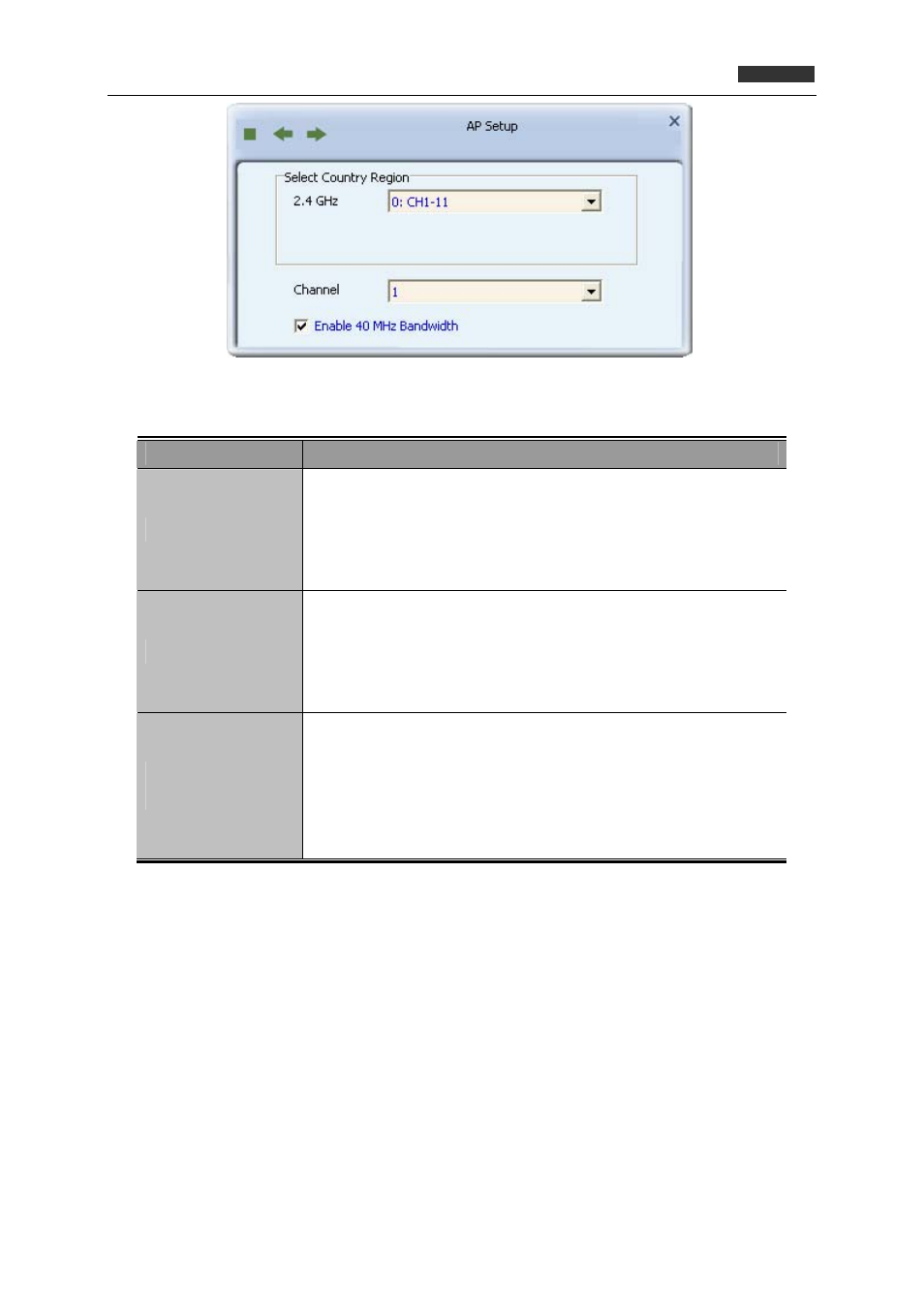
300Mbps Dual Band 802.11n Wireless USB Adapte
r
WDL‐U700
The setup options are listed below:
Object
Description
2.4 GHz
This indicates the 'Wireless Mode' selected in the previous Network
Settings screen. From the drop-down list, select the appropriate
code for your region. For more information on the channels available
Channel: Leave at its default value, or
for each region, see the Country Channel List.
Leave at its default value, or if inte
Channel
you select Enable 40 MHz Bandwidth', choose a channel with
minima
rference is a problem on your
network, choose a channel which experiences less interference. If
l interference on the four channels adjacent to your selected
channel.
Enable 40 MHz
Bandwidth
ption to increase the bandwidth available for your
nection. This function works by incorporating the
nnected to the AP does not support this
Select this o
wireless con
bandwidth available on the four channels adjacent to your selected
channel. This option is only supported by IEEE 802.11n devices. If a
computer or device co
function, bandwidth is reduced to its default level.
50
