Switch between access point mode and station mode, 1 sw, Itch between access point mode and station mode – PLANET WDL-U700 User Manual
Page 48
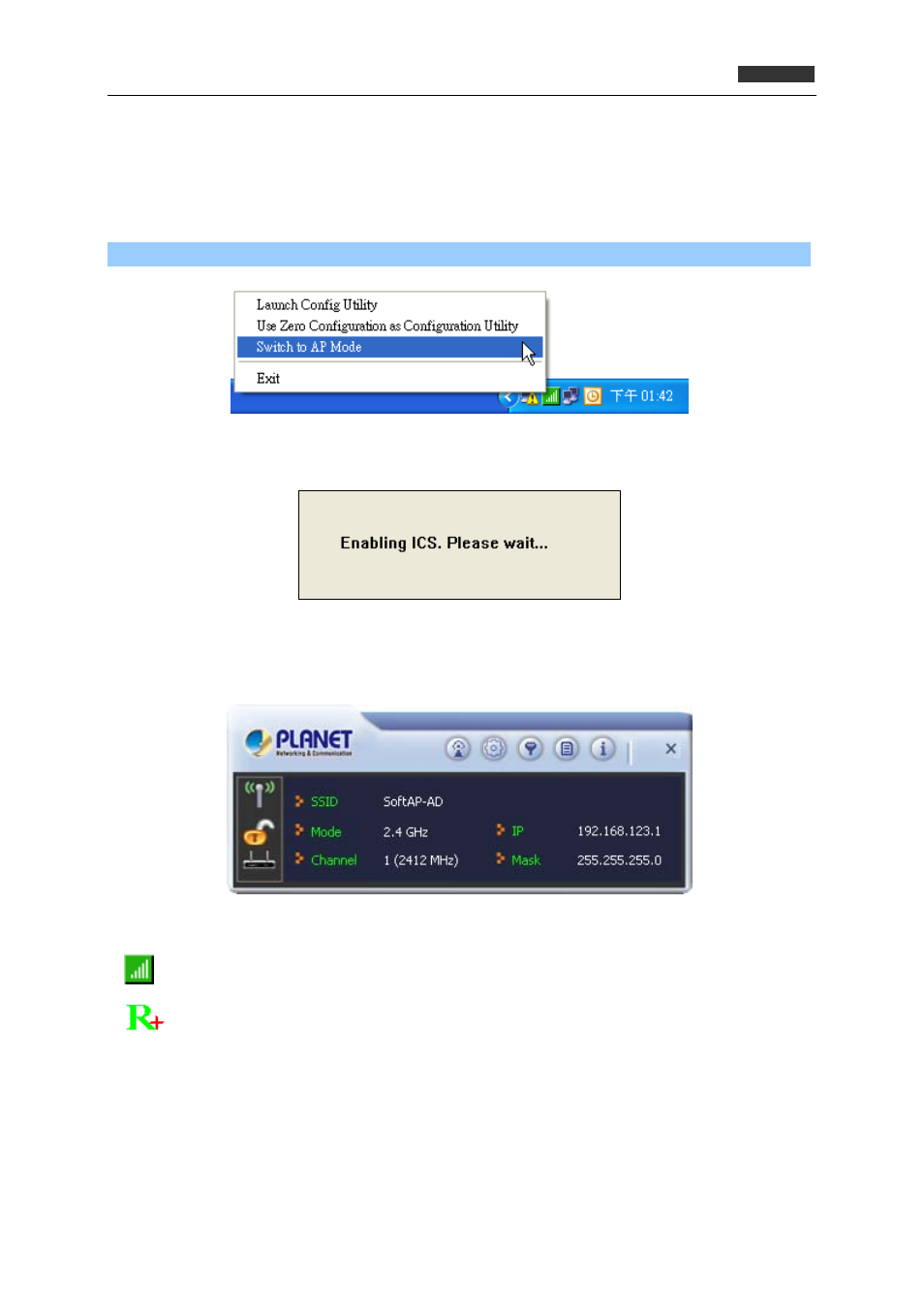
300Mbps Dual Band 802.11n Wireless USB Adapte
r
WDL‐U700
48
5.1 Sw
The default o
access points).
itch between Access Point Mode and Station Mode
perating mode of the wireless adapter is “Station Mode” (being a client of other wireless
Please follow the instructions below to switch to Access Point mode:
Step 1. Right-click PLANET wireless utility icon, and select “Switch to AP Mode”.
It requires few seconds to switch mode.
After the mode switch is complete, the window of general information about software access point will
appear, includes SSID, IP address of the Soft AP and connected wireless clients.
A
lso the wireless LAN Utility icon in you system tray (lower-right corner) be changed to another icon.
Station mode icon.
Access Point icon.
- FNSW-1601 (2 pages)
- FNSW-1601 (2 pages)
- FGSW-1816HPS (2 pages)
- FGSW-1816HPS (110 pages)
- FGSW-1816HPS (105 pages)
- WGSD-10020HP (16 pages)
- GS-5220-16S8CR (432 pages)
- FGSD-1022P (226 pages)
- FGSD-1022P (12 pages)
- FGSD-910P (28 pages)
- FGSW-1602RS (30 pages)
- FGSW-2402S (39 pages)
- FGSW-2620PVS (50 pages)
- FGSW-2624SF (2 pages)
- FGSW-2620VM (213 pages)
- FGSW-2624SF (2 pages)
- FGSW-2620VM (96 pages)
- FGSW-2620VM (2 pages)
- FGSW-2620 (2 pages)
- FGSW-2620CS (2 pages)
- FGSW-2620CS (81 pages)
- FGSW-2620CS (2 pages)
- FGSW-2620CS (80 pages)
- FGSW-4840S (263 pages)
- FGSW-2840 (2 pages)
- FGSW-4840S (2 pages)
- FGSW-4840S (38 pages)
- FNSW-1600P (20 pages)
- FNSW-1600S (33 pages)
- FNSW-2400PS (2 pages)
- FNSW-2400PS (70 pages)
- FNSW-1602S (43 pages)
- FNSW-2402S (39 pages)
- FNSW-4800 (2 pages)
- FNSW-2401CS (38 pages)
- FSD-1604 (12 pages)
- FSD-2405 (18 pages)
- FSD-1606 (2 pages)
- FSD-803 (2 pages)
- FSD-803 (2 pages)
- FSD-504HP (2 pages)
- FSD-805ST (20 pages)
- FSD-804P (21 pages)
- FSD-808P (20 pages)
- FSD-808P (22 pages)
