3 edit an existing profile, 4 set as the default profile, Edit an existing profile – PLANET WDL-U700 User Manual
Page 37: Set as the default profile
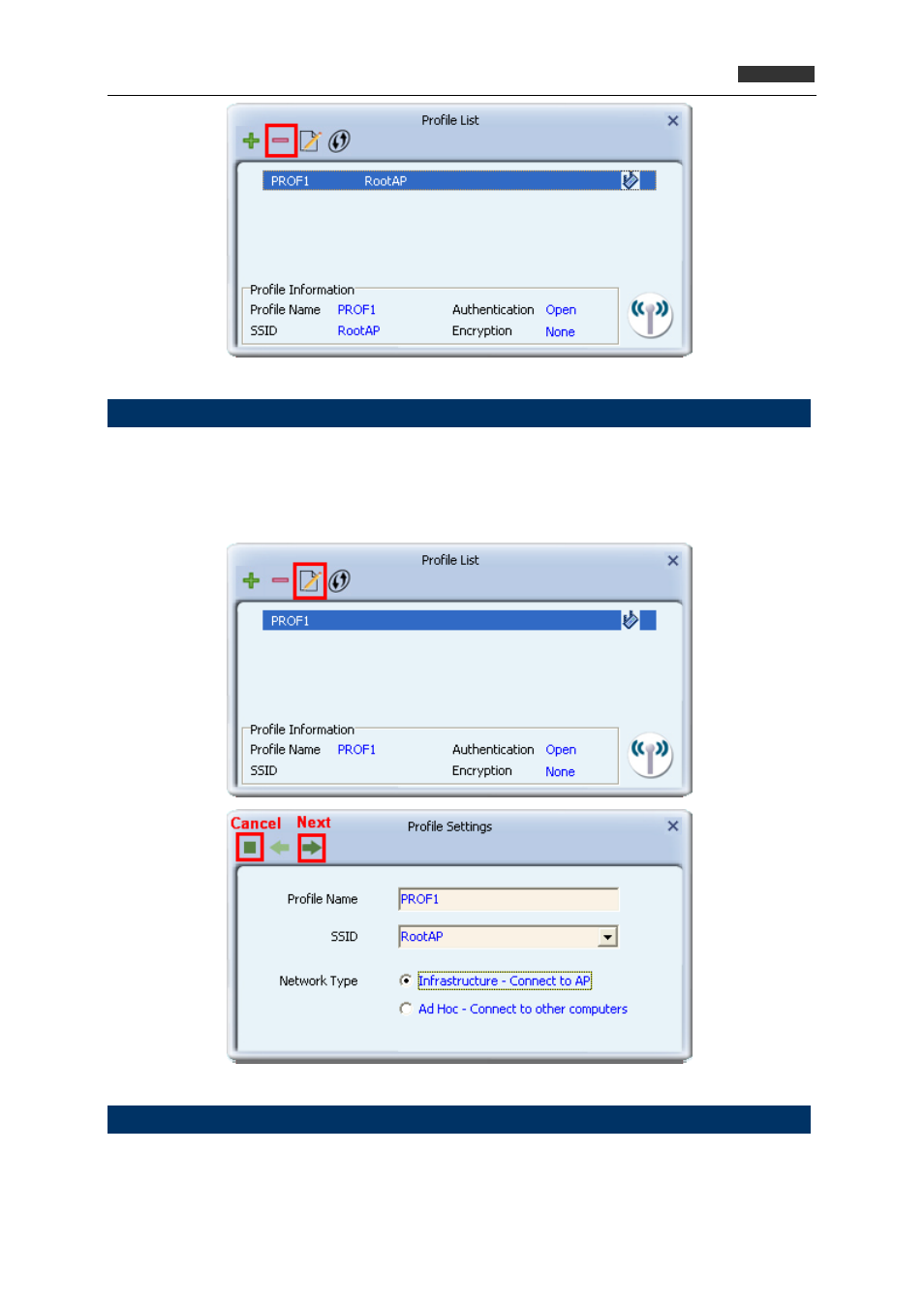
300Mbps Dual Band 802.11n Wireless USB Adapte
r
WDL‐U700
4.1.3 Edit an existing profi
If you have added a profile before, a
file, you can use
f
the
selected profile will appear. After ed
or
ard changes.
le
nd now you wish to change the settings of the pro
this function. Please select the pro ile from the list first, then click “Edit” button. The contents of
iting them, you can click “Right arrow” icon to save changes,
click “Cancel” to disc
4.1.4 Set as the default profile
If you wish to use a specific profile as the default wireless connection, you can select the profile in the
list, and click “Active”. The selected profile will become default selection and PLANET wireless utility
will attempt to connect to the selected access point.
37
- FNSW-1601 (2 pages)
- FNSW-1601 (2 pages)
- FGSW-1816HPS (2 pages)
- FGSW-1816HPS (110 pages)
- FGSW-1816HPS (105 pages)
- WGSD-10020HP (16 pages)
- GS-5220-16S8CR (432 pages)
- FGSD-1022P (12 pages)
- FGSD-1022P (226 pages)
- FGSD-910P (28 pages)
- FGSW-1602RS (30 pages)
- FGSW-2402S (39 pages)
- FGSW-2620PVS (50 pages)
- FGSW-2624SF (2 pages)
- FGSW-2620VM (213 pages)
- FGSW-2620VM (2 pages)
- FGSW-2624SF (2 pages)
- FGSW-2620VM (96 pages)
- FGSW-2620 (2 pages)
- FGSW-2620CS (81 pages)
- FGSW-2620CS (2 pages)
- FGSW-2620CS (80 pages)
- FGSW-2620CS (2 pages)
- FGSW-2840 (2 pages)
- FGSW-4840S (263 pages)
- FGSW-4840S (2 pages)
- FGSW-4840S (38 pages)
- FNSW-1600P (20 pages)
- FNSW-1600S (33 pages)
- FNSW-2400PS (2 pages)
- FNSW-2400PS (70 pages)
- FNSW-1602S (43 pages)
- FNSW-2402S (39 pages)
- FNSW-4800 (2 pages)
- FNSW-2401CS (38 pages)
- FSD-1604 (12 pages)
- FSD-2405 (18 pages)
- FSD-1606 (2 pages)
- FSD-803 (2 pages)
- FSD-803 (2 pages)
- FSD-504HP (2 pages)
- FSD-805ST (20 pages)
- FSD-804P (21 pages)
- FSD-808P (20 pages)
- FSD-808P (22 pages)
