Icon on the lcd – PLANET VIP-255PT User Manual
Page 9
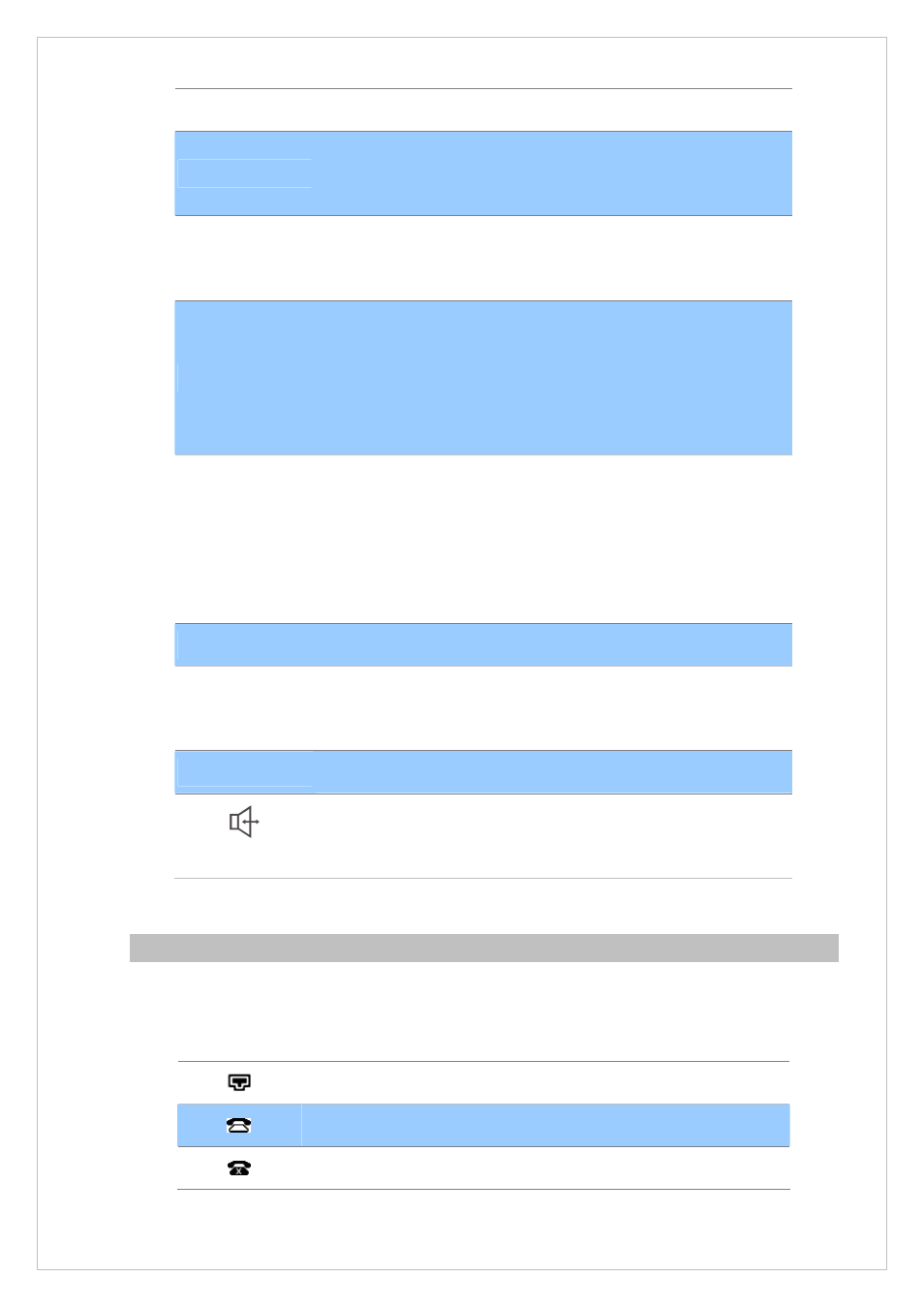
if the phone is not powered.
Hot Key
The screen will display labels for these keys, to identify their
functions.
Navigation Keys
Use the navigation keys to navigate in the display menus and confirm
and cancel actions.
MESSAGE
1. If you have set the voicemail number, clicking this button when
you have new voice mails on the server, it will call out
automatically. Or it will turn to the Voice Mail setting page.
2. Turn the cursor left in the menu status.
MUTE
1. During a conversation, press this button to mute the active call.
Press it again to resume the conversation.
2. Turn the cursor right in the menu status.
3. Switch the default line when the phone is idle.
CONF
Press this button can make conference function.
TRAN
To transfer an active call (incoming call answered or outgoing call
accepted) to another devices.
RD
Press to dial the last dialed number when the IP Phone is off-hooked.
Handfree
To switch between the usage of the handset and the speaker
devices.
Icon on the LCD
When the phone is in different mode, the LCD display shows different icons.
Graphic Icon Description
9
Network status icon: Flash in the case of Ethernet linking failure.
Account registering
Fail to register to the server
