Ring tone, Codec priority, Ring tone codec priority – PLANET VIP-255PT User Manual
Page 23
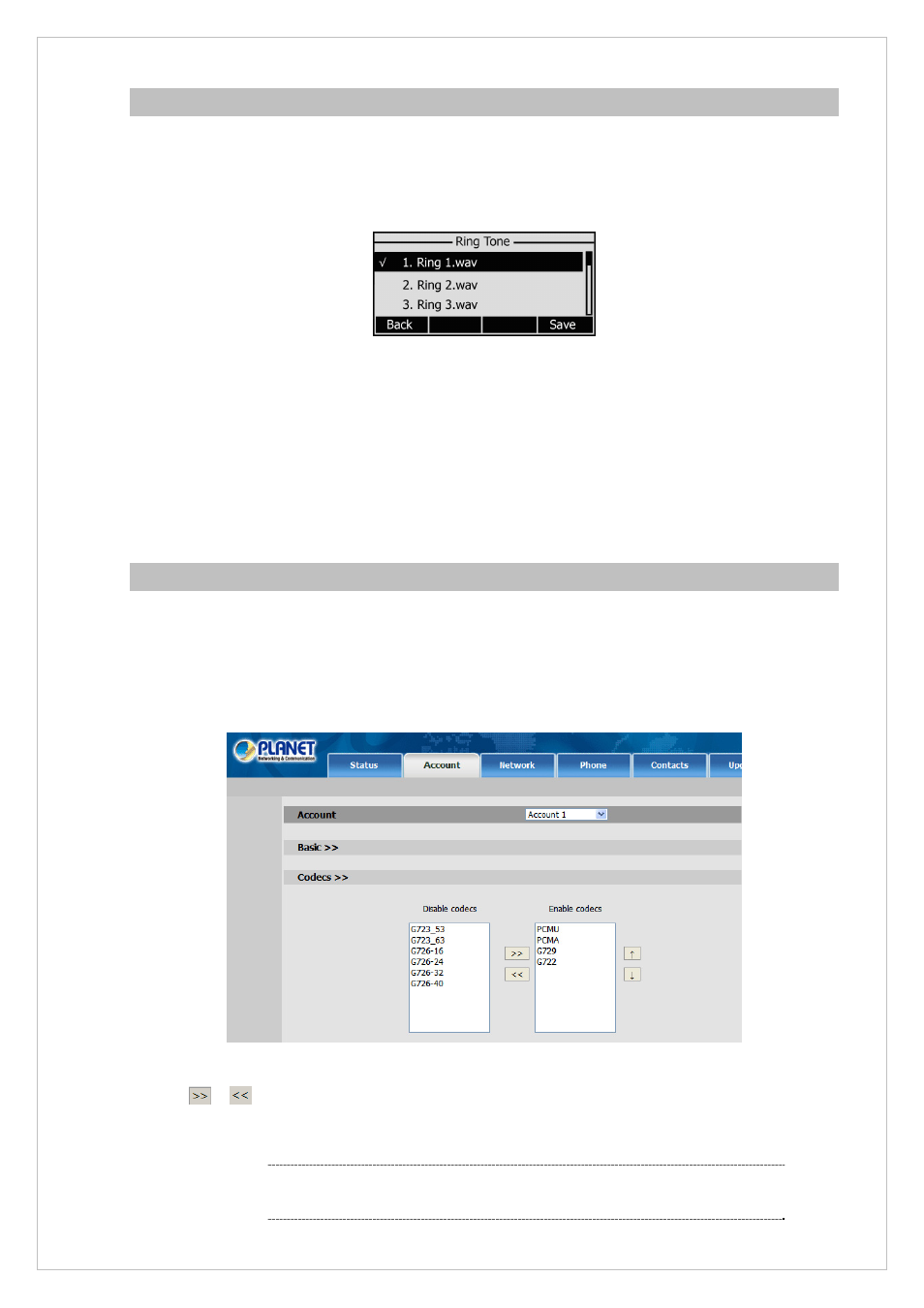
Ring Tone
You can adjust the type and volume of the ring tone.
To adjust the Ring Style via Phone interface:
1. Press
Menu->Settings–>Basic Settings->Ring Tone->Enter.
2. Use the up/down navigation keys to highlight the specific one.
3. Press Save hot key to save the change or Back to cancel.
To change the Ring Tone Type via Web interface:
Choose Phone->Preference->Ring Type, highlight the specific one in the pull-down menu, then click
the Confirm button to save the changes.
Codec Priority
The IP phone supports the following voice Codecs:
PCMU, PCMA, G723_53, G723_63, G729, G722, G726-16, G726-24, G726-32 and G726-40.
To set the priority of the support Codecs:
1. Choose
Account-> Codecs.
2. Use the navigation keys to highlight the desired one in the Enabled/Disable Codecs list, and press
the
/
to move to the other list.
3. Click Confirm to save the change.
23
Í
Note
Codec Selection can only be set via Web interface.
- FNSW-1601 (2 pages)
- FNSW-1601 (2 pages)
- FGSW-1816HPS (2 pages)
- FGSW-1816HPS (110 pages)
- FGSW-1816HPS (105 pages)
- WGSD-10020HP (16 pages)
- GS-5220-16S8CR (432 pages)
- FGSD-1022P (226 pages)
- FGSD-1022P (12 pages)
- FGSD-910P (28 pages)
- FGSW-1602RS (30 pages)
- FGSW-2402S (39 pages)
- FGSW-2620PVS (50 pages)
- FGSW-2624SF (2 pages)
- FGSW-2620VM (213 pages)
- FGSW-2620VM (2 pages)
- FGSW-2624SF (2 pages)
- FGSW-2620VM (96 pages)
- FGSW-2620 (2 pages)
- FGSW-2620CS (80 pages)
- FGSW-2620CS (2 pages)
- FGSW-2620CS (81 pages)
- FGSW-2620CS (2 pages)
- FGSW-2840 (2 pages)
- FGSW-4840S (263 pages)
- FGSW-4840S (2 pages)
- FGSW-4840S (38 pages)
- FNSW-1600P (20 pages)
- FNSW-1600S (33 pages)
- FNSW-2400PS (2 pages)
- FNSW-2400PS (70 pages)
- FNSW-1602S (43 pages)
- FNSW-2402S (39 pages)
- FNSW-4800 (2 pages)
- FNSW-2401CS (38 pages)
- FSD-1604 (12 pages)
- FSD-2405 (18 pages)
- FSD-1606 (2 pages)
- FSD-803 (2 pages)
- FSD-803 (2 pages)
- FSD-504HP (2 pages)
- FSD-805ST (20 pages)
- FSD-804P (21 pages)
- FSD-808P (20 pages)
- FSD-808P (22 pages)
