Appendix b the method of operation guide, Call transfer, Way conference – PLANET VIP-255PT User Manual
Page 49: Call waiting, Do not disturb, Mute the call
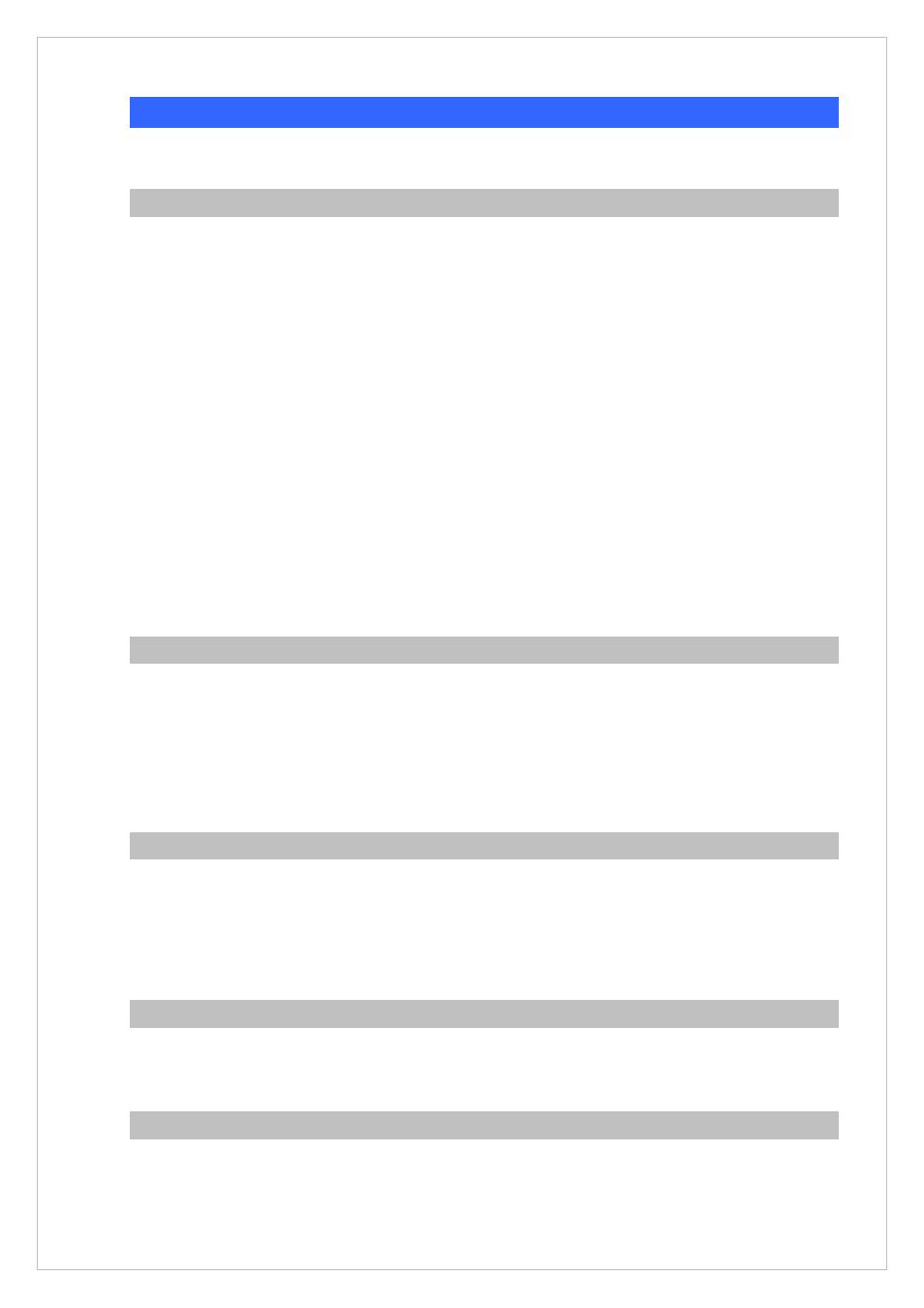
49
Appendix B The method of operation guide
In this section, we’ll introduce the features method of operation, and lead you step by step to establish
these features.
Call Transfer
A. Blind Transfer
1. B call to A and they are in the process of conversation.
2. A carry the transfer function out (Press “TRANSFER” button) to hold the conversation with B.
3. A will be hear the dial tone then input the number of C (Follow by the “Tran” hot key).
4. A will be hear the ring back tone then hung up the handset
5. C will ring up
6. C picks up the handset and conversation with B.
B. Blind Transfer
1. B call to A and they are in the process of conversation.
2. A carry the transfer function out (Press “TRANSFER” button) to hold the conversation with B,
3. A will be hear the dial tone then input the number of C (Follow by the “#” key).
4. C will ring up.
5. C picks up the handset and conversation with A.
6. A press “Tran” hot key and hang up, then C conversate with B.
3-Way Conference
1. A and B are in the process of conversation.
2. A want to invite C to join their conversation.
3. A press “CONFERENCE” button to hold the conversation with B, and input the number of C
(Follow by the “#” key).
4. C will be ring and entry into the 3-Way conference after C pick up the handset.
Call Waiting
1. A and B are in the process of conversation.
2. C call to A and A will hear the “Be” prompt sounds.
3. A press “Answer” hot key to hold the conversation with B, and switch to conversation with C.
4. A could press “Switch” -> “Resume” hot key to switch the talking to another side.
Do Not Disturb
All incoming calls will be rejected.
1. Press
“DND" hot key to enable this function.
2. Press
“DND" hot key again, or hang up to cancel this function.
Mute the Call
During a call, press “MUTE" key to mute your microphone. To cancel the Mute function, press the
“MUTE" key again.
