4 mail & ftp & samba, P & samba, 4 mail & ft – PLANET ICA-3550V User Manual
Page 49
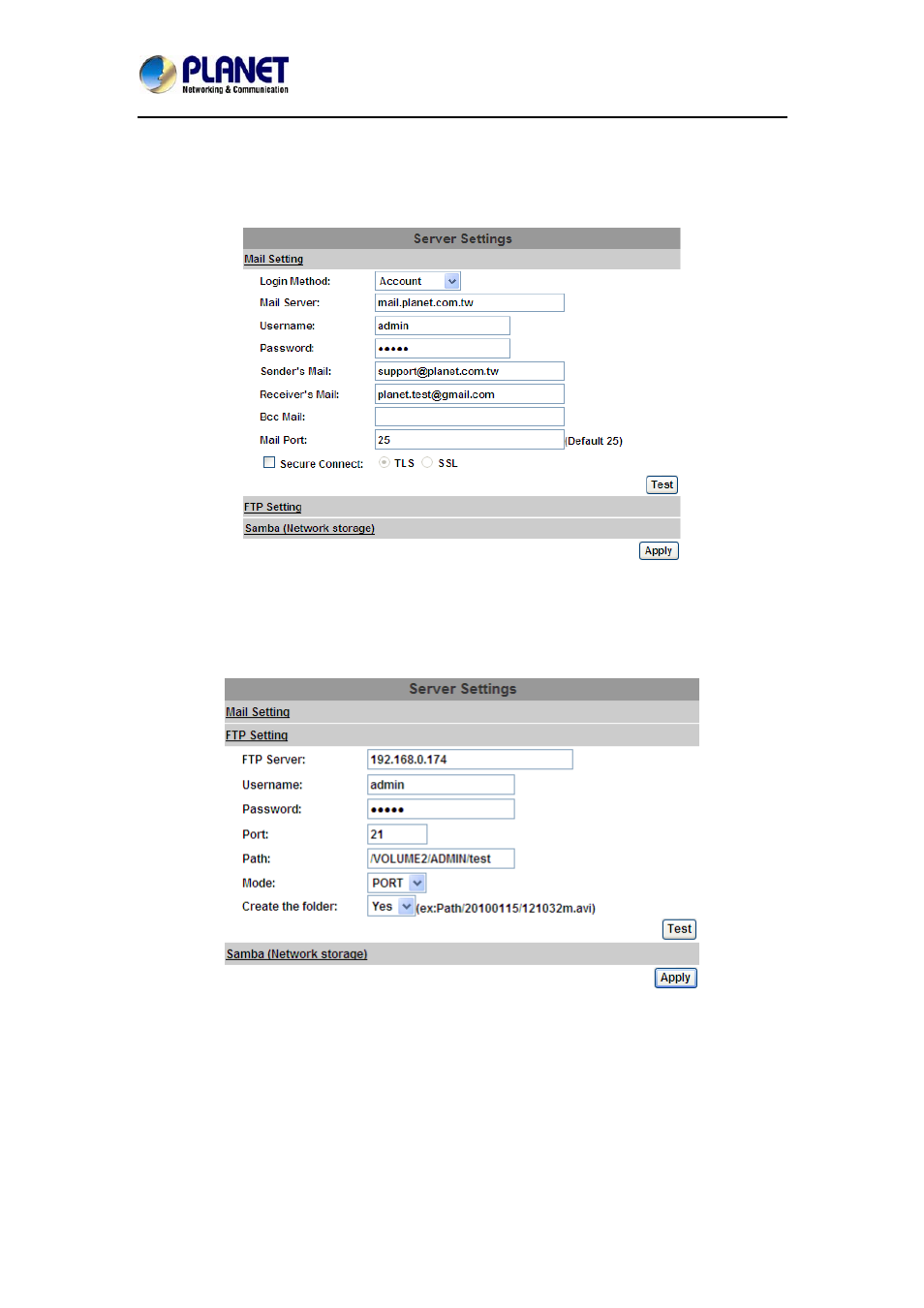
5 Mega-pixel Outdoor IR PoE IP Camera
ICA-3550V
49
P & SAMBA
To send out the video via mail, FTP and Samba, please set up the configuration first.
Mail Setting:
3.6.4 Mail & FT
Set up the server address and account information of your e-mail. Click “Apply” to save the
setting, then use “Test” button to test the server connection. A message box will tell you “OK!”
if it works, and a test e-mail will be sent to receiver’s mail address.
FTP Setting:
Set up the server address and account information of your FTP. Click “Apply” to save the
setting, then use “Test” button to test the server connection. A message box will tell you “OK!”
if it works, and a test file will be uploaded to FTP space.
In PORT mode, the FTP server builds the connection to the user’s data port actively. However,
from the user-side firewall’s standpoint, the action of connecting from FTP server is often
considered to be dangerous and should be blocked. In PASV mode, the problem is solved:
The FTP server waits for the data transmission connection built by the user. Make sure that
the server supports the mode you select.
