6 port aggregation page, 7 mirror page – PLANET GSW-1402S User Manual
Page 25
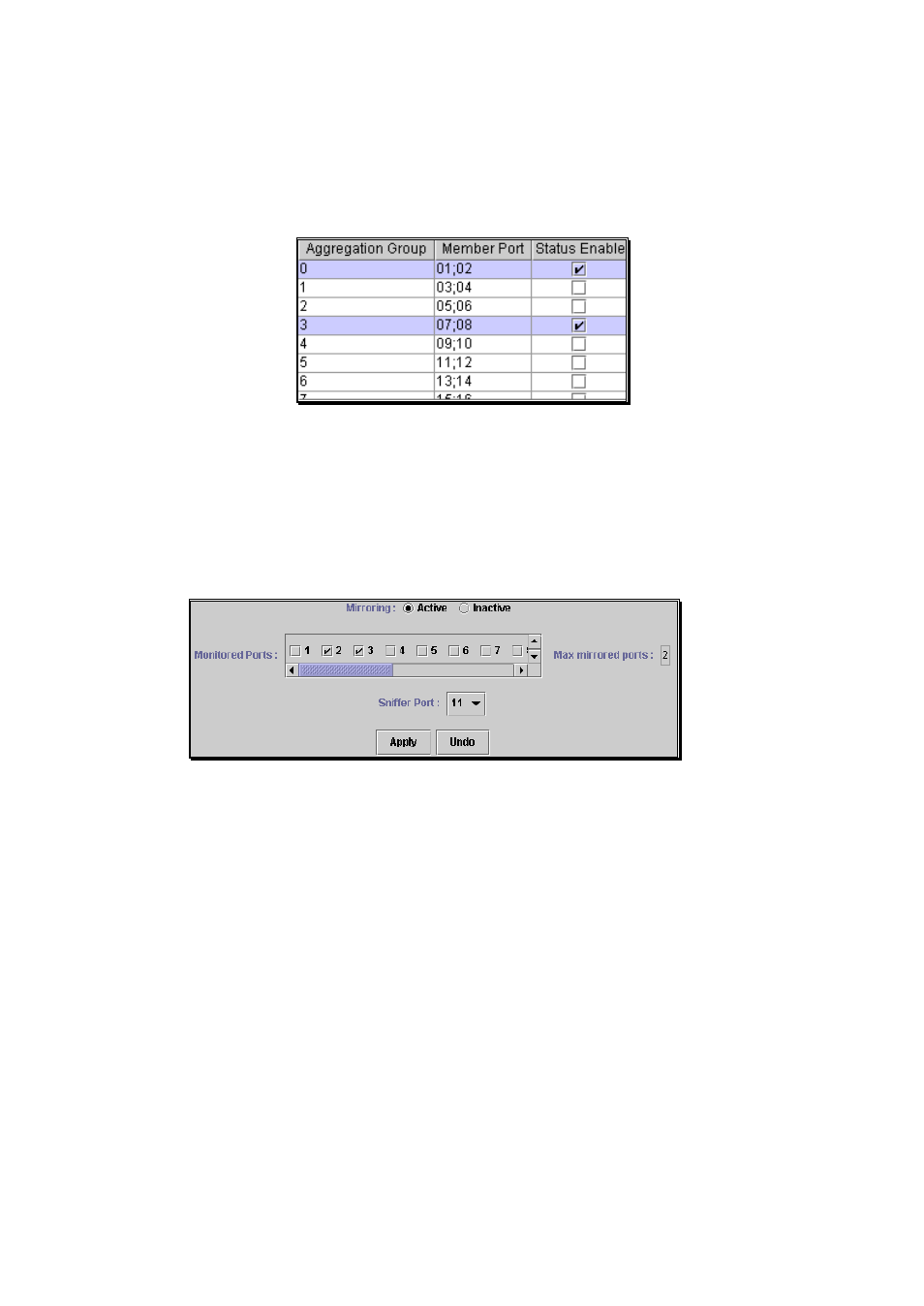
21
4.6 Port Aggregation Page
This screen includes information of Aggregation Group number, Member Port, and Group
Status. Please refer to section 3.5.4 Port Aggregation for further details.
To activate an Aggregation Group, check the box of Aggregation Group in the Status
Enable column and press
“Apply”.
4.7 Mirror Page
This screen shows Mirror status, Monitored port number, and Sniffer port number. Please
refer to section 3.5.3 Mirror for further details.
To set the Mirror function, please follow the procedures below:
1. Click
“Active” radio button to activate port mirror.
2. Select
‘Monitored Ports’ (up to 2 ports).
3. Click
‘Sniffer Port’ combo box and select a sniffer port (target port) and click “Apply” to
apply changes.
See also other documents in the category PLANET Routers:
- FNSW-1601 (2 pages)
- FNSW-1601 (2 pages)
- FGSW-1816HPS (2 pages)
- FGSW-1816HPS (110 pages)
- FGSW-1816HPS (105 pages)
- WGSD-10020HP (16 pages)
- GS-5220-16S8CR (432 pages)
- FGSD-1022P (226 pages)
- FGSD-1022P (12 pages)
- FGSD-910P (28 pages)
- FGSW-1602RS (30 pages)
- FGSW-2402S (39 pages)
- FGSW-2620PVS (50 pages)
- FGSW-2624SF (2 pages)
- FGSW-2620VM (213 pages)
- FGSW-2624SF (2 pages)
- FGSW-2620VM (96 pages)
- FGSW-2620VM (2 pages)
- FGSW-2620 (2 pages)
- FGSW-2620CS (2 pages)
- FGSW-2620CS (81 pages)
- FGSW-2620CS (2 pages)
- FGSW-2620CS (80 pages)
- FGSW-2840 (2 pages)
- FGSW-4840S (263 pages)
- FGSW-4840S (2 pages)
- FGSW-4840S (38 pages)
- FNSW-1600P (20 pages)
- FNSW-1600S (33 pages)
- FNSW-2400PS (2 pages)
- FNSW-2400PS (70 pages)
- FNSW-1602S (43 pages)
- FNSW-2402S (39 pages)
- FNSW-4800 (2 pages)
- FNSW-2401CS (38 pages)
- FSD-1604 (12 pages)
- FSD-2405 (18 pages)
- FSD-1606 (2 pages)
- FSD-803 (2 pages)
- FSD-803 (2 pages)
- FSD-504HP (2 pages)
- FSD-805ST (20 pages)
- FSD-804P (21 pages)
- FSD-808P (20 pages)
- FSD-808P (22 pages)
