3 vlan static entry created, 4 vlan static entry modification, 5 vlan static entry delete – PLANET GSW-1402S User Manual
Page 14: 3 mirror
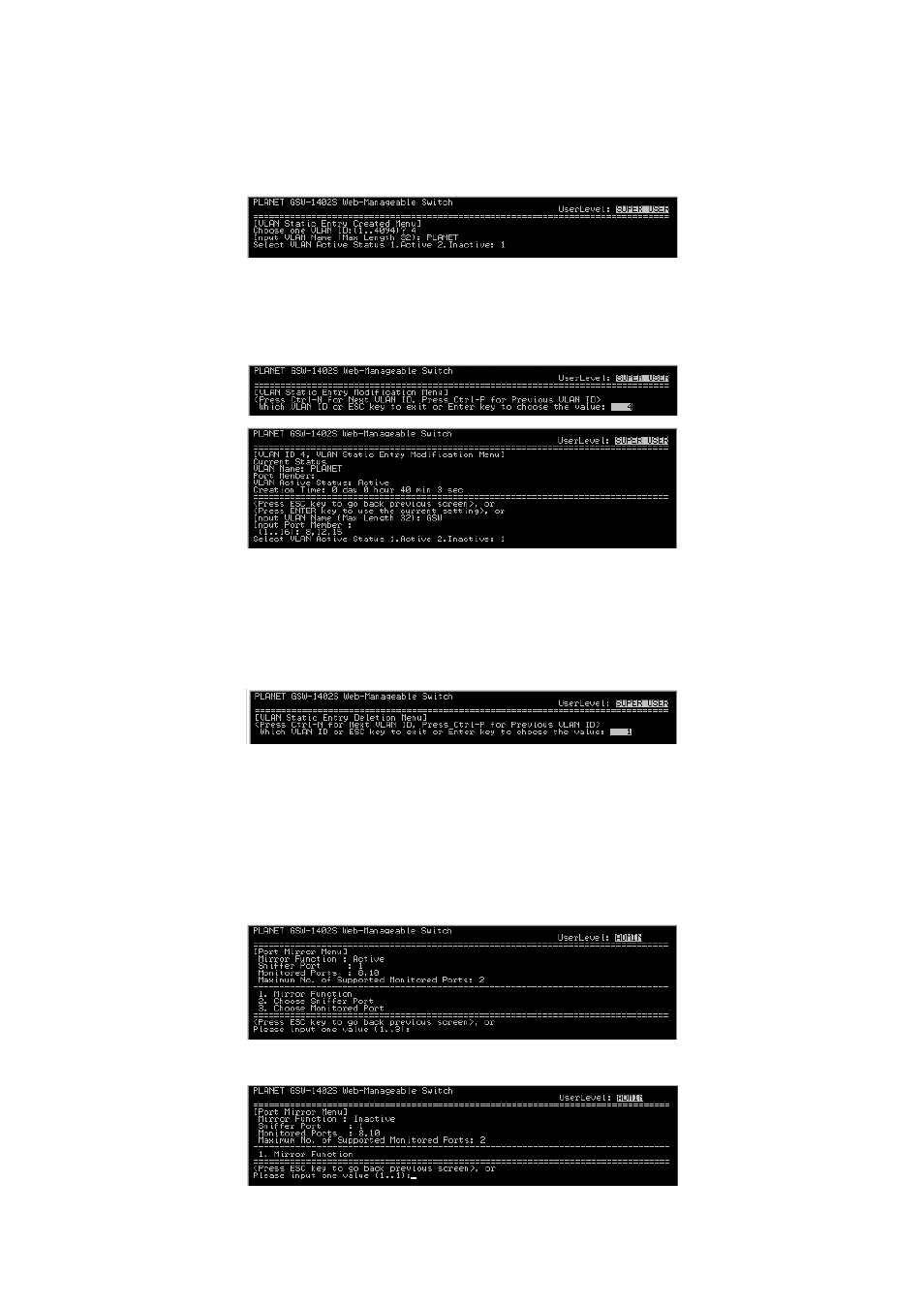
10
3.5.2.3 VLAN Static Entry Created
To create a static VLAN entry, select 3 from IEEE802.1Q TAG VLAN Menu. Enter the
information of VLAN ID, name, and active status.
3.5.2.4 VLAN Static Entry Modification
To modify an existing VLAN entry, select 4 from IEEE802.1Q TAG VLAN Menu.
Choose which VLAN you want to modify, then change the data in next screen.
3.5.2.5 VLAN Static Entry Delete
To delete an existing VLAN entry, select 5 from IEEE802.1Q TAG VLAN Menu.
Choose which VLAN you want to delete. After deletion, system will return to
IEEE802.1Q TAG VLAN Menu. You can use option 2 to check if the deletion is
successfully done or not.
3.5.3 Mirror
Port mirror is used to mirror traffic from source port to a target port for analysis. Up to 2
ports can be monitored (mirrored) simultaneously by 1 sniffer port (target port). Please
note that the target port must be in the same VLAN as the source ports.
To enter Port Mirror Menu, select 3 from Device Control Menu. If Mirror Function is active,
the screen will show the current configurations.
If Mirror Function is Inactive, Port Mirror Menu would be shown as below.
