1 modify ping count, 2 modify ping target ip, 3 start ping – PLANET GSW-1402S User Manual
Page 18: 6 search location by port name, 8 save runtime configuration
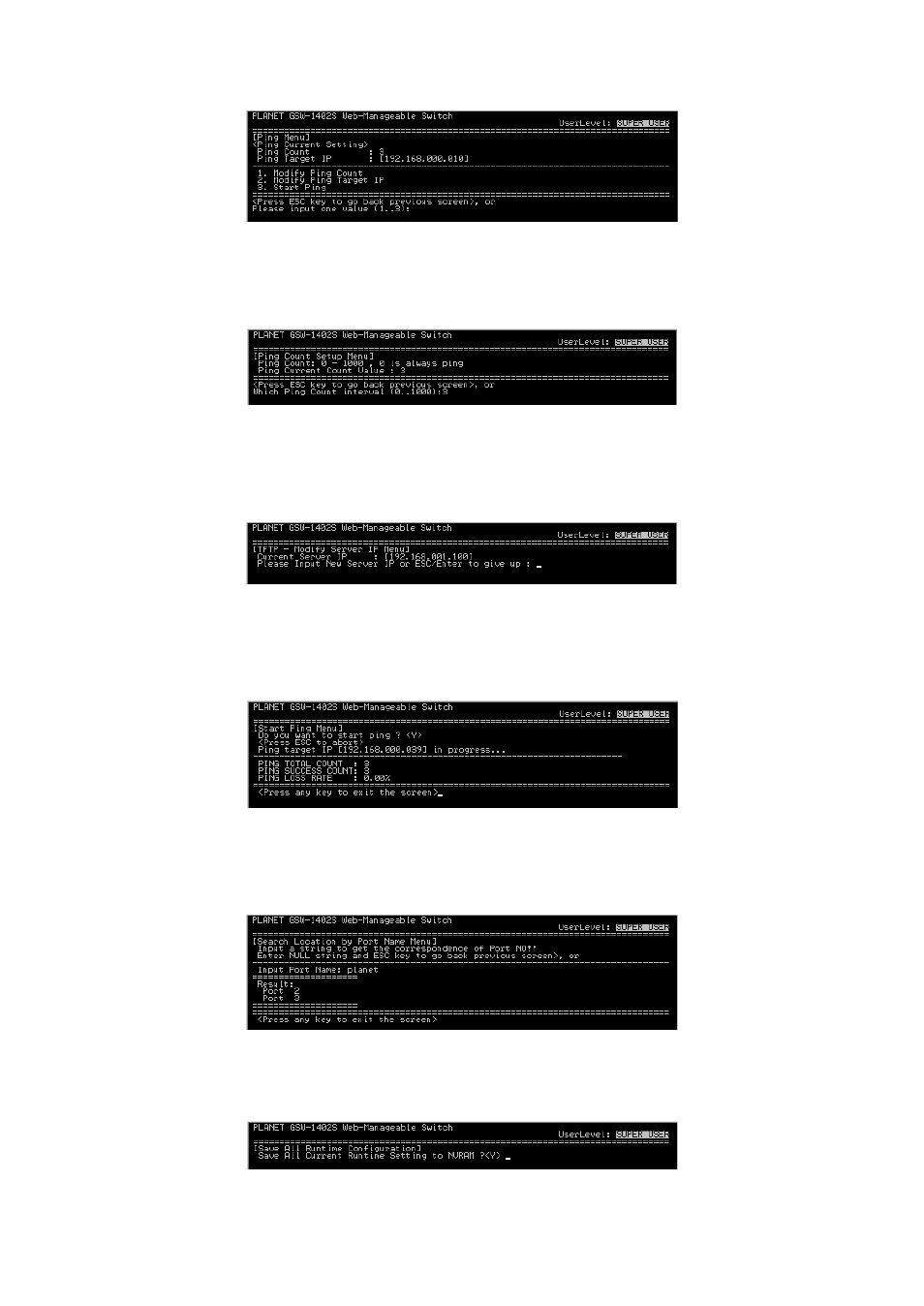
14
3.7.5.1 Modify Ping Count
To modify the ping packet count number, select 1 from Ping Menu. Type a count
number from 1 to 1000, or type 0 for an infinite packet count.
3.7.5.2 Modify Ping Target IP
To change the IP address of target host, select 2 from Ping Menu. Then enter the
correct IP.
3.7.5.3 Start Ping
After all above parameters are properly configured, select 3 from Ping Menu to start
ping test. System will show the test result as follow.
3.7.6 Search Location by Port Name
This function is designed to ease the management difficulties. Type an existing port
name, then system will display matched port number(s) on screen.
3.8 Save Runtime Configuration
To save all current Runtime setting to NVRAM, select 6 from Main Menu. Type
“Y” when
following screen appears.
- FNSW-1601 (2 pages)
- FNSW-1601 (2 pages)
- FGSW-1816HPS (2 pages)
- FGSW-1816HPS (110 pages)
- FGSW-1816HPS (105 pages)
- WGSD-10020HP (16 pages)
- GS-5220-16S8CR (432 pages)
- FGSD-1022P (226 pages)
- FGSD-1022P (12 pages)
- FGSD-910P (28 pages)
- FGSW-1602RS (30 pages)
- FGSW-2402S (39 pages)
- FGSW-2620PVS (50 pages)
- FGSW-2624SF (2 pages)
- FGSW-2620VM (213 pages)
- FGSW-2624SF (2 pages)
- FGSW-2620VM (96 pages)
- FGSW-2620VM (2 pages)
- FGSW-2620 (2 pages)
- FGSW-2620CS (2 pages)
- FGSW-2620CS (81 pages)
- FGSW-2620CS (2 pages)
- FGSW-2620CS (80 pages)
- FGSW-2840 (2 pages)
- FGSW-4840S (263 pages)
- FGSW-4840S (2 pages)
- FGSW-4840S (38 pages)
- FNSW-1600P (20 pages)
- FNSW-1600S (33 pages)
- FNSW-2400PS (2 pages)
- FNSW-2400PS (70 pages)
- FNSW-1602S (43 pages)
- FNSW-2402S (39 pages)
- FNSW-4800 (2 pages)
- FNSW-2401CS (38 pages)
- FSD-1604 (12 pages)
- FSD-2405 (18 pages)
- FSD-1606 (2 pages)
- FSD-803 (2 pages)
- FSD-803 (2 pages)
- FSD-504HP (2 pages)
- FSD-805ST (20 pages)
- FSD-804P (21 pages)
- FSD-808P (20 pages)
- FSD-808P (22 pages)
