PLANET FNSW-1602S User Manual
Page 24
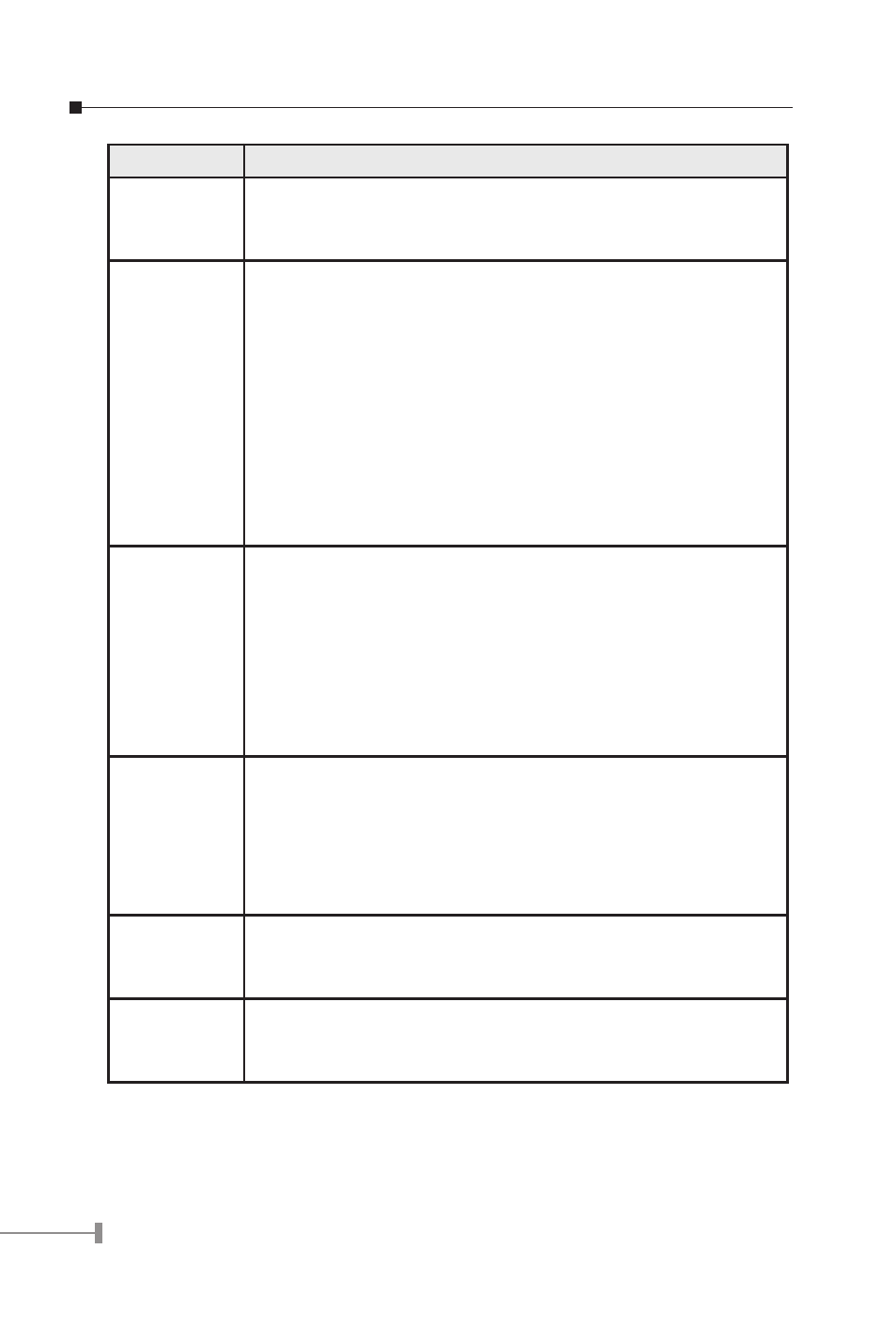
22
23
Object
Description
Age Out Time Allow user to set the aging time of the MAC address table on
FNSW-1602S. The available range is from 30 sec to 765 sec.
The default value is 300 sec.
Port Static
Priority
Allow user to set priority on each port. There are two queues on
the switch, Low priority queue and high priority queue. Packets
on high priority queue always process first. The switch will
process packets on low priority queue only when high priority
queue is empty. The available options are shown as below:
-: Disable, If the packets is with 802.1p priority tag, use the
settings on 802.1p Priority Mapping to assign to low or high
priority queue. Otherwise, assign to low priority queue.
L: Low, assign all packets from the port to low priority queue.
H: High, assign all packets from the port to high priority
queue.
802.1p Prior-
ity Mapping
Allow user to process packets according to 802.1p priority tag
on the packets. This function is applicable when Port Static
Priority is set to Disable. The available options are shown as
below:
L: Low, assign all packets with the priority settings to low
priority queue.
H: High, assign all packets with the priority settings to high
priority queue.
Broadcast
Storm Con-
trol
Allow user to disable or enable broadcast storm control. When
broadcast storm control is enabled, broadcast packets can not
occupy more than 20% of the queue buffer. The available op-
tions are shown as below:
Disable: Disable broadcast storm control.
Enable: Enable broadcast storm control.
Collision Re-
try Forever
If this function is disabled, when packets meet collision, the
switch will retry 6 times before discard the packets. Otherwise,
the switch will retry until the packets are successfully sent.
Auto Log Off
Time
Allow user to set the auto-logout time of FNSW-1602S. The
available range is 60 sec to 300 sec. The default value is 120
sec.
Table 3-7 Descriptions of the Misc Configuration screen Objects
