3 switch static configuration – PLANET FNSW-1602S User Manual
Page 14
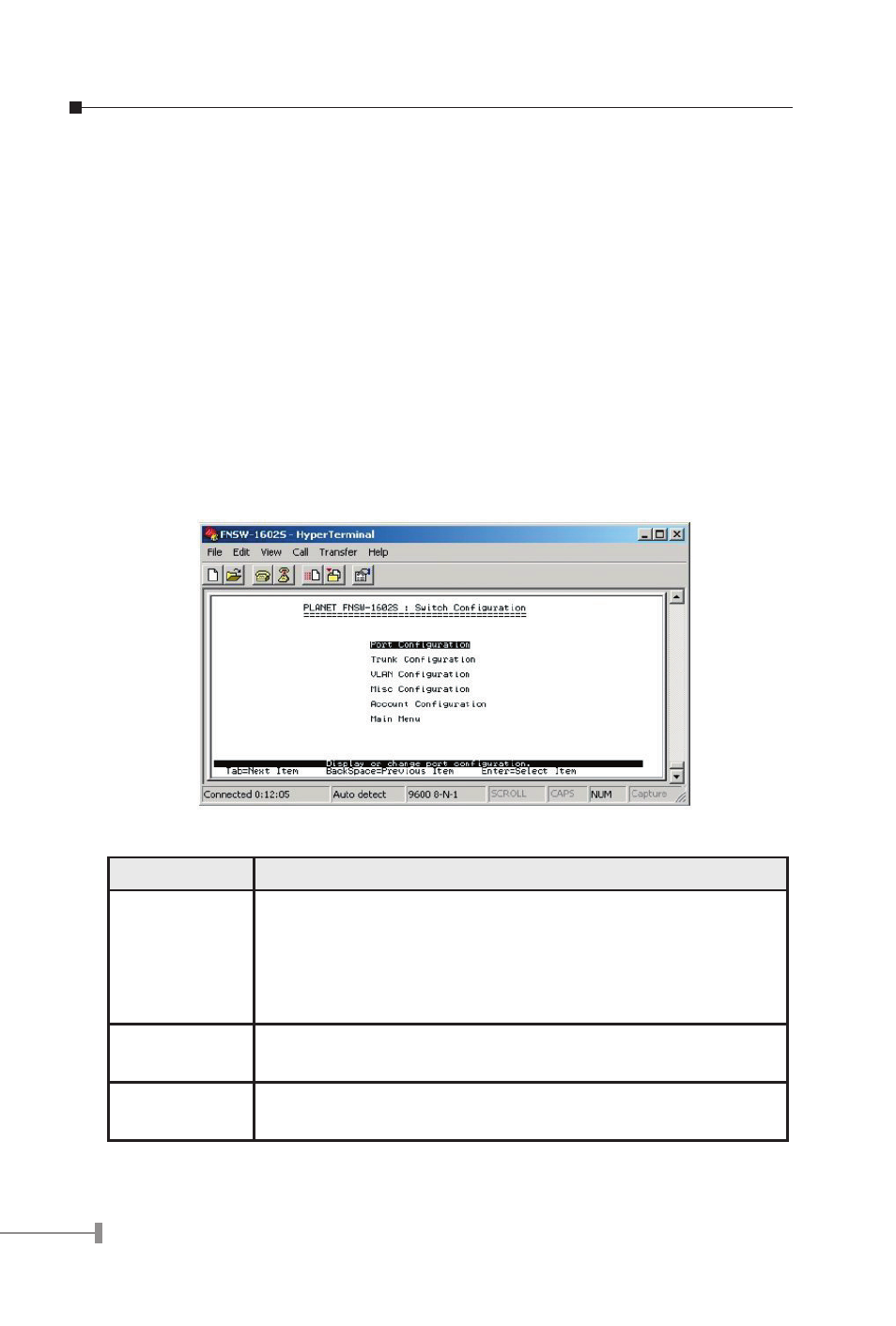
12
13
Switch Information
Displays the System Information and Port Status, which allows you to see the system
information and current link status of each port, port disable/enable status, speed/duplex
mode and flow control status of each port. Explained in section 3.2.4.
Reboot Switch
Provide resetting the FNSW-1602S to factory default and restart the FNSW-1602S.
Explained in section 3.2.5.
Logout
Allow user to logout the FNSW-1602S. Explained in section 3.2.6.
3.2.3 Switch Static Configuration
Press “Enter” to access the screen of Switch Static Configuration from the main menu
screen (please see the figure 3-4). The following screen in Figure 3-5 appears. Table 3-2
describes the objects that shown in this screen.
Figure 3-5 Switch Configuration Screen
Object Description
Port
Configuration
Allow user to disable or enable each port. Set each port to run
at Auto-negotiation and NWAY-FORCE or FORCE mode. Modify
the speed duplex mode and disable or enable flow control on
each port. Please refer to section 3.2.3.1 for detail configura-
tion.
Trunk
Configuration
Provide two groups of 2-port trunk and supports fail-over fea-
ture. Please refer to section 3.2.3.2 for detail configuration.
VLAN
Configuration
Provide 18 port-based VLAN groups and supports overlapping.
Please refer to section 3.2.3.3 for detail configuration.
