2 trap configuration – PLANET FGSW-2620VM User Manual
Page 28
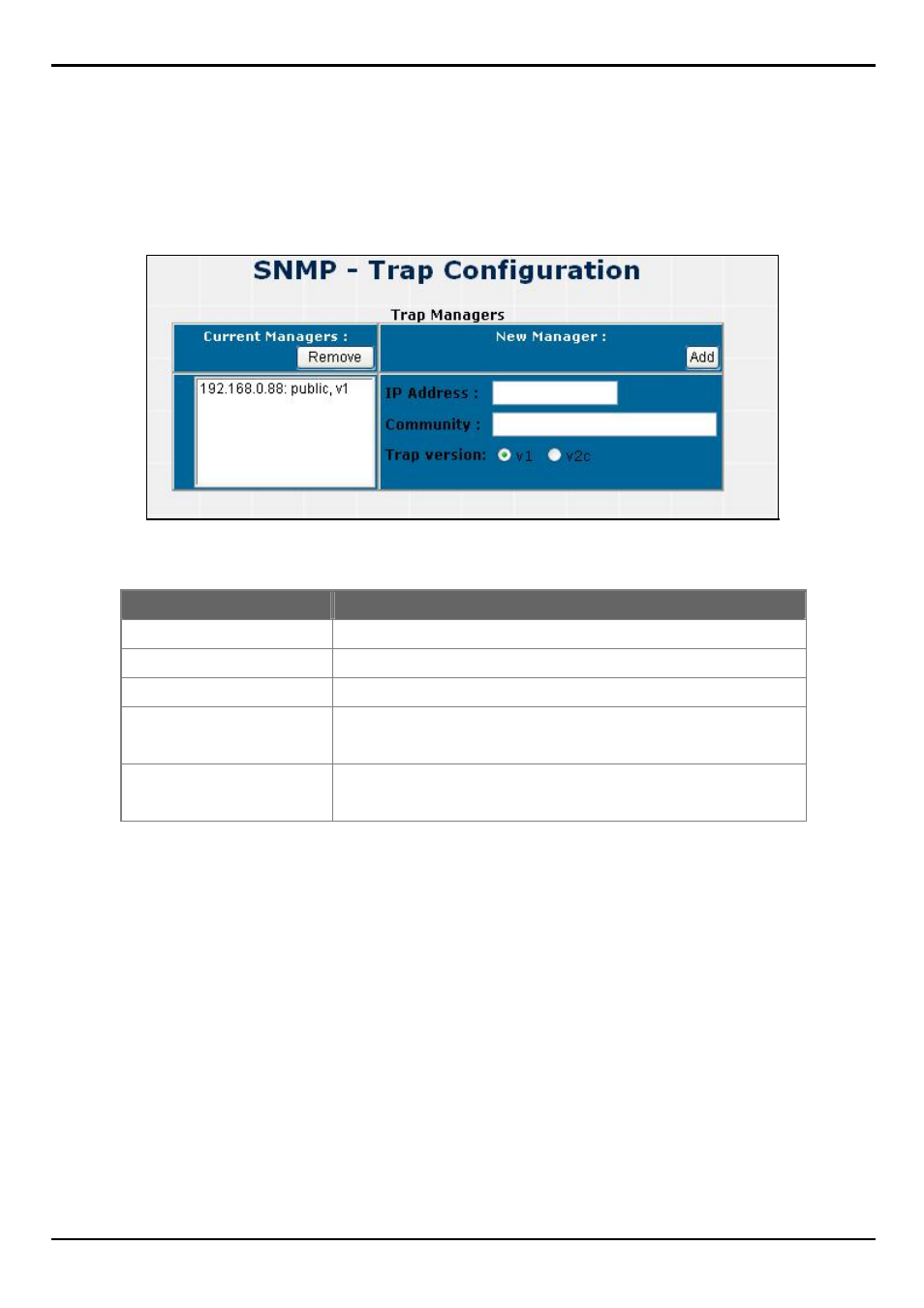
FGSW-2620VM / FGSW-2624SF User’s Manual
4.1.4.2 Trap Configuration
Trap Manager
A trap manager is a management station that receives traps, the system alerts generated by the switch. If no trap
manager is defined, no traps will issue. Create a trap manager by entering the IP address of the station and a community
string.
Figure 4-1-6 Trap Management screenshot
Object
Description
IP Address
Fill in the trap device IP.
Community Strings
The trap device community strings.
Trap version
The Trap version.
Add button
Press the button to add the management SNMP community strings on the
Switch.
Remove button
Press the button to remove the management SNMP community strings on
the Switch.
28
This manual is related to the following products:
