Web-based management, 1 system, 1 system information – PLANET FGSW-2620VM User Manual
Page 23: Ystem, 1 basic
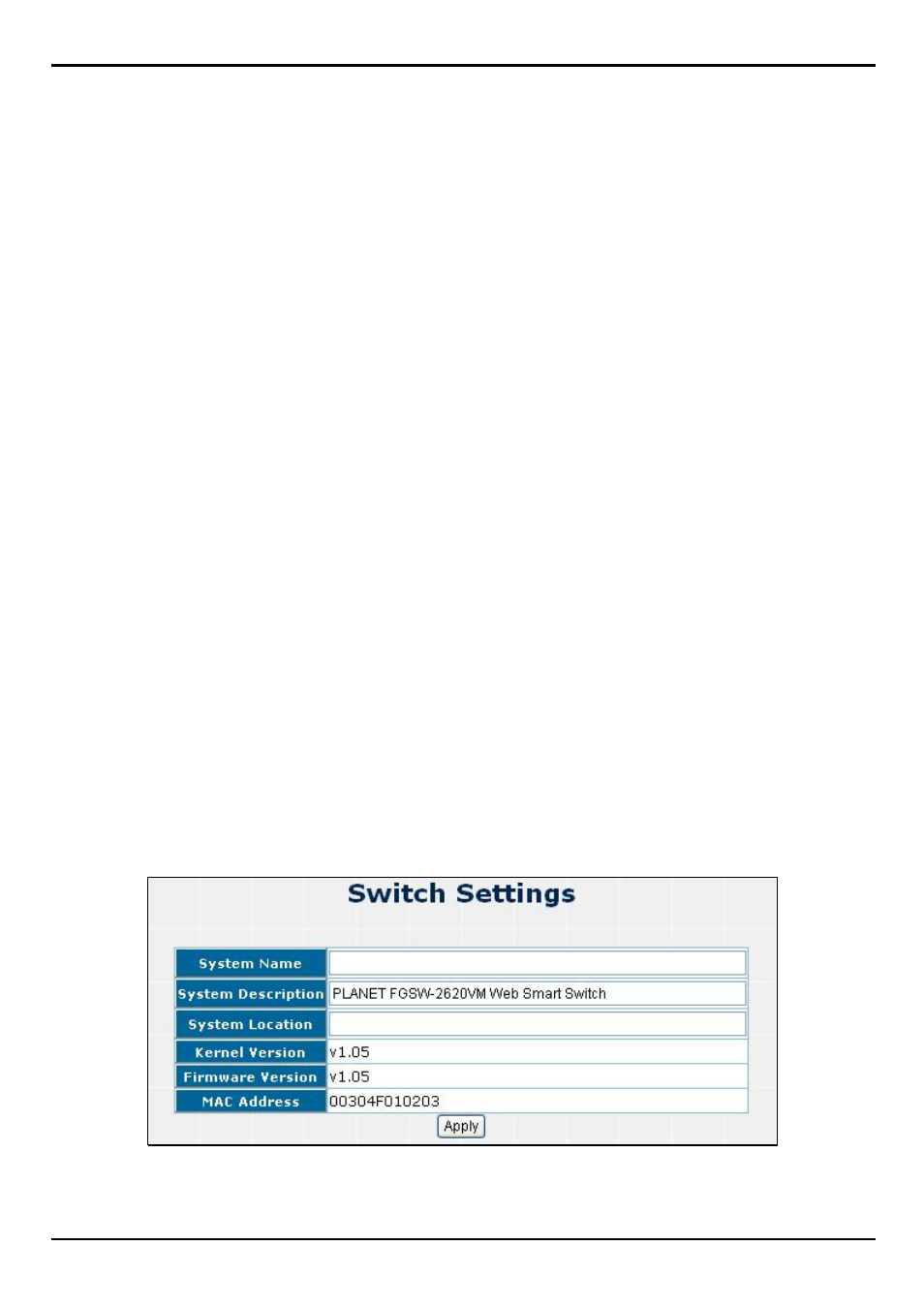
FGSW-2620VM / FGSW-2624SF User’s Manual
4. WEB-BASED MANAGEMENT
To modify your PC’s IP domain to the same with Managed Switch then use the default IP address (192.168.0.100) to
remote configure Managed Switch through the Web interface.
#
Notice:
The following section will base on the Web screens of FGSW-2620VM, for FGSW-2624SF the display will be the same
to FGSW-2620VM.
4.1 System
In System, it has seven parts of setting
System information
IP Configuration
Account Password
SNMP Management
TFTP Upgrade
Factory Default
System Reboot.
We will describe the configure detail in following.
4.1.1 System Information
In System information, it has two parts of setting – basic and advanced. We will describe the configure detail in following.
4.1.1.1 Basic
In Basic switch setting, it displays the Switch basic information.
Figure 4-1-1 Switch setting screenshot
23
