PLANET FGSW-1602RS User Manual
Page 20
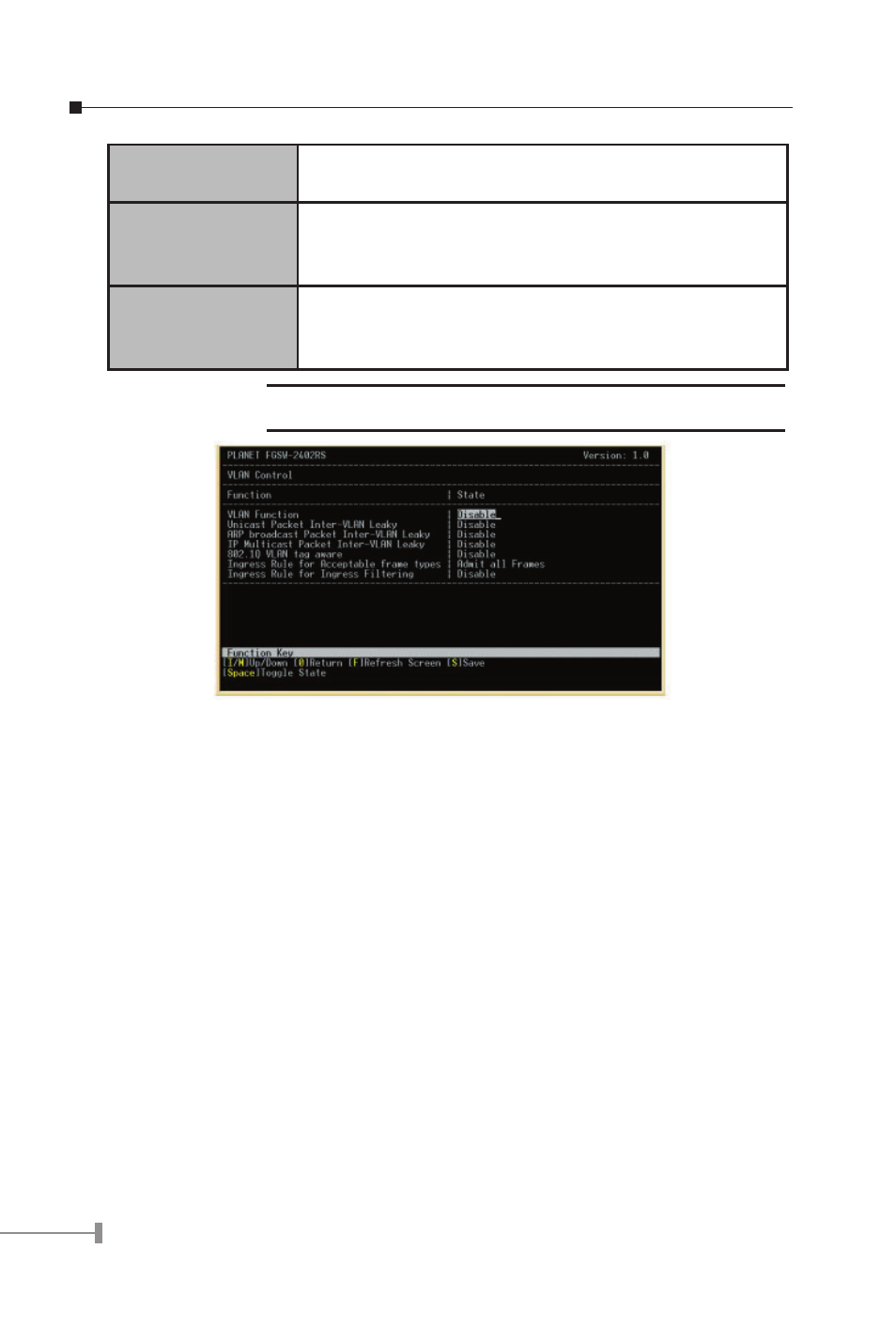
18
19
802.1Q VLAN tag
aware
Enable 802.1Q VLAN tag. Default: disable
Ingress Rule for
Acceptable frame
types
To permit all frames or VLAN-tagged frames only. De-
fault: Admin all frames
Ingress Rule for
Ingress filtering
Enable filter the frame received from a port which port
is not in the classified VLAN group member. Default:
disable
Notice:
Ingress rule only for 802.1Q VLAN mode
3.4.7 VLAN Member Setup
This menu is for user to add VLAN member to each port. The Switch supports up to 32
VLAN groups for port-based VLAN and 802.1q tag VLAN.
1. Press number 7 from Configuration menu for VLAN Member setup
2. Press E to change to edit mode
3. Press A to add VLAN
Setup a PORT based VLAN:
4. Press Space key to change to port-base VLAN
5. Use L key move to the Port (VLAN member)
6. Press Space key to add VLAN group
7 After complete the configuration Press Enter to Update VLAN
8. Press S to save the configuration
- FNSW-1601 (2 pages)
- FNSW-1601 (2 pages)
- FGSW-1816HPS (2 pages)
- FGSW-1816HPS (110 pages)
- FGSW-1816HPS (105 pages)
- WGSD-10020HP (16 pages)
- GS-5220-16S8CR (432 pages)
- FGSD-1022P (226 pages)
- FGSD-1022P (12 pages)
- FGSD-910P (28 pages)
- FGSW-2402S (39 pages)
- FGSW-2620PVS (50 pages)
- FGSW-2624SF (2 pages)
- FGSW-2620VM (213 pages)
- FGSW-2624SF (2 pages)
- FGSW-2620VM (96 pages)
- FGSW-2620VM (2 pages)
- FGSW-2620 (2 pages)
- FGSW-2620CS (2 pages)
- FGSW-2620CS (81 pages)
- FGSW-2620CS (2 pages)
- FGSW-2620CS (80 pages)
- FGSW-4840S (263 pages)
- FGSW-2840 (2 pages)
- FGSW-4840S (2 pages)
- FGSW-4840S (38 pages)
- FNSW-1600P (20 pages)
- FNSW-1600S (33 pages)
- FNSW-2400PS (2 pages)
- FNSW-2400PS (70 pages)
- FNSW-1602S (43 pages)
- FNSW-2402S (39 pages)
- FNSW-4800 (2 pages)
- FNSW-2401CS (38 pages)
- FSD-1604 (12 pages)
- FSD-2405 (18 pages)
- FSD-1606 (2 pages)
- FSD-803 (2 pages)
- FSD-803 (2 pages)
- FSD-504HP (2 pages)
- FSD-805ST (20 pages)
- FSD-804P (21 pages)
- FSD-808P (20 pages)
- FSD-808P (22 pages)
