Avago Technologies HEDS-8949 User Manual
Page 7
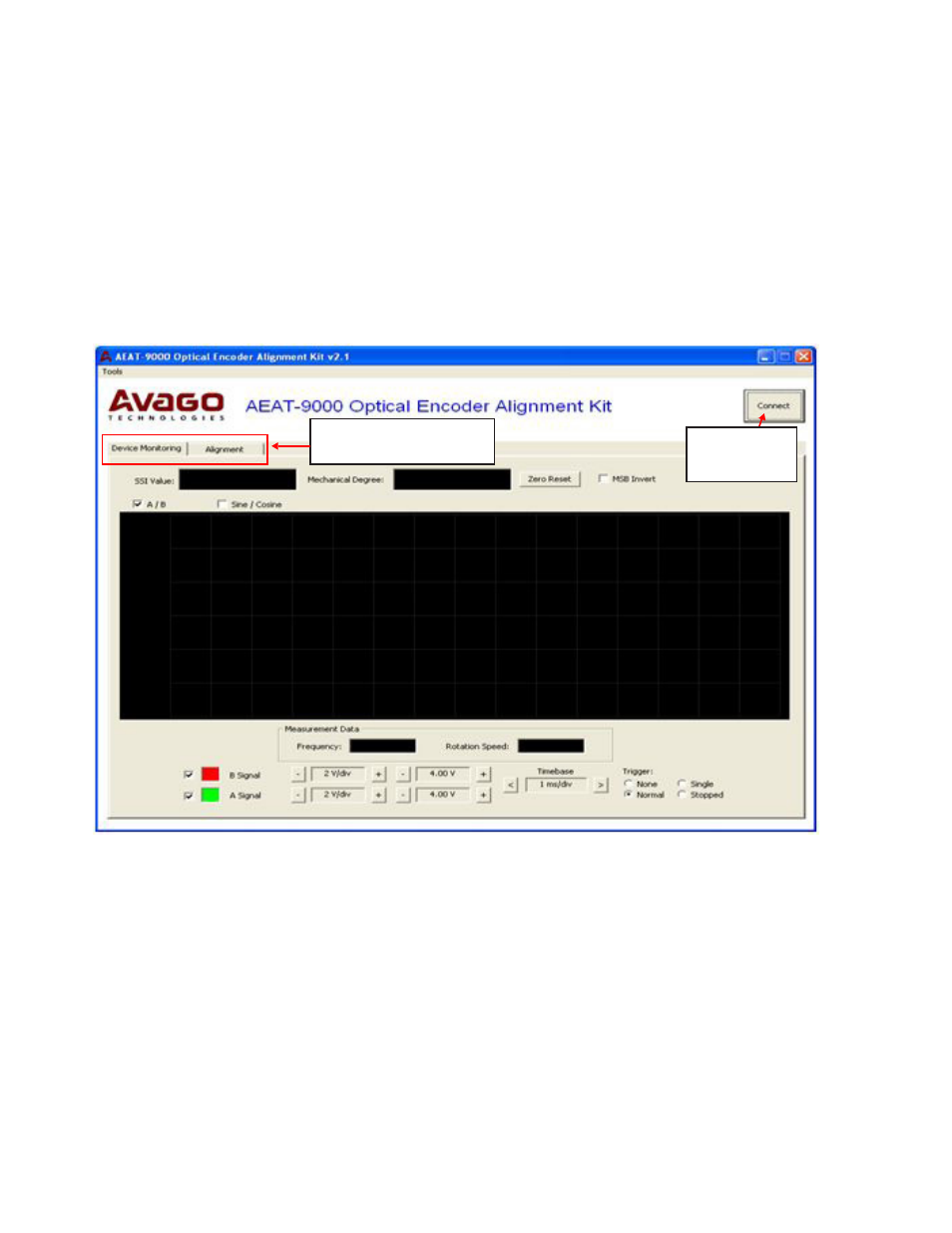
7
4. Software Application
4.1 Device Monitoring
To run the application software, click Start > All Program > Avago AEAT-9000 Alignment Kit > AEAT-9000 Alignment Kit.
After selecting the software, the screen in Figure 11 will appear.
The software has two tabs: Device Monitoring and Alignment. Device Monitoring provides real-time display of encoder
data, and Alignment provides the interface for aligning the code disc.
Figure 11 shows the main screen of the software. When the ”Connect” button is clicked, the software will locate and
connect to the alignment kit. Once connected, real-time SSI angular data will be streamed to the software and displayed
as raw 17-bit SSI data as well as the converted mechanical degree position. This is illustrated in Figure 12.
Selection of Device Monitoring and
Alignment Mode
Press this button to
link the software to
the Alignment Kit.
Figure 11. Optical encoder alignment main screen
