Avago Technologies HEDS-8949 User Manual
Page 11
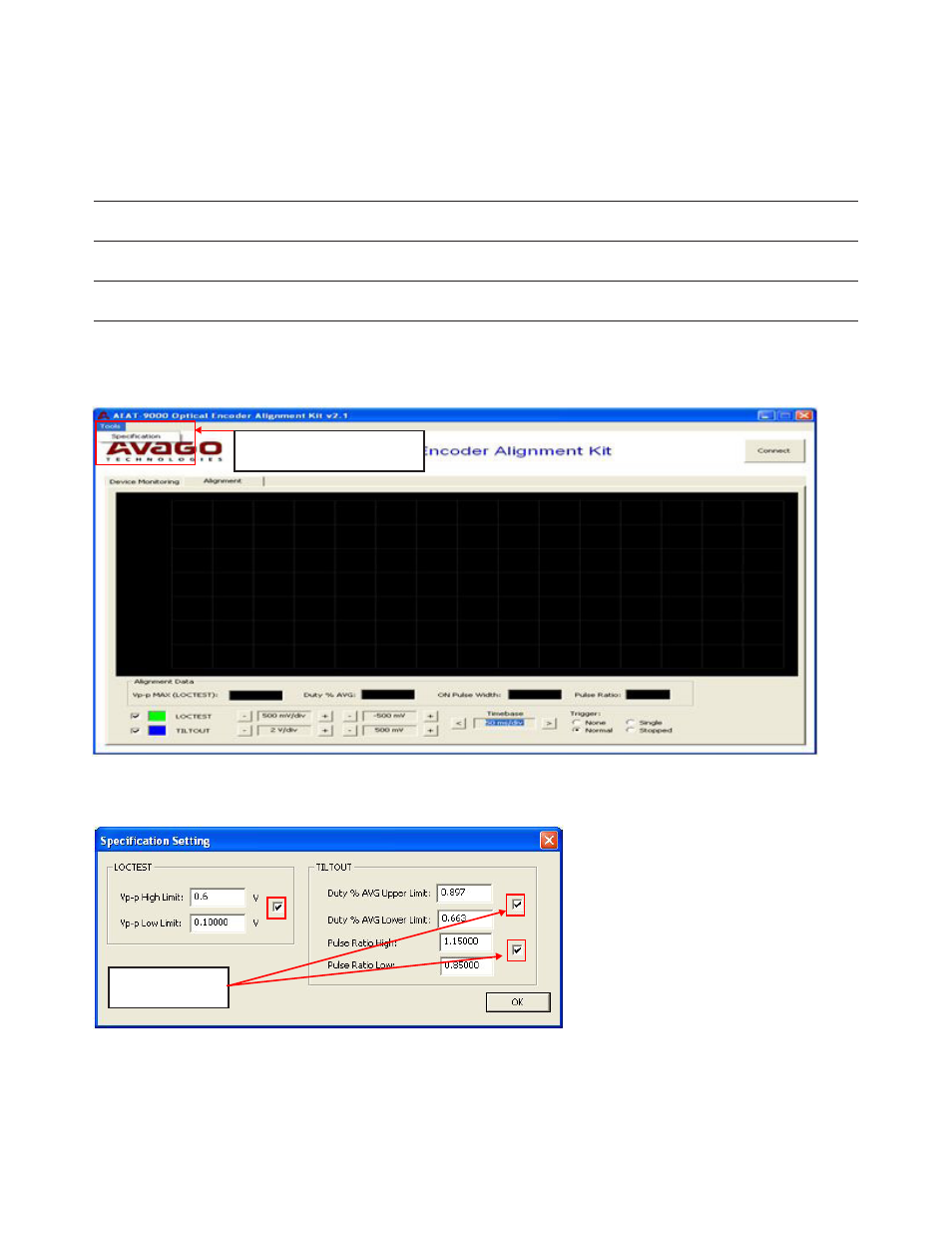
11
Select Tools > Specification to go into
specification dialog
Software will analyze the alignment data and provide a PASS/FAIL indicator based on a set of specification limits provided
by the user. To enter the specification limit setting menu, select Tools > Specification as shown in Figure 14. A specifica-
tion settings dialog will then pop-up as shown in Figure 15. The purpose of each parameter is described in Table 3.
Table 3. Specification settings
Vp-p High Limit
Vp-p Low Limit
The maximum / minimum allowable peak-to-peak voltage for the LocTest signal.
Duty % AVG Upper Limit
Duty % AVG Lower Limit
The maximum / minimum allowable PWM Duty % for the TiltOut signal.
Please refer to Table 2 for the PWM Duty % calculation.
Pulse Ratio High
Pulse Ratio Low
The maximum / minimum allowable pulse ratio for the TiltOut signal.
The purpose of these parameters is to ensure the periods of the TiltOut pulses are consistent.
Software will output a PASS indicator if all the specification limits in Table 2 are met. Please refer to the product datasheet
for details on aligning the code disc.
Figure 14. Menu for the alignment specification
Enable / Disable
Specification Checking
Figure 15. Specification dialog
