Avago Technologies HEDS-8949 User Manual
Page 12
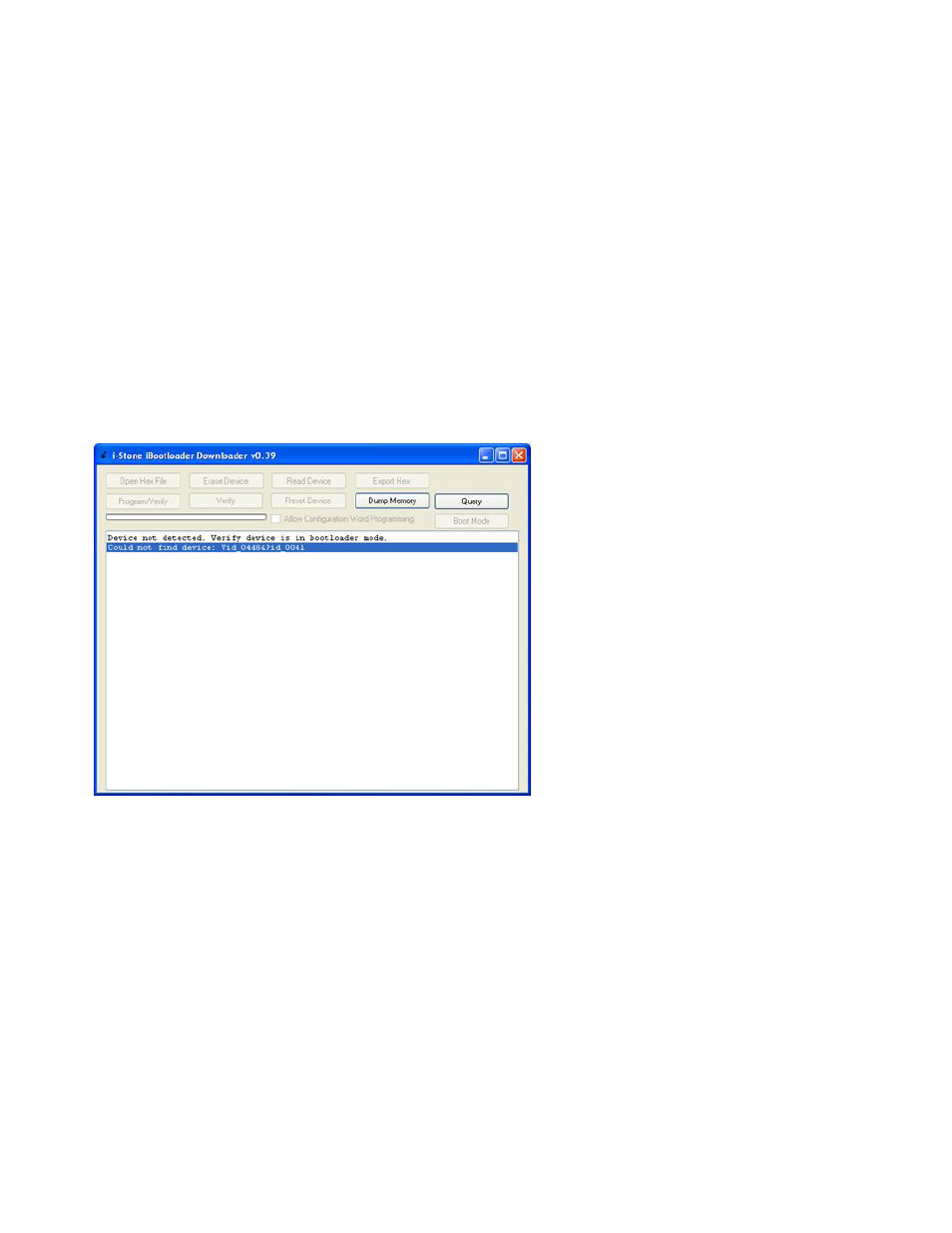
12
5 Firmware Update
This section describes the step-by-step procedures for updating the firmware of the HEDS-8949/8969 alignment box.
5.1 System Requirement
The following items are required for updating the firmware of the alignment box
• PC running Microsoft Windows XP operating system or later, and a free USB port
• iBootloader Downloader PC software executable
• Avago HEDS-8949/8969 firmware Hex file (*.hex)
5.2 Procedure
Start the iBootloader Downloader software executable. The startup screen is shown in Figure 16.
Connect the HEDS-8949/8969 alignment box to the PC using the USB port. When first connected, Windows will install
the driver automatically. The downloader software will detect the alignment box and prompt if the connected device is
connected in bootloader mode or application mode. Figure 16 shows the screen shot of downloader software when the
alignment box is in application mode.
Figure 16. Startup screen of the iBootloader downloader
