1 osd camera setting, 2 joystick, 3 set preset and run preset – Elmo ESD-CC1 User Manual
Page 9: 4 sequence setting and execution
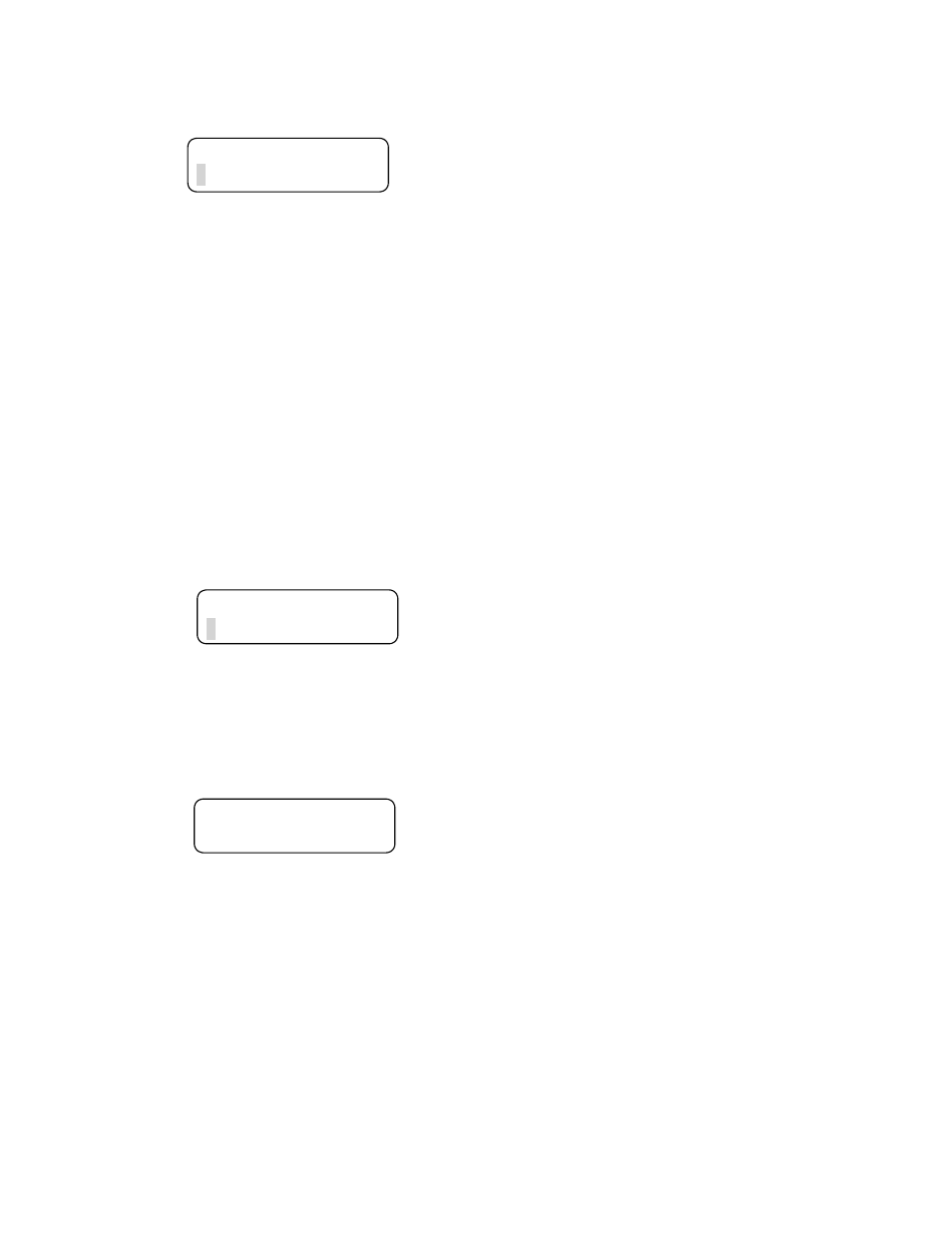
Camera Control Mode:
The second row on the LCD allows users to input number 1~255, it’s used to specify preset point or the other camera
parameters. Detail operation will be described in the following sections. Please refer to camera’s manual to understand the
function of each camera.
4.2.1 OSD camera setting
If the camera selected is equipped with OSD function, you can press “CAMERA MENU” key to get the OSD menu on the
monitor. Then you can use the four direction keys to setup the parameters of the camera.
4.2.2 Joystick
The joystick is used to control Speed Dome Camera viewpoint (Pan/Tilt position). Normally, the Speed Dome Camera
supports hemispheric viewpoints (Pan 360
°
and Tilt 90
°
). The speed of the dome movement depends on the angel of the
Joystick, the more you push the Joystick, the faster the dome will move. The maximum speed when using Joystick is limited
to get better control of the dome camera, there are 7 different speeds available.
4.2.3 Set Preset and Run Preset
Under the Camera Control Mode, you can key in a number (1~128) and press “SET PRESET” key, the keyboard will ask
the dome to store current position as a ‘Preset’. You may also key in the number and press “GO PRESET” key to ask the
dome to move to that specific preset point.
Camera Control Mode
4.2.4 Sequence setting and execution
The dome camera allows you to program up to four sequences, each sequence contains 32 steps. When the keyboard is
under the Camera Control Mode, you may input number 1~ 4, and press “RUN SEQ” key. The dome will start touring that
sequence, and show the following message on the LCD for a few seconds:
You can also input number 1~ 4 and press "SET SEQ" key to edit the sequence contents. You may use "▲"/"▼" keys to
scroll through all 32 steps, and use "◄"/"►" keys to move the cursor to the items you want to edit.
xxx P/T/Z/F/OSD Cam
___
Fig.4.2.2
xxx P/T/Z/F/OSD Cam
___
Fig.4.2.3
xxx P/T/Z/F/OSD Cam
Running SequenceX
Fig.4.2.4.1
9
