7 zoom/focus lens control, 8 camera setting, Camera setting mode – Elmo ESD-CC1 User Manual
Page 12: 1 auto turn-around
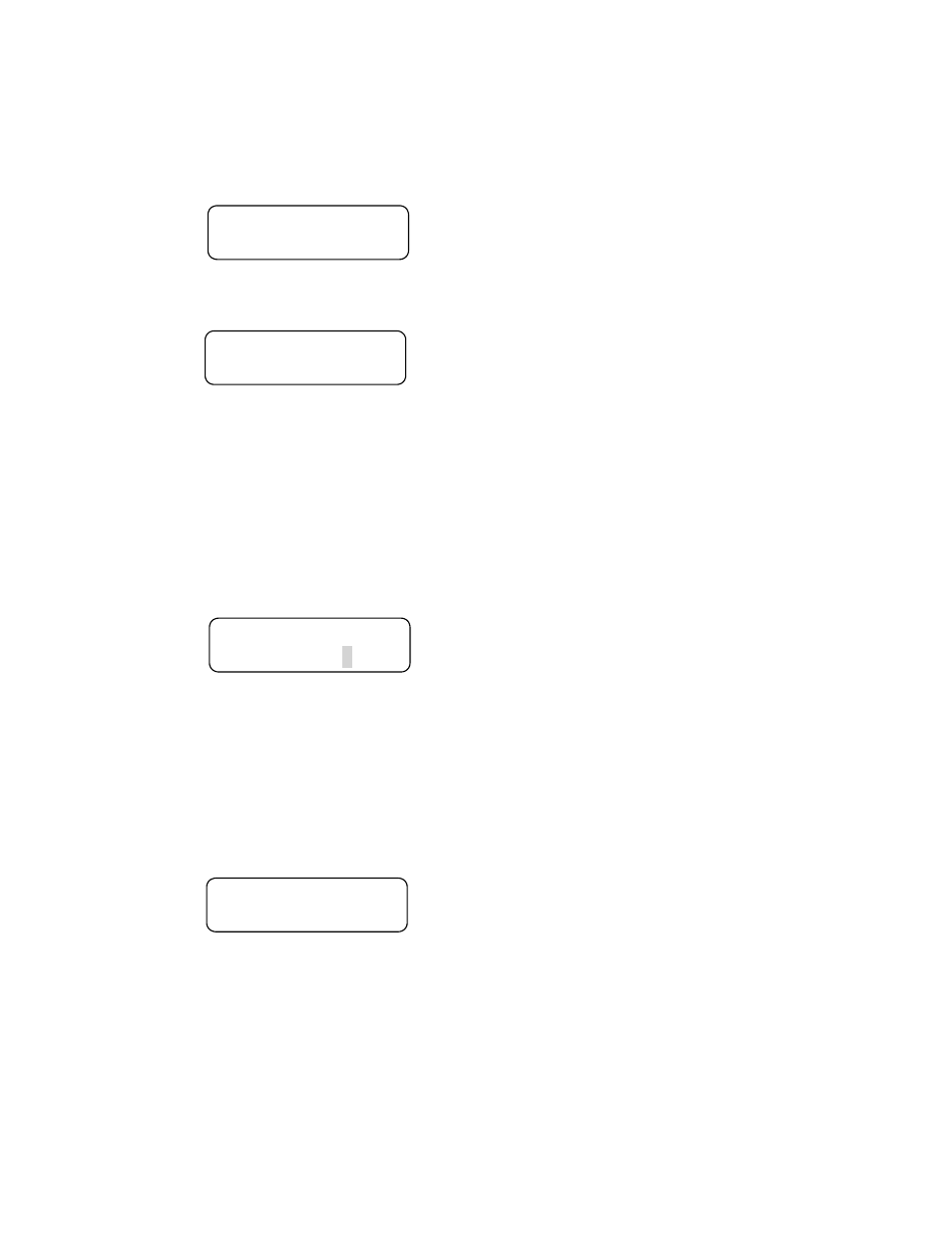
Then move the dome to the end point and press “Select Device/ Enter” key to confirm.
And then you have to press “Select Device/ Enter” key to save it.
4.2.7 Zoom/Focus Lens control
In the ‘Camera Control mode’, you can control the lens using the ‘Lens Control Keys’ on the right hand side of the
keyboard. These function keys include Zoom Wide/Tele, Focus Near/Far and Iris Open/Close and Auto Focus hot key.
4.2.8 Camera setting
Pressing ”SETUP” key in Camera Control Mode will enter Camera Setting Mode, you can setup many features of the
camera here. You have to key in the password first:
Camera Setting Mode
After you key in the correct password, you can use the "▲"/"▼" keys to scroll through these setup pages, and use
"◄"/"►" keys to change the setting. Use “ESC” key to exit after the configuration is finished.
4.2.8.1 Auto Turn-Around
The Auto Turn-Around function is useful for following a person who passes directly beneath the camera, the dome
rotates 180 degrees if you keep holding the joystick. Menu 2.1 allows you to enable or disable this function.
2.0 Camera Setting
Enter password[____]
Fig.4.2.8
2.1 Auto Turn-Around
[OFF] ON
Fig.4.2.8.1
4.2 Cruise setting
Enter for End Pos.
Fig.4.2.6.4
4.3 Cruise setting
Enter for Saving.
Fig.4.2.6.5
12
