Installation, 1 rs485 cable, 2 cable connections – Elmo ESD-CC1 User Manual
Page 7
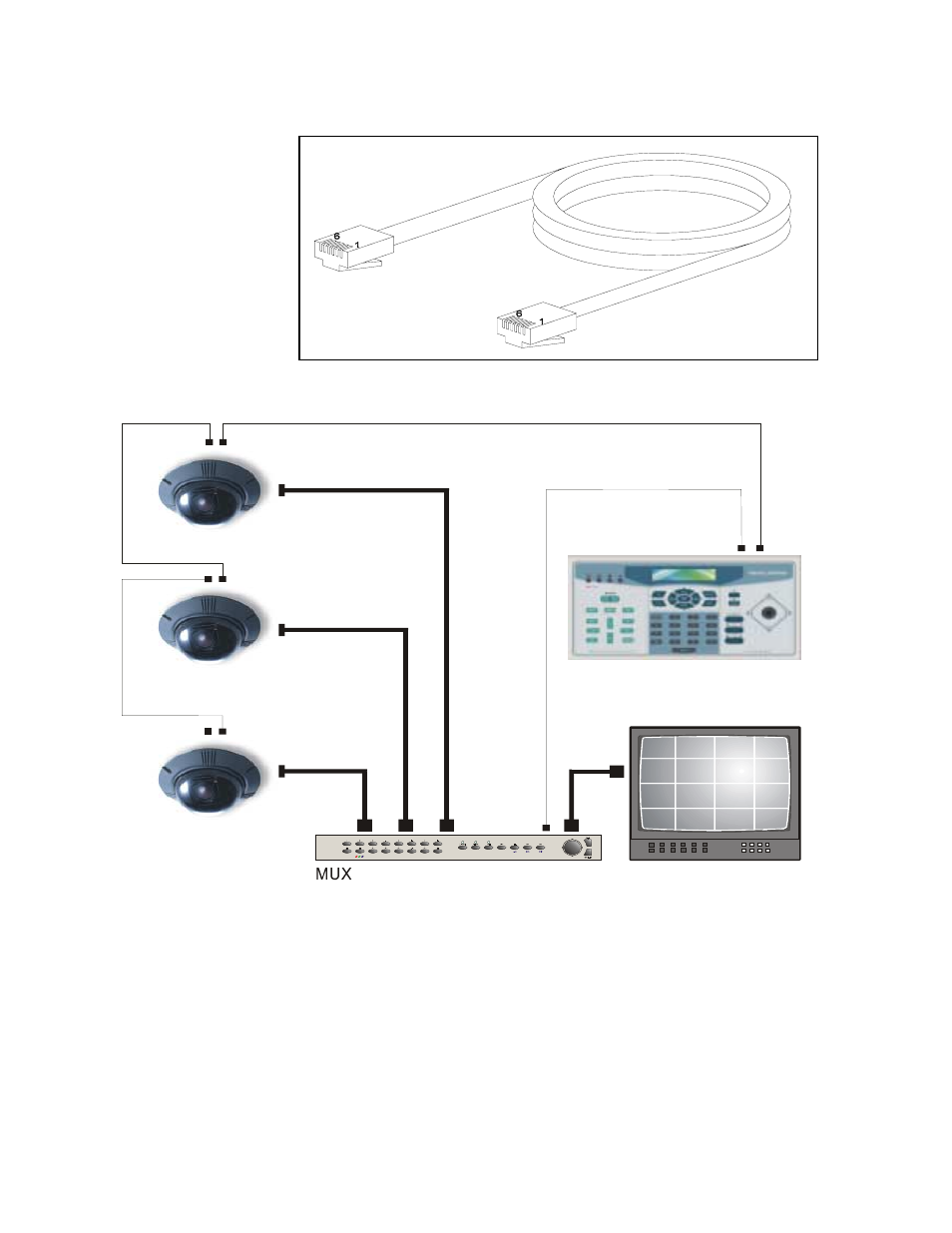
3. Installation
3.1 RS485 cable
Cable Recommendation;
Connector: RJ-11 6P6C
Cable: Category 5
Max. Length: 1200 Meters
(Notice!! Detail Pin Definitions
Please reference Appendix A.)
3.2 Cable connections
•
Dome/Camera
Connect the RS-485 cables from cameras to keyboard. And connect the video cables to monitor or multiplexer.
(Caution! The ID address and video channel connection (of multiplexer) must follow the definition in Appendix A!)
•
Video Multiplexer
Connect RS-485 to the keyboard directly or loop through the cameras.
Monitor
1
2
3
4
5
6
7
8
9
1 0
1 1
1 2
1 3
1 4
1 5
1 6
DIGITAL MULTIPLEXER
Video
Video
Rs485
Video
Video
Control keyboard
Rs485
Rs485
Rs485
7
