11) - changing backlight intensity, 12) changing shutdown delay, 13) changing siren disable operation – Whelen 295SDA1 User Manual
Page 9: Programming siren tones
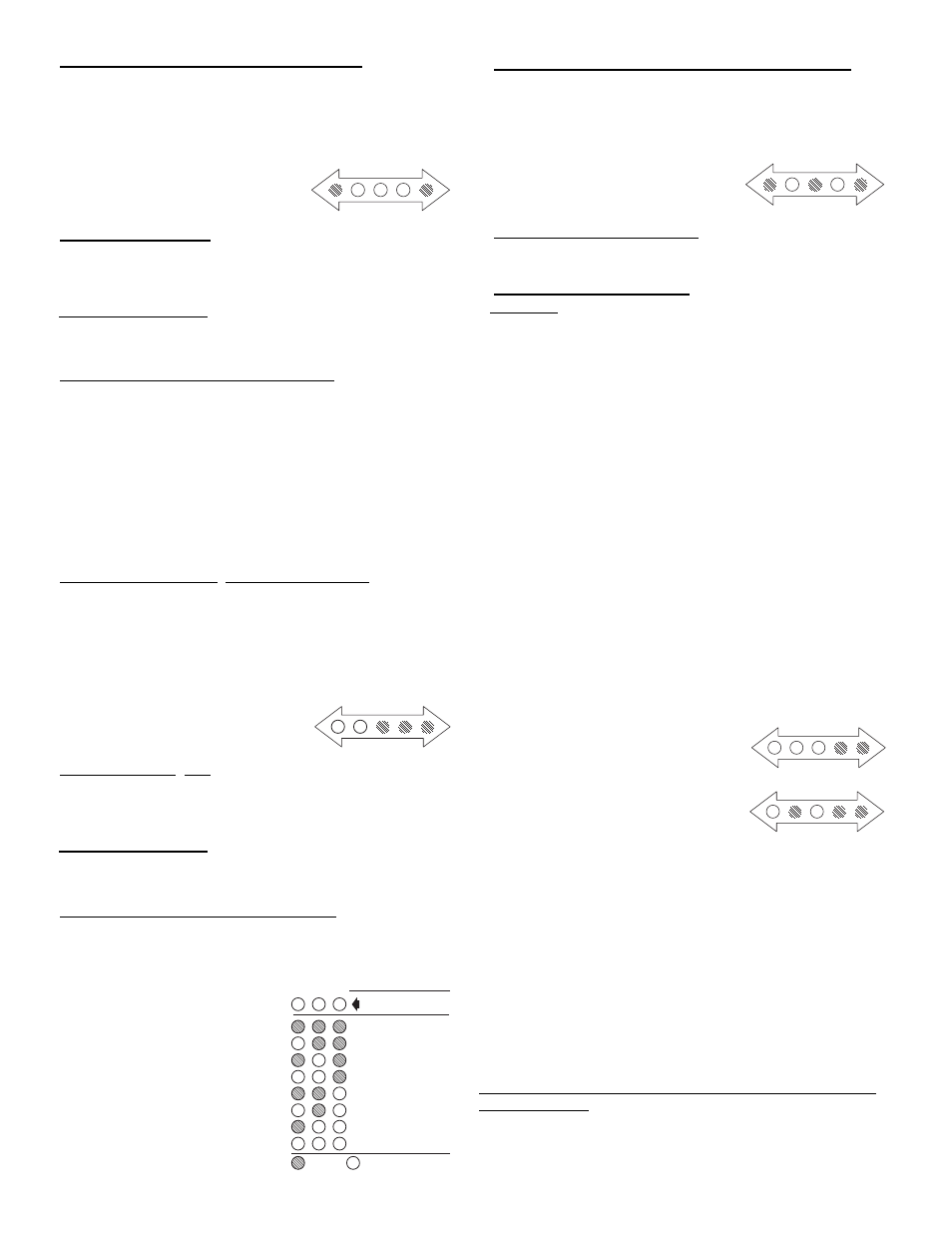
Page 9
1. Put the unit into “indicator adjustment” Mode:
• Place the SLIDE SWITCH in the OFF position and turn all Momentary
switches off.
• Press and hold the WAIL switch.
• Press and release momentary switch 6.
• Release the WAIL switch.
To confirm that the unit is in title 13
operation, LEDs 2, 3 and 4 on the Arrow
indicator will light up for two seconds.
2. To make them brighter:
• Press and release the MANUAL switch until the desired intensity has
been met.
OR…
To make them dimmer:
• Press and release the AIRHORN switch until the desired intensity has
been met.
3. Store and activate the indicator intensity.
• Press and release the WAIL switch.
All of the indicator lights will turn off and the indicator intensity will be
stored. This will put the unit back into lighting operating mode.
(
11) - Changing Backlight intensity:
This procedure will allow adjustments to be made of the intensity of the
backlight LEDs on the control head.
Factory Default: 50%. To adjust the backlight:
(DIP SWITCH SETTING: SWITCH 1, 2 & 3 ON / SWITCH 4 OFF)
1. Put the unit into “backlight adjustment” Mode:
• Place the SLIDE SWITCH in the OFF position and turn all Momentary
switches off.
• Connect J5 PIN 5 to +VBAT (To turn on the backlight).
• Press and hold the WAIL switch.
• Press and release momentary switch 7.
• Release the WAIL switch.
To confirm entry into “backlight adjustment”
mode, LEDs 1 and 2 on the Arrow indicator
will light up.
2. To make them brighter:
• Press and release the MANUAL switch until the desired intensity has
been met.
OR…
To make them dimmer:
• Press and release the AIRHORN switch until the desired intensity has
been met.
3. Store and activate the backlight intensity.
• Press and release the WAIL switch.
All of the indicator lights will turn off and the backlight intensity will be
stored. This will put the unit back into lighting operating mode.
(12) Changing
SHUTDOWN DELAY:
This procedure will allow adjustments to
the time that the unit will operate after the
UNIT ENABLE input becomes inactive.
Factory Default: OFF immediately
To adjust the Shutdown Delay:
(DIP SWITCH SETTING: SWITCH 1, 2 & 3
ON / SWITCH 4 OFF)
1. Put the unit into “Shutdown Delay adjustment” Mode:
• Place the SLIDE SWITCH in the OFF position and turn all Momentary
switches off.
• Press and hold the WAIL switch.
• Press and release momentary switch 8.
• Release the WAIL switch.
To confirm entry into “Shutdown Delay
adjustment” mode, the Arrow indicator will
display this pattern: (arrow leds 2,4)
2. To adjust the time of operation
• Press and release the AIRHORN switch to cycle through time choices
until the desired time has been met (table 3)
3. Store and activate the time of
operation.
• Press and release the WAIL switch.
All of the indicator lights will turn off and the shutdown delay will be stored.
This will put the unit back into lighting operating mode.
(13) Changing Siren Disable operation:
Siren disable can be configured to operate in one of two ways:
CANCEL: When one of the SIREN DISABLE inputs (see wiring diagram)
becomes active the siren tones will deactivate, but siren tones can be
reactivated manually through the control head while the SIREN DISABLE
input is still active.
PAUSE Operation: When one of the SIREN DISABLE inputs (see wiring
diagram) becomes active the siren tones will deactivate and siren tones
will become reactivated when the SIREN DISABLE input becomes
inactive.
Factory Default: CANCEL Operation.
(DIP SWITCH SETTING: SWITCH 1, 2 & 3 ON / SWITCH 4 OFF)
To change between standard and Alternate Operation:
• Place the SLIDE SWITCH in the OFF position and turn all Momentary
switches off.
• Press and hold the WAIL switch.
• Press and release momentary switch 9.
• Release the WAIL switch.
To confirm that the unit is in PAUSE
Operation LEDs 1, 2 and 3 on the Arrow
indicator will light up for two seconds.
To confirm that the unit is in CANCEL
Operation, LEDs 1 and 3 on the Arrow
indicator will light up for two seconds.
After two seconds all of the indicator lights will turn off and the operation
change will be stored. This will put the unit back into programming mode.
NOTE: The siren operations cannot be tested until the unit is out of
programming mode (i.e. all dip switches ON)
Programming Siren tones:
DIP SWITCH SETTING: Put the unit into “tone programming mode” by
placing DIP switch 1 into the OFF position and DIP switch 2-4 in the ON
position (see wiring for DIP switch location). With the DIP switches in this
position lighting functions are disabled, leaving the siren functions and
tone programming active.
To change the primary tone for the WAIL, YELP and TONE 3
switch positions:
• Activate the switch position that you wish to change.
• Press and release the lighting momentary switch 4 to change the tone
produced by speaker 1.
OFF Immediately
1 minute
10 minutes
30 minutes
1 hour
2 hours
4 hours
8 hours
Table 3
Slide Switch Indicators
= OFF
= ON
1
2
3
