Programming the 295sda1, Programming the lighting control operations, 2) relay output programming – Whelen 295SDA1 User Manual
Page 6: 3) re-setting factory defaults, 1) momentary switch: programming switch type
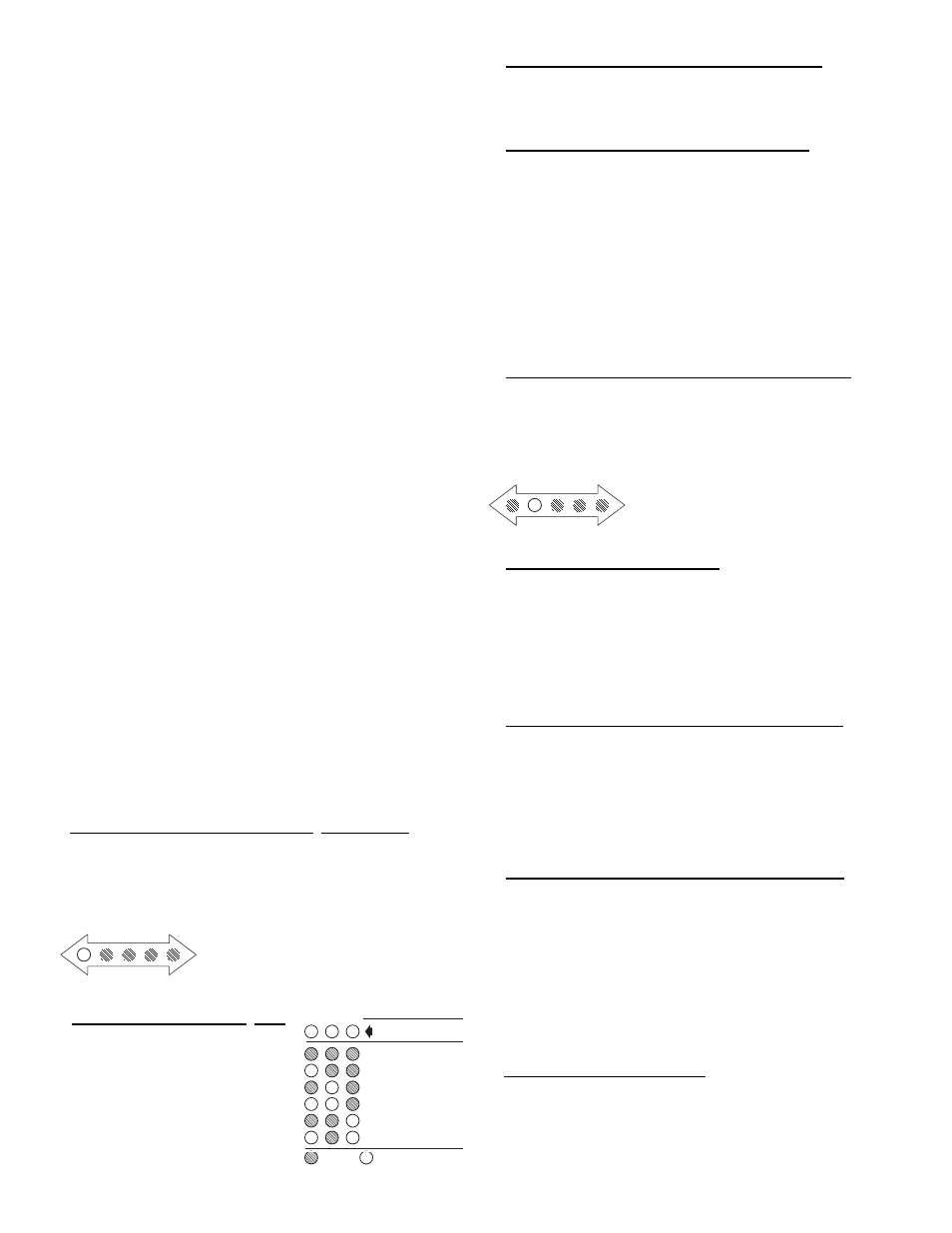
Page 6
Push On Push Off
Momentary
Timed Output
Flashing Output
TA Pattern Control
TA Flash Control
Table 2
Slide Switch Indicators
= OFF
= ON
1
2
3
Programming the 295SDA1:
WARNING: Never try to program the unit while it is wired to the
vehicle. The unit must be removed from the vehicle before
programming. For programming, connect positive (+) 12 volts and
ground to J7, and pin 1 of J5 to (+) 12 volts only.
The 295SDA1 has the ability to program both the siren switches and the
lighting control switches via the keypad of the control head.
The 295SDA1 switches include a slide switch, 8 lighting control
momentary switches, and 7 momentary siren control switches. The slide
switch has one off position and three active positions combined with the 8
momentary switches, making a total of 11 lighting control switches. For
each of the11 switches there are 11 corresponding relay outputs.
The 295SDA1 has the capability of customizing how the lighting control
switches operate, and how they control the relay outputs as well as siren
enable. Any of the 8 lighting control momentary switches can be
configured to operate in one of six switch types: push on push off,
momentary, flashing, timed output, TA pattern control or TA flash control.
Any of the 11 switches can be programmed to activate any combination of
relay outputs. Any of the 11 switches can be configured to remotely
activate any of the 8 lighting control momentary switches. Any of the11
switches can be configured to activate the siren into the HF mode. One
units programmed configuration can be copied to another unit, and factory
defaults can be restored.
Any combination of 2 tones can be programmed into any active siren
control location. Title 13 operation, and a set of title 13 tones can
programmed, Ignition Shutdown Delay as well as indicator and backlight
intensity. The following sections describe how to program the 295SDA1.
Programming the lighting control operations:
Put the unit into “Lighting control programming mode” by placing DIP
switch 1-3 into the ON position and DIP switch 4 in the OFF position (See
wiring diagram). With the DIP switches in this position siren functions are
disabled, leaving the lighting functions and lighting programming active.
(1) Momentary Switch:
Programming Switch Type:
The 8 momentary switches can be configured to operate as one of six
types. The six types are: Push On Push Off, Momentary, Flashing Output
(60 FPM), Timed Output (10 seconds), TA pattern control or TA flash.
Factory Default: SW4 – SW10 = push on-push off SW11 = Momentary
(DIP SWITCH SETTING: SWITCH 1, 2 & 3 ON / SWITCH 4 OFF)
To Configure a switch’s “Switch Type”:
1. Put the unit into “Switch Type” configuration Mode:
• Place the SLIDE SWITCH in the OFF position (all the way to the left)
and turn all momentary switches off.
• Press and hold the RADIO switch.
• Press and release momentary switch 4.
• Release the RADIO switch.
To confirm entry into this configuration
mode, LED 1 on the Arrow indicator will
light up.
2. Select a switch to be configured:
• Press and release the momentary switch
that you wish to configure.
The selected switch’s light will turn on
steady. The slide switch indicator lights will
light up indicating the type of switch that is
currently configured (table 2).
3. Choose a “Switch Type” for the selected switch:
• Press and release the AIRHORN switch to cycle through the switch
type choices in table 2.
• Stop when the indicator lights match the desired switch type.
4. Store and activate the switch's “Switch Type”:
• Press and release the RADIO switch.
All of the indicator lights will turn off and the data will be stored. This will
put the unit back into lighting operating mode, and this change can be
tested. To configure another switch start back at step 1.
(2) Relay Output Programming:
Any of the 11 lighting control switches can be configured to activate any
combination of the 11 relay outputs.
DIP SWITCH SETTING: SWITCH 1, 2 & 3 ON / SWITCH 4 OFF
To Configure a switch's relay outputs:
1. Put the unit into “Relay Output” configuration mode:
• Place the SLIDE SWITCH in the OFF position (all the way to the left)
and turn all Momentary switches off.
• Press and hold the RADIO switch.
• Press and release momentary switch 5.
• Release the RADIO switch.
To confirm entry into this configuration
mode, LED 2 on the Arrow indicator will light
up.
2. Select a switch to be configured:
• Press and release the momentary switch that you wish to
configure.
OR...
• Move the slide switch to the position that you wish to configure.
• Press and release the MANUAL switch.
All switch indicator lights whose corresponding relay output is already in
the selected switch's configuration will turn on steady.
3. Add or delete relay outputs activated by the switch:
• Press and release one of the 8 momentary switches to add or delete its
corresponding output. This switches indicator light will turn on steady
when its corresponding output is selected to be activated.
OR...
• Press and release the AIRHORN switch to cycle though the SLIDE
SWITCH’S corresponding outputs. Stop when indicator lights equal the
desired output pattern.
4. Store and activate the switch's relay output pattern:
• Place the SLIDE SWITCH in the OFF position.
• Press and release the RADIO switch.
All indicator lights will turn off and the data will be stored. This will put the
unit back into lighting operating mode, and this change can be tested.
To configure another switch start back at step 1.
(3) Re-Setting Factory Defaults
(lighting and siren operation)
:
(DIP SWITCH SETTING: SWITCH 1, 2 & 3 ON / SWITCH 4 OFF)
To restore the factory defaults:
• Place the SLIDE SWITCH in the OFF position (all the way to the left)
and turn all Momentary switches off.
• Press and hold the RADIO switch.
• Press and release momentary switch 6.
• Release the RADIO switch.
