4) activating the siren, 5) deactivating the siren, 6) remote activation of the 8 momentary switches – Whelen 295SDA1 User Manual
Page 7
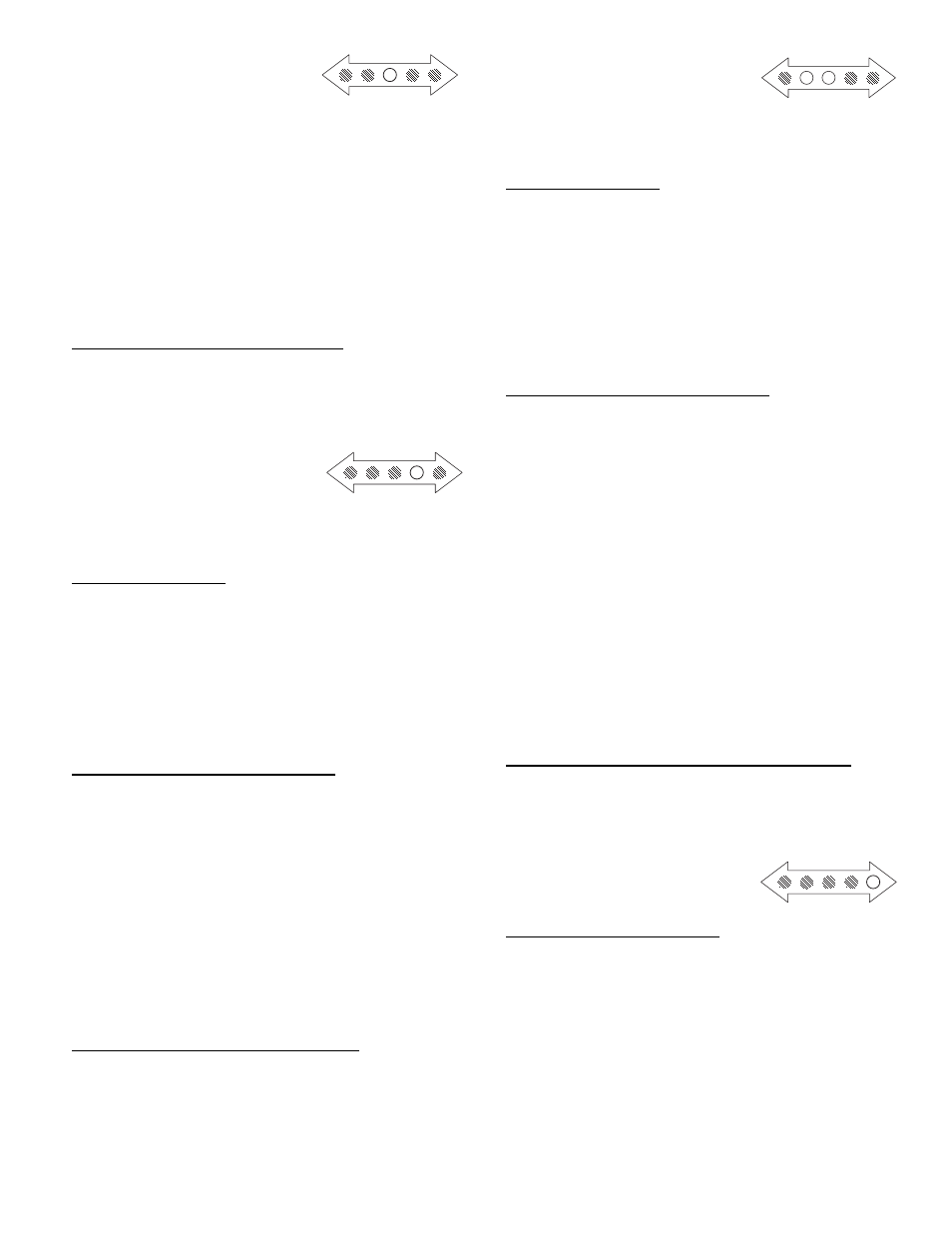
Page 7
To confirm that the factory defaults have
been restored, LED 3 on the Arrow indicator
will light up for two seconds.
After the 2 seconds pass, all of the indicator lights will turn off and the
factory defaults will be stored. This will put the unit back into lighting
operating mode, and the lighting defaults can be tested.
NOTE: The siren defaults cannot be tested until the unit is out of
programming mode (i.e. all dip switches ON)
(4) Activating the Siren:
Any of the 11 lighting control switches can be configured to activate the
siren into the HF mode.
Factory Default: Slide Switch Position 3
To activate the siren from a lighting switch:
(DIP SWITCH SETTING: SWITCH 1, 2 & 3 ON / SWITCH 4 OFF)
1. Put the unit into “Siren Activation” mode:
• Place the SLIDE SWITCH in the OFF position (all the way to the left)
and turn all Momentary switches off.
• Press and hold the RADIO switch.
• Press and release momentary switch 7.
• Release the RADIO switch.
To confirm entry into this configuration
mode, LED 4 on the Arrow indicator will light
up.
AND…
All switch indicator lights whose corresponding switch is already
programmed to activate the Siren will turn on steady.
2. Add or Delete switches:
To select a momentary switch:
• Press and release one of the 8 momentary switches to add or delete it
from activating the siren. The switches indicator light will turn on steady
when its corresponding switch is selected.
OR...
To select a slide switch position:
• Move the slide switch to the position that you wish to activate the siren.
• Press and release the MANUAL switch, the slide switches indicator light
will turn on steady when its switch position has been selected.
3. Store and activate the selected switch's:
• Place the SLIDE SWITCH in the OFF position.
• Press and release the RADIO switch.
All of the indicator lights will turn off and the data will be stored. This will
put the unit back into lighting operating mode.
NOTE: This change cannot be tested until the unit is out of
programming mode (i.e. all dip switches ON)
(5) Deactivating the Siren:
Any of the 11 lighting control switches can be configured to deactivate the
siren out of HF mode.
Factory Default: Slide Switch Positions 1, 2
To deactivate the siren from a lighting switch:
(DIP SWITCH SETTING: SWITCH 1, 2 & 3 ON / SWITCH 4 OFF)
1. Put the unit into “Siren Deactivation” mode:
• Place the SLIDE SWITCH in the OFF position (all the way to the left)
and turn all Momentary switches off.
• Press and hold the RADIO switch.
• Press and release momentary switch 11.
• Release the RADIO switch.
To confirm entry into this configuration
mode, LEDS 2 and 3 on the Arrow indicator
will light up.
AND…
All switch indicator lights whose corresponding switch is already
programmed to deactivate the Siren will turn on steady.
2. Add or Delete switches:
To select a momentary switch:
• Press and release one of the 8 momentary switches to add or delete it
from deactivating the siren. The switches indicator light will turn on
steady when its corresponding switch is selected.
OR...
To select a slide switch position:
• Move the slide switch to the position that you wish to deactivate the
siren.
• Press and release the MANUAL switch, the slide switches indicator light
will turn on steady when its switch position has been selected.
3. Store and activate the selected switch's:
• Place the SLIDE SWITCH in the OFF position.
• Press and release the RADIO switch.
All of the indicator lights will turn off and the data will be stored. This will
put the unit back into lighting operating mode.
NOTE “A”: This change cannot be tested until the unit is out of
programming mode (i.e. all dip switches ON)
NOTE “B”: When slide switch positions are used to deactivate the
siren from HF mode, deactivation will only take place when the slide
switch is moved out of a position that was programmed to activate
the siren.
(6) Remote Activation of the 8 Momentary
switches:
Any of the 11 lighting control switches can be configured to remotely
activate any of the 8 momentary lighting control switches.
Factory Default: No momentary switches are remotely activated.
(DIP SWITCH SETTING: SWITCH 1, 2 & 3 ON / SWITCH 4 OFF)
To activate Momentary Switches:
1. Put the unit into Momentary Switch Activation Mode:
• Place the SLIDE SWITCH in the OFF position and turn all momentary
switches off.
• Press and hold the RADIO switch.
• Press and release momentary switch 8.
• Release the RADIO switch.
To confirm entry into this configuration
mode, LED 5 on the Arrow indicator will
light up.
2. Select a switch to be configured:
To select a momentary switch:
• Press and release the momentary switch that you wish to configure.
OR...
To select a slide switch position:
• Move the slide switch to the position that you wish to activate the siren.
• Press and release the MANUAL switch.
All switch indicator lights whose corresponding switch is already
programmed to be activated by the selected Switch will turn on
steady.
