TA Triumph-Adler DC 2062 User Manual
Page 8
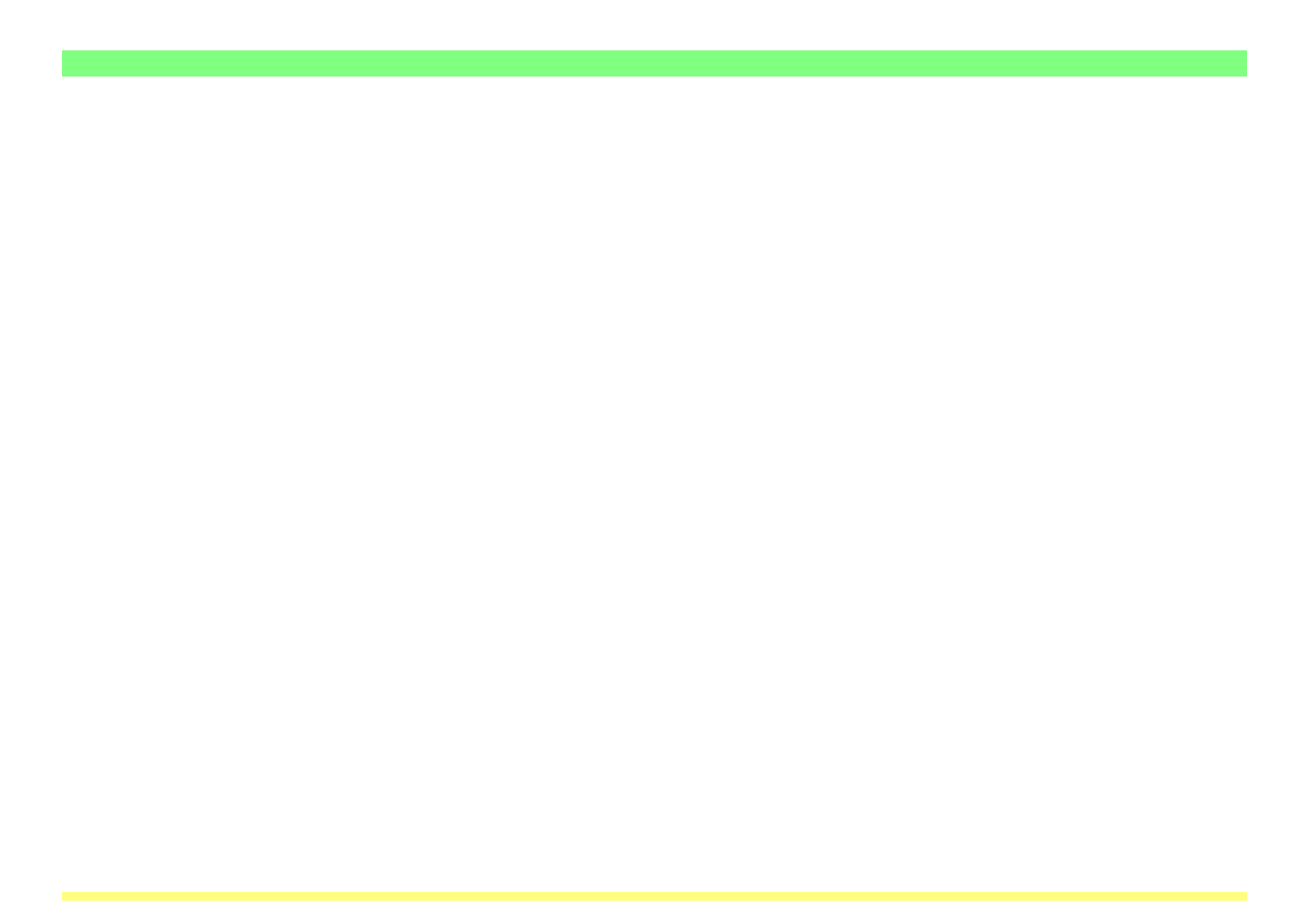
vii
(1) Accessing the Start Dialogue Box ............................................3-31
(2) Contents of the Start Dialogue Box .......................................... 3-32
3-3-5 Destination Folders for Scanned Data ...........................................3-33
(1) The Setup Dialogue Box.............................................................3-33
(2) Designating a New Destination Folder for Receiving Scanned Data ... 3-35
(3) Changing Settings for a Registered Destination Folder .........3-38
(4) Removing a Destination Folder Designation ........................... 3-40
3-3-6 Saving Scanned Data as a File .......................................................3-41
(1) Outline of the Procedure ............................................................3-41
(2) The File Name .............................................................................3-42
(3) The Image Data ...........................................................................3-43
(4) If an Error Occurs when Writing Data to the Hard Disk… ....... 3-43
