2) if mail can’t be sent, 3) log file, 2) if mail can’t be sent… -70 – TA Triumph-Adler DC 2062 User Manual
Page 105: 3) log file -70, 4 scanner delivery utility
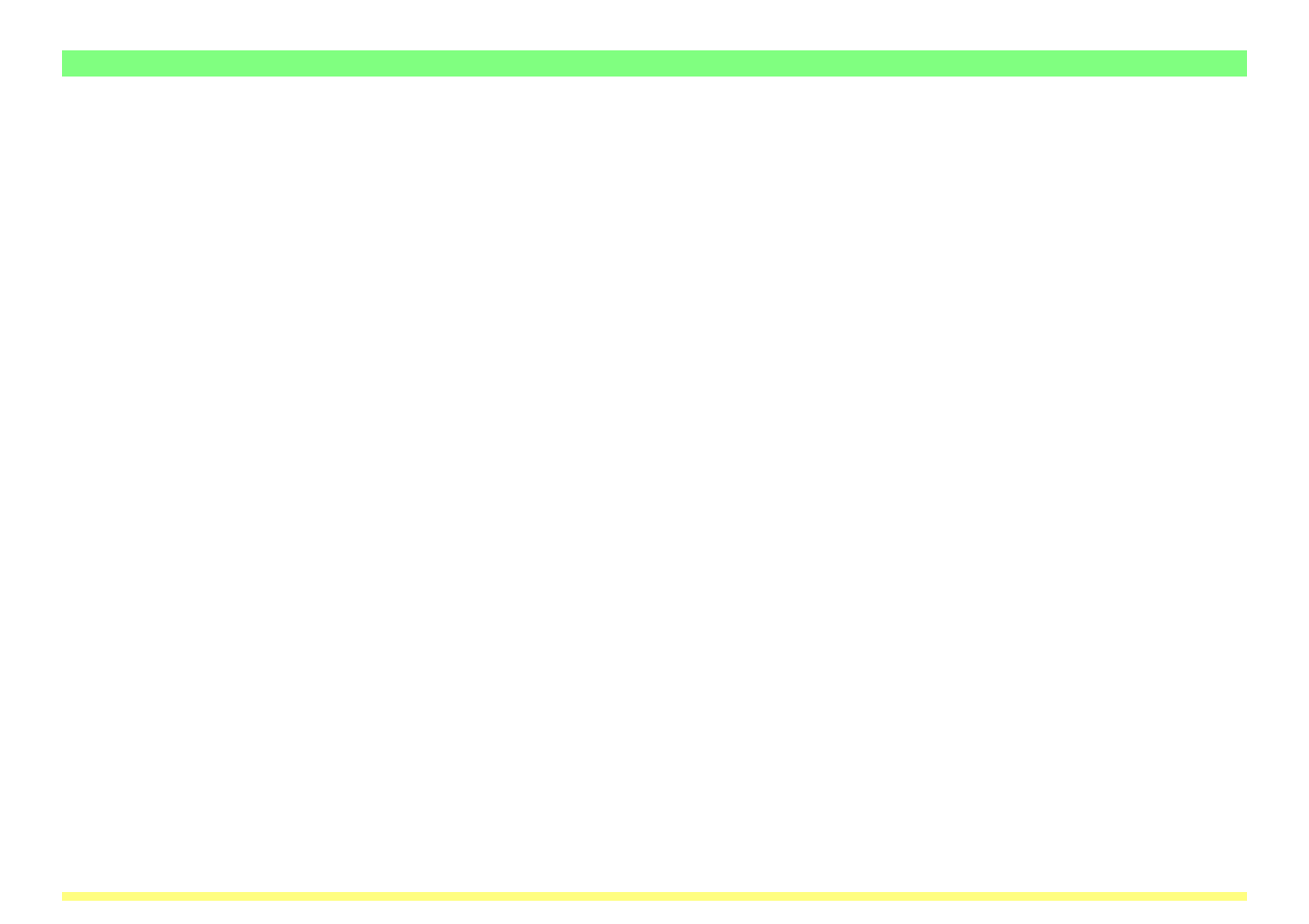
Page 3-70
3-4 Scanner Delivery Utility
(2) If Mail Can’t be Sent…
There may be times when you try to send mail but the mail can not be successfully transmitted, such as if
the SMTP server cannot be found on the network. In such cases, check to make sure that the network
cable is connected securely or that there is no mistake in the designated server address. It is also possible
that there is some other trouble like the network SMTP or DNS server may be down.
* It will not be possible to send new email while the error message is displayed.
(3) Log File
The Scanner Delivery Utility creates a Log file and the information contained in that file can be viewed by
accessing the Log Tab. Refer to the Help function for a more detailed explanation of the Log File.
- CLP 4520 MFP (162 pages)
- 1855 (212 pages)
- DC 6240 (382 pages)
- 306i (4 pages)
- 261ci (396 pages)
- 2256 (152 pages)
- 2256 (267 pages)
- 2500ci (530 pages)
- 8055i (4 pages)
- 2550ci (4 pages)
- DC 6235 (588 pages)
- 7505ci (572 pages)
- 3560i (526 pages)
- 5555i (550 pages)
- 8055i (540 pages)
- DCC 6626 (212 pages)
- DCC 6626 (216 pages)
- P-C2665i MFP (4 pages)
- P-C2665i MFP (396 pages)
- DC 2015 (57 pages)
- DC 2020 (73 pages)
- DC 2020 (113 pages)
- DC 2020 (177 pages)
- DC 2016 (123 pages)
- DC 2018 (86 pages)
- DC 2018 (234 pages)
- DC 2031 (90 pages)
- DC 2031 (44 pages)
- DC 2031 (167 pages)
- DC 2035 (147 pages)
- DC 2035 (182 pages)
- DC 2035 (139 pages)
- DCC 2850 (436 pages)
- P-3525 MFP (481 pages)
- P-C2665 MFP (204 pages)
- DC 2052 (109 pages)
- DC 2075 (32 pages)
- DC 2055 (244 pages)
- DC 2075 (263 pages)
- DC 2080 (210 pages)
- DC 2062 (165 pages)
- DC 2222 (32 pages)
- DC 2125 (161 pages)
- DC 2222 (219 pages)
