4 scanner delivery utility, Page 3-68 – TA Triumph-Adler DC 2062 User Manual
Page 103
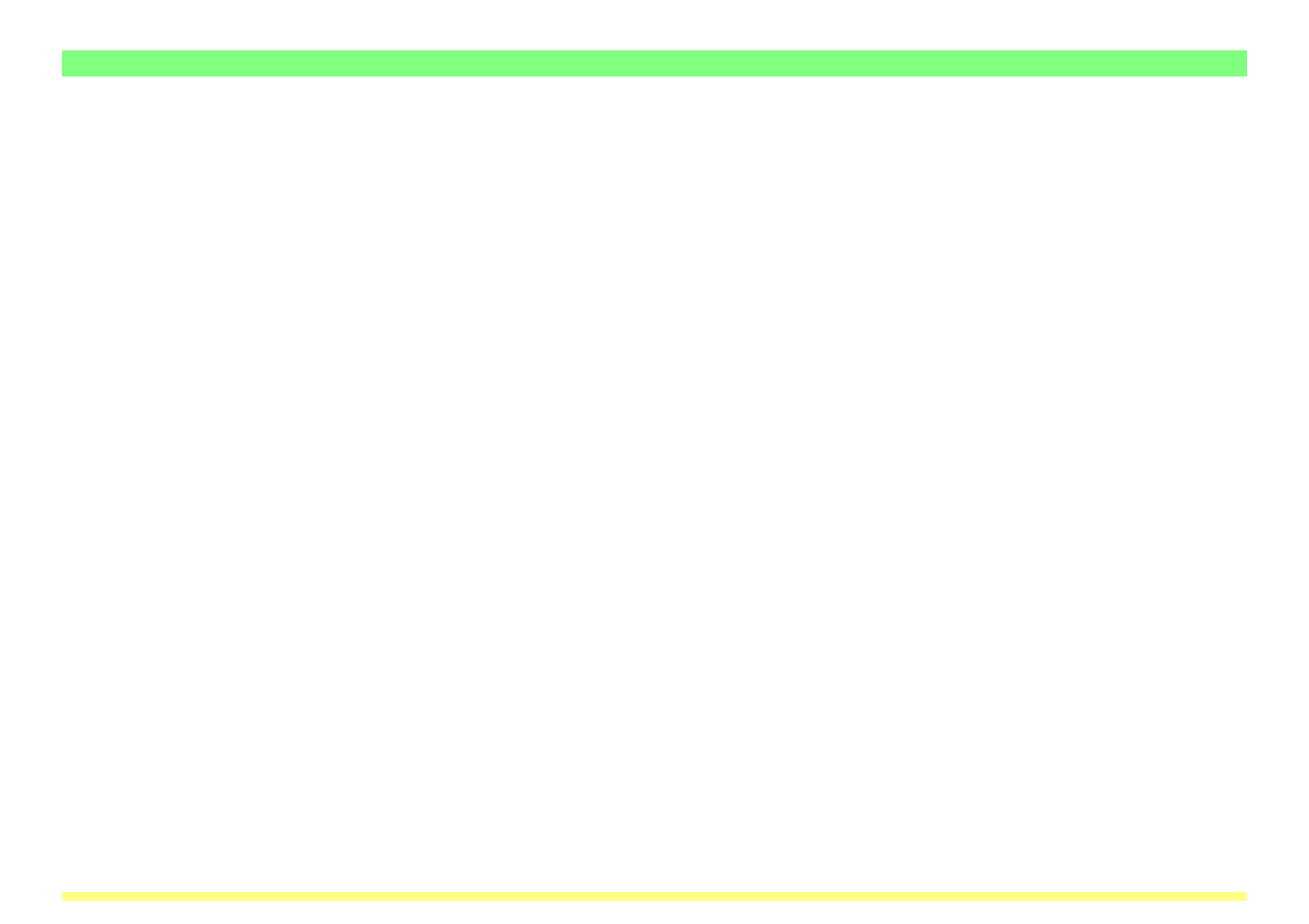
Page 3-68
3-4 Scanner Delivery Utility
1. Subject field…The subject of each email message is composed of the prefix followed by the transmis-
sion number. The information that is typed into this field will become the prefix and it can be up to 32
characters in length.
2. Text field…Type the text (content) of the email message into this field. The email message can be up to
1,000 characters in length.
3. Signature field…Type the desired signature information into this field. The signature can be up to 500
characters in length.
4. File Name field…The name of any attached file is composed of the prefix followed by the transmission
number and then a suffix. The information that is typed into this field will become the prefix and it can be
up to 16 characters in length.
* The suffix will be added automatically by the Scanner Delivery Utility based on the file format of the
saved file.
* Each of these items can also be registered through a Web browser using the WebPage Functions
interface. If information is registered using the Web browser as well as using this utility, the settings
made through the Web browser will take priority.
