4-6 troubleshooting, 4-6 troubleshooting -69, 4 scanner delivery utility – TA Triumph-Adler DC 2062 User Manual
Page 104
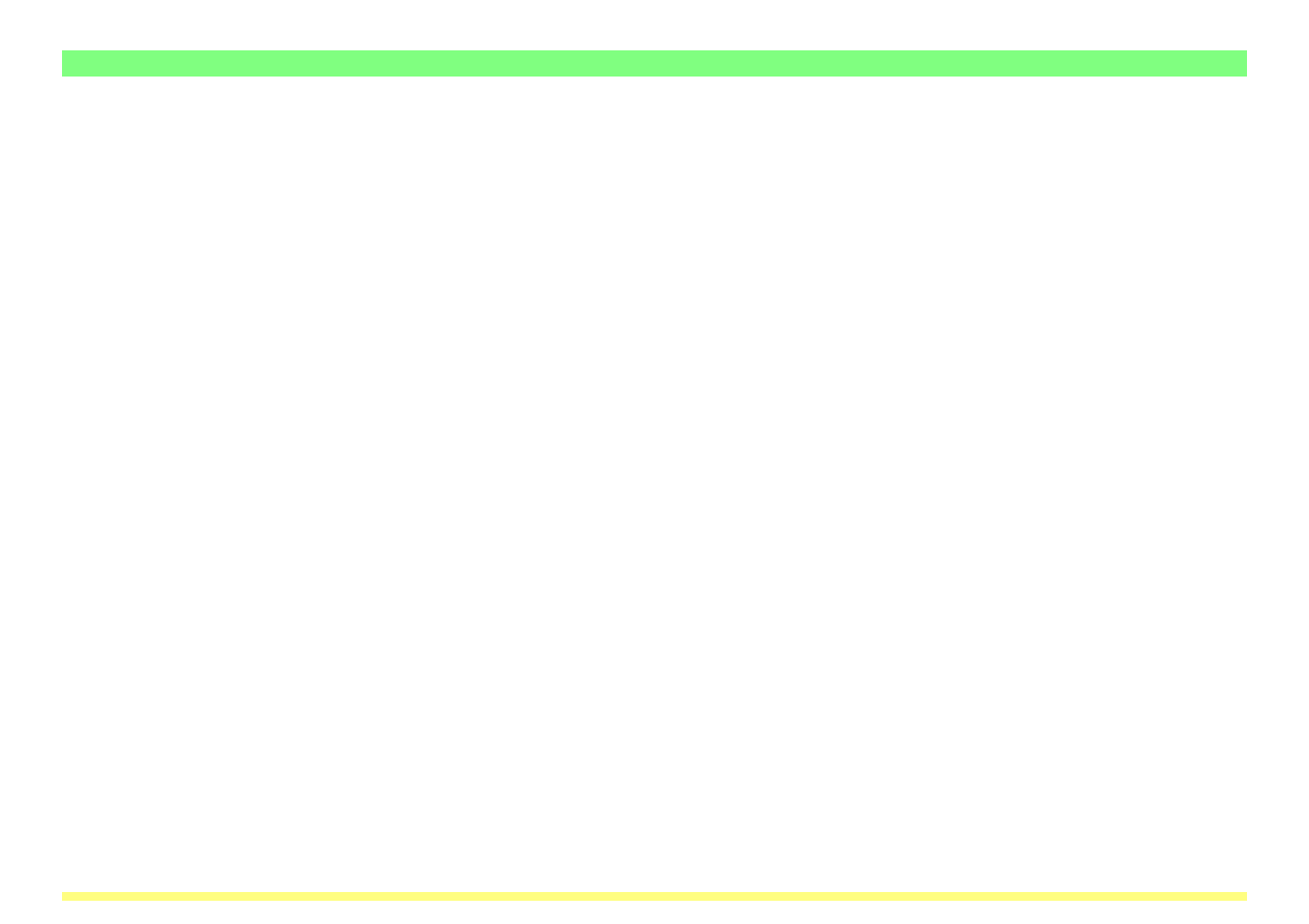
Page 3-69
3-4 Scanner Delivery Utility
3-4-6
Troubleshooting
(1) If an Error Occurs when Writing Data to the Hard Disk…
If there is insufficient space on the hard disk to save any file that is sent from the scanner, reception of any
subsequent data will be stopped and the data received up to the point that the hard disk becomes full will
be deleted.
If the Scanner Delivery Utility icon turns yellow…
If the volume of data on the hard disk reaches a designated percent, the Scanner Delivery Utility
icon that is displayed in the Windows Task Bar will turn yellow to indicate that status. In this case,
free up space on the hard disk by saving data to another disk or media, etc.
See also other documents in the category TA Triumph-Adler Copiers:
- CLP 4520 MFP (162 pages)
- 1855 (212 pages)
- DC 6240 (382 pages)
- 306i (4 pages)
- 261ci (396 pages)
- 2256 (152 pages)
- 2256 (267 pages)
- 2500ci (530 pages)
- 8055i (4 pages)
- 2550ci (4 pages)
- DC 6235 (588 pages)
- 7505ci (572 pages)
- 3560i (526 pages)
- 5555i (550 pages)
- 8055i (540 pages)
- DCC 6626 (212 pages)
- DCC 6626 (216 pages)
- P-C2665i MFP (4 pages)
- P-C2665i MFP (396 pages)
- DC 2015 (57 pages)
- DC 2020 (73 pages)
- DC 2020 (113 pages)
- DC 2020 (177 pages)
- DC 2016 (123 pages)
- DC 2018 (86 pages)
- DC 2018 (234 pages)
- DC 2031 (90 pages)
- DC 2031 (44 pages)
- DC 2031 (167 pages)
- DC 2035 (147 pages)
- DC 2035 (182 pages)
- DC 2035 (139 pages)
- DCC 2850 (436 pages)
- P-3525 MFP (481 pages)
- P-C2665 MFP (204 pages)
- DC 2052 (109 pages)
- DC 2075 (32 pages)
- DC 2055 (244 pages)
- DC 2075 (263 pages)
- DC 2080 (210 pages)
- DC 2062 (165 pages)
- DC 2222 (32 pages)
- DC 2125 (161 pages)
- DC 2222 (219 pages)
