Fax rx result reports, Fax rx result reports -7, Configure the function – TA Triumph-Adler 261ci User Manual
Page 152: Display the screen, Press [name or destination], [name and destination, Use [ ] or [ ] to scroll up and down
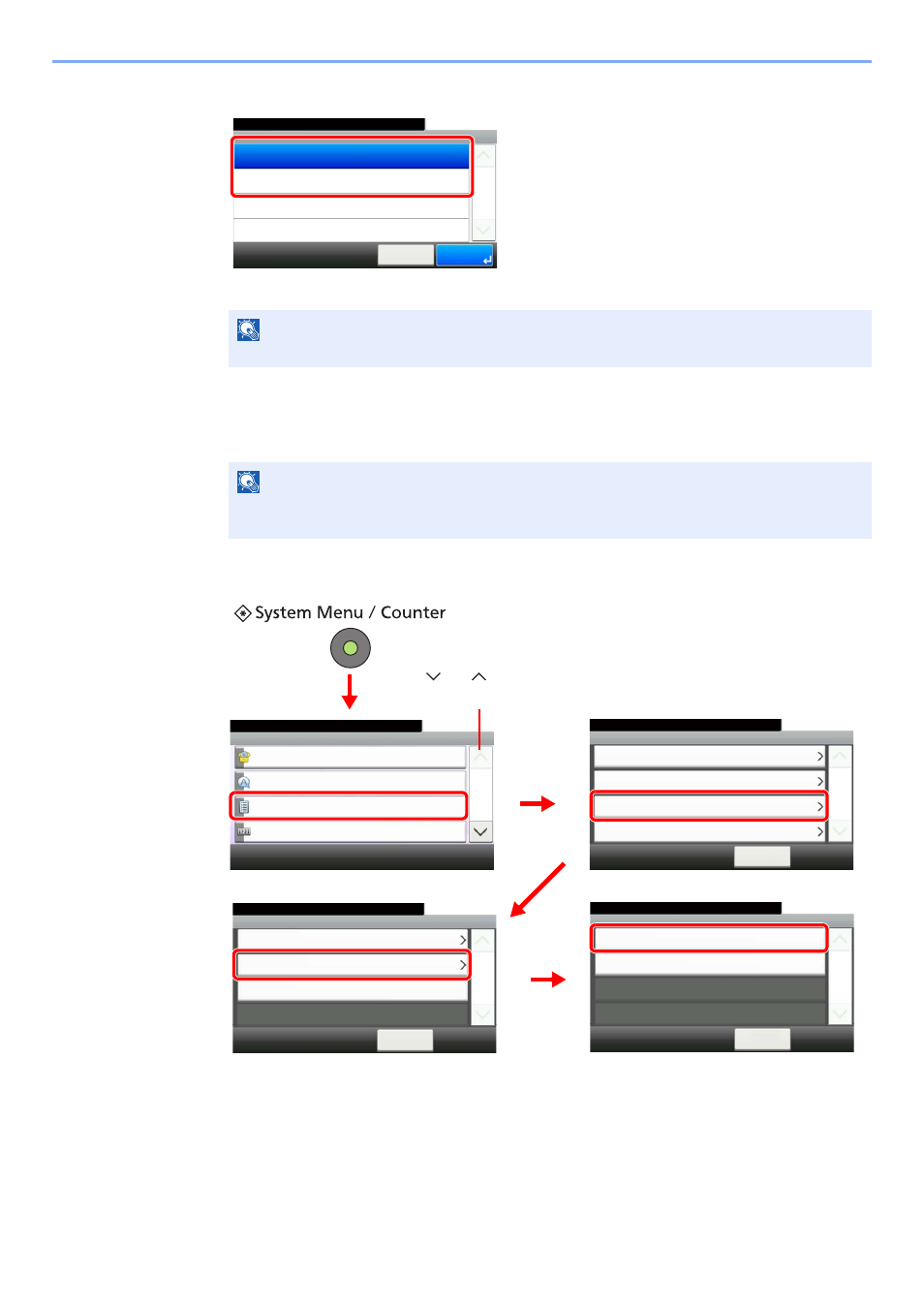
8-7
Checking Transmission Results and Registration Status > Printing Administrative Reports
2
Configure the function.
Press [Name or Destination], [Name and Destination].
FAX RX Result Reports
Each time you receive a fax, you can print a report to confirm whether the fax was received successfully.
1
Display the screen.
NOTE
This is not displayed if E-mail/Folder and Fax are both set to [Off] in Send Result Reports.
NOTE
Fax receipt can also be notified by e-mail instead of checking the receipt result report.
(Refer to Reporting FAX Receipt Result by E-mail on page 8-12.)
Send Result Report - Recipient Format
10:10
System Menu/Counter.
Name and Destination
Name or Destination
Cancel
1/1
OK
G
B
10
72_00
System Menu/Counter.
System Menu
Quick Setup Wizard
10:10
Language
Report
Counter
1/5
FAX
10:10
System Menu/Counter.
RX Result Report Type
< Back
1/1
Off
Report Print
Report - RX Result Report
2
Report Print
10:10
System Menu/Counter.
Admin Report Settings
< Back
1/1
Result Report Setting
Sending Log History
Report
3
5
1
Send Result Report
10:10
System Menu/Counter.
RX Result Report
< Back
1/1
Attach Image
Job Finish Notice Setting
Report - Result Report Setting
4
G
B
00
54_00
G
B
0560_00
G
B
0565
_00
G
B
0571_00
Use [
] or [
] to
scroll up and down.
