Recipient format, Recipient format -6, Configure the function – TA Triumph-Adler 261ci User Manual
Page 151: Display the screen, Press [off], [on, Use [ ] or [ ] to scroll up and down
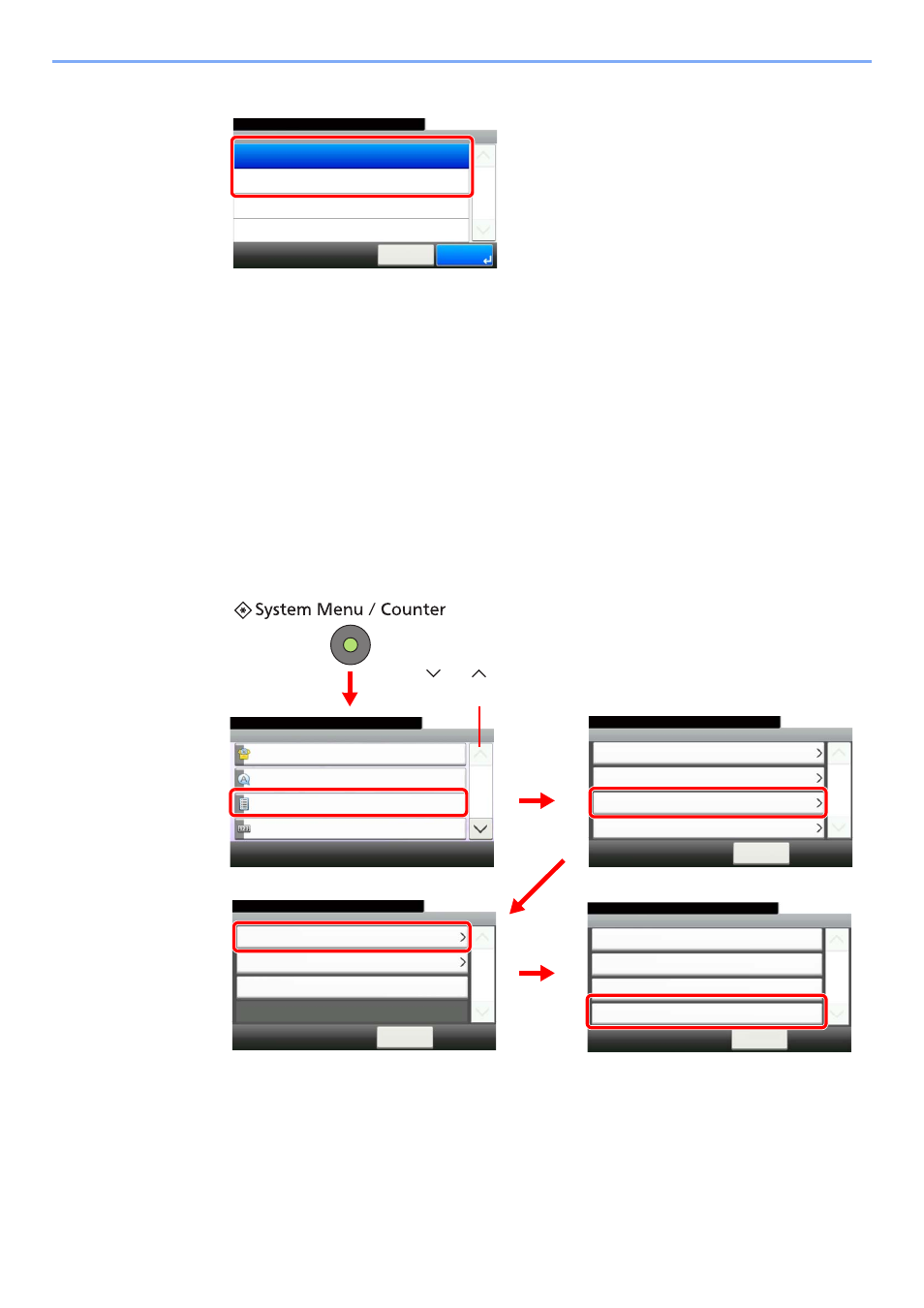
8-6
Checking Transmission Results and Registration Status > Printing Administrative Reports
2
Configure the function.
Press [Off], [On].
Recipient Format
Select the Recipient Format for the send result report.
The name and destination that appear on the Send Result Report are taken from the information stored in the address
book.
If [Name or Destination] is selected, either the name (destination name) or the destination (FAX No.) stored in the
address book is shown.
If [Name and Destination] is selected, both the name (destination name) and destination (FAX No.) are shown.
When the destination (e.g. FAX No.) was directly entered, only the destination (FAX No.) is shown.
1
Display the screen.
Send Result Report - Canceled before Sending
10:10
System Menu/Counter.
On
Off
Cancel
1/1
OK
G
B
05
70_00
System Menu/Counter.
System Menu
Quick Setup Wizard
10:10
Language
Report
Counter
1/5
E-mail/Folder
10:10
System Menu/Counter.
FAX
< Back
1/1
Error Only
Error Only
Canceled before Sending
Off
Report - Send Result Report
Recipient Format
Name or Destination
2
Report Print
10:10
System Menu/Counter.
Admin Report Settings
< Back
1/1
Result Report Setting
Sending Log History
Report
3
5
1
Send Result Report
10:10
System Menu/Counter.
RX Result Report
< Back
1/1
Attach Image
Job Finish Notice Setting
Report - Result Report Setting
4
G
B
0
054_00
G
B
0
560_00
G
B
0565_00
G
B
0566_00
Use [
] or [
] to
scroll up and down.
