Date format (date format selection), Time zone (time difference setting), Summer time (summer time setting) – TA Triumph-Adler P-C3570DN User Manual
Page 154
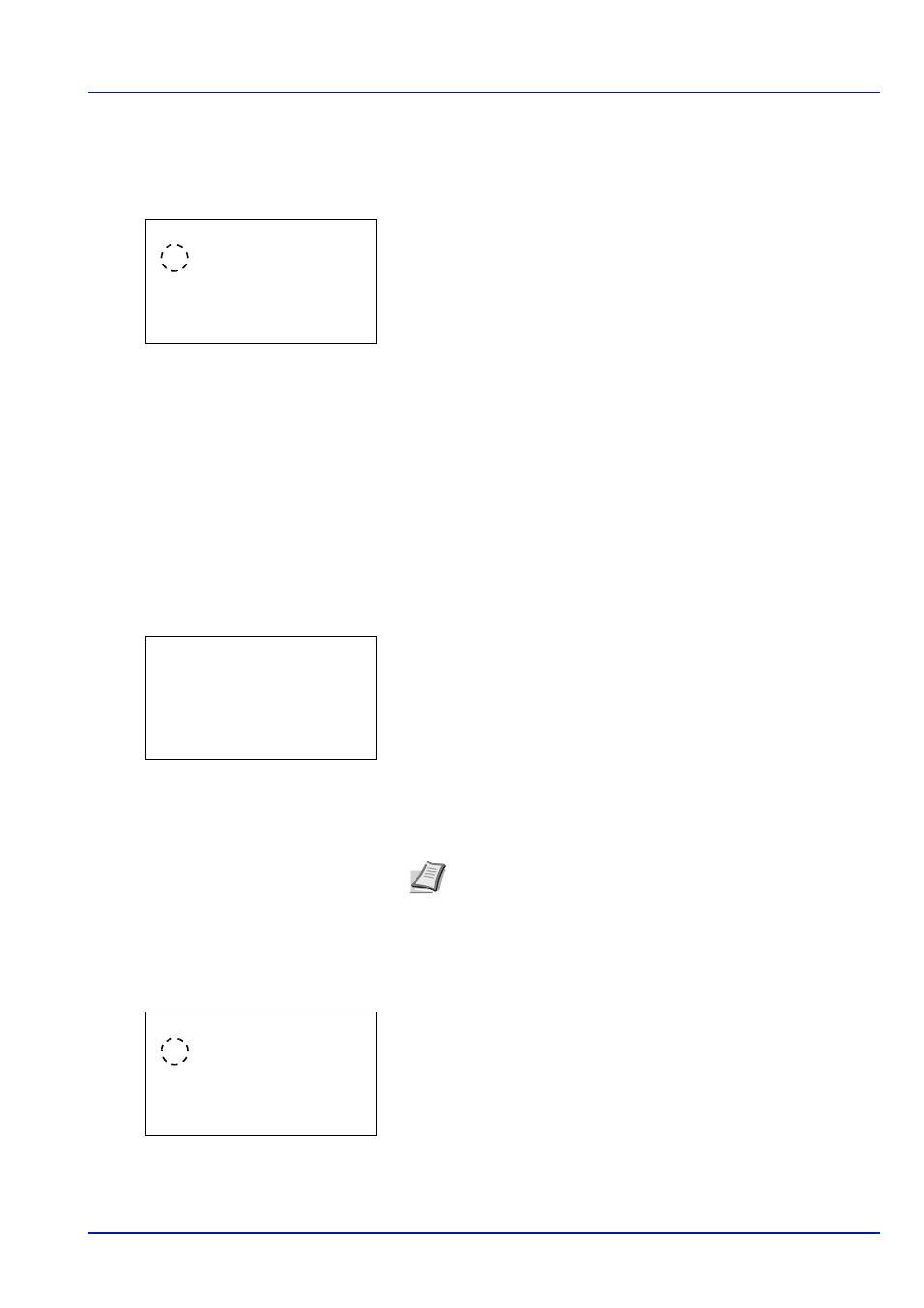
Using the Operation Panel
4-81
Date Format (date format selection)
One of three formats can be selected for the date format.
1
In the Date Setting menu, press or to select Date Format.
2
Press [OK]. The Date Format screen appears.
3
Press or to select the desired date format.
The following date formats can be selected:
Month/Day/Year
Day/Month/Year
Year/Month/Day
4
Press [OK]. The date format is set and the Date Setting menu
reappears.
Time Zone (time difference setting)
Set the time difference from GMT.
1
In the Date Setting menu, press or to select Time Zone.
2
Press [OK]. The Time Zone screen appears.
3
Press or to select the location.
4
Press [OK]. The time zone is set and the Date Setting menu
reappears.
Summer Time (summer time setting)
Set summer time.
1
In the Date Setting menu, press or to select Summer Time.
2
Press [OK]. The Summer Time screen appears.
3
Press or to select whether the summer time is enabled.
Date Format:
a
b
1 *Month/Day/Year
2 Day/Month/Year
3 Year/Month/Day
Time Zone:
a
b
@ -05:00 Bogota
[ -05:00 Estn Time
\ -04:30 Caracas
Note If you select a region that does not utilize summer time, the
summer time setting will not appear.
Summer Time:
a
b
1 *Off
2 On
