Netware (netware setting), Appletalk (appletalk setting) – TA Triumph-Adler P-C3570DN User Manual
Page 148
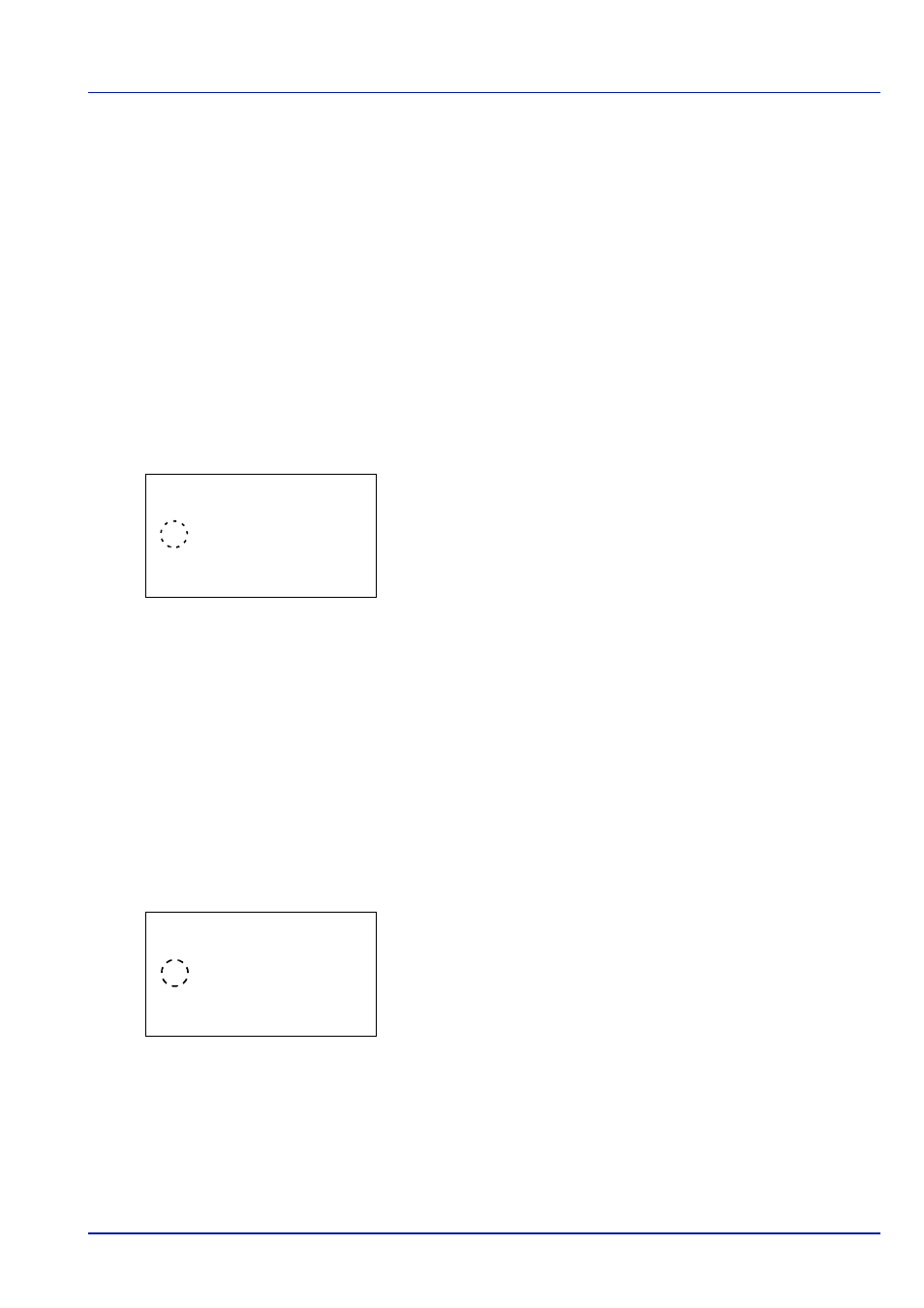
Using the Operation Panel
4-75
Netware (NetWare setting)
NetWare is a PC-based network operating system specifically for servers.
NetWare is a client-server system that operates by installing the NetWare
OS on the server and dedicated client modules (NetWare clients) on the
client machines (running MS-DOS, OS/2, Windows, etc.). The basic
network layer protocol used is NetWare's own IPX (Internetwork Packet
eXchange)/SPX (Sequenced Packet eXchange), but the system also
supports TCP/IP.
The feature of the NetWare OS is that it is specifically for servers, unlike
general-purpose operating systems such as Windows NT and UNIX. Only
the minimum required for server operation can be performed from the
NetWare OS console on the server. Server and file management is
basically carried out using management tools from the clients. Also, all
drivers and protocol stacks are in the form of modules called NetWare
Loadable Modules (NLMs), and the ability of NLMs to load and unload
flexibly and dynamically is a major advantage of this system.
1
In the Basic menu, press or to select Netware.
2
Press [OK]. The Netware screen appears.
3
Press or to select whether NetWare is enabled.
4
Press [OK]. The NetWare setting is set and the Basic menu
reappears.
AppleTalk (AppleTalk setting)
AppleTalk is a communications protocol used primarily on Macintosh
computers and also refers to the Mac OS network functions.
AppleTalk assigns 24-bit network addresses (a 16-bit network section and
an 8-bit node address) that are used to identify devices (computers,
printers, etc.) on the network.
When the power is turned on, a broadcast signal is sent out onto the
network and the addresses and machine names are automatically
assigned. The default setting is On.
1
In the Basic menu, press or to select AppleTalk.
2
Press [OK]. The AppleTalk screen appears.
3
Press or to select whether AppleTalk is enabled.
4
Press [OK]. The AppleTalk setting is set and the Basic menu
reappears.
NetWare:
a
b
1 Off
2 *On
AppleTalk:
a
b
1 Off
2 *On
